TouchMD Capture v1.14 Update Released
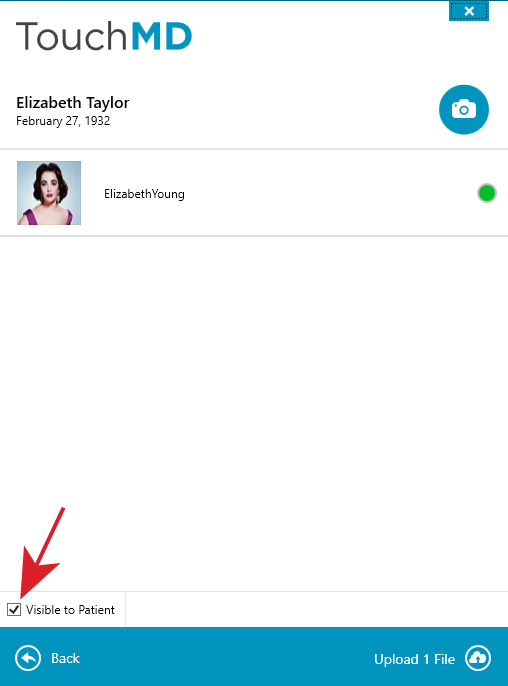
Capture v1.14 includes the following changes:
- After successful upload of the selected images, the user is automatically returned to the patient search screen. This requires a new patient to be selected for each upload session, thus reducing the chance of user error uploading images to the wrong patient account.
- A “Visible to Patient” option was added to image upload page. This will be set to the last used setting, which will persist even after the application is closed. The initial setting after installation is checked (visible to patient).
- Removed the no longer needed “Send To” EMR/Local Backup options. The practice “Auto-send” options for integrations have long been over-riding these “send to” options, and should be used instead. Please contact your TouchMD Account Manager or [email protected] for more information about the practice “Auto-Send” options.
TouchMD Capture checks for updates automatically. To verify your version of Capture, the version number is displayed on the home screen. If the version number is 1.13 or lower, you will need to click the logout button and log back into capture. Re-logging into Capture will automatically check for the v1.14 updates. In addition to re-logging in, if a computer restarted Capture will restart, prompt a user to login, and automatically check for updates.
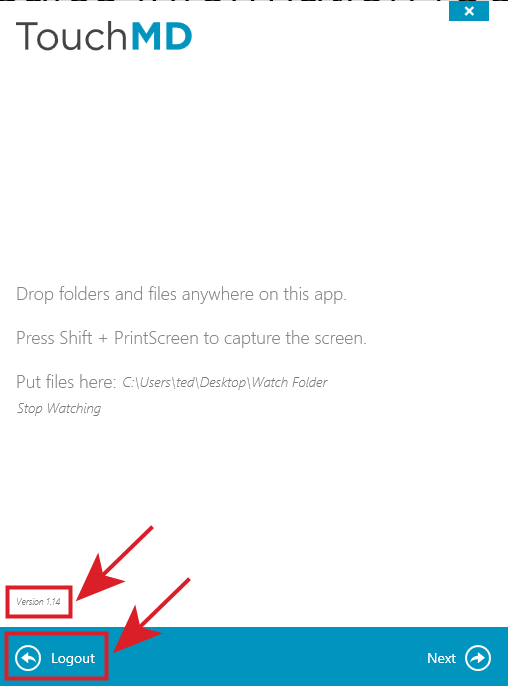
For more information about TouchMD Capture, please review the following help topic: https://help.touchmd.com/categories/capture/

I downloaded the TouchMD app to our office iPads but when I login on the app it says I have “nothing to deploy” and the practice is not listed. Please help me with this.
Alex, this means that you don’t have the correct security access to the practice applications. You would need one of the TouchMD Admin’s in your office give you “Deployer” access to the presentation you would like to install for the TouchMD Consult app. If you have further questions, or need additional support, please contact [email protected] for the fastest response.