Learn how to reset a PIN via the Consult, Snap, and Dashboard apps.
- In the Consult app, tap the patient badge FIRST and select your name from the staff list
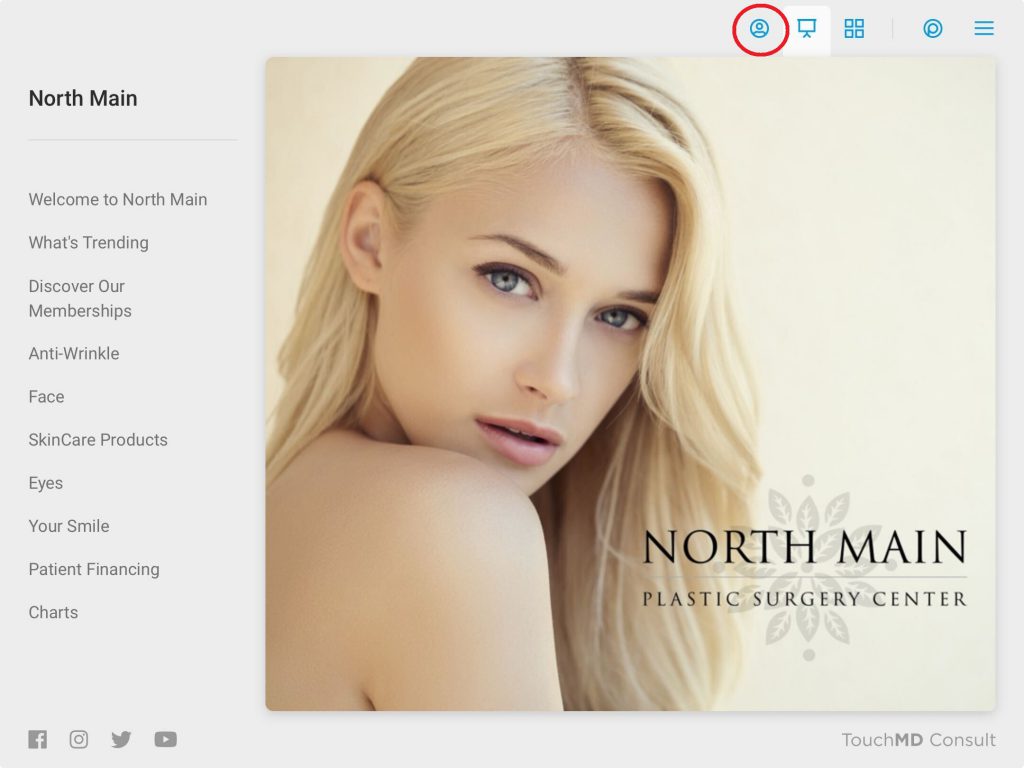
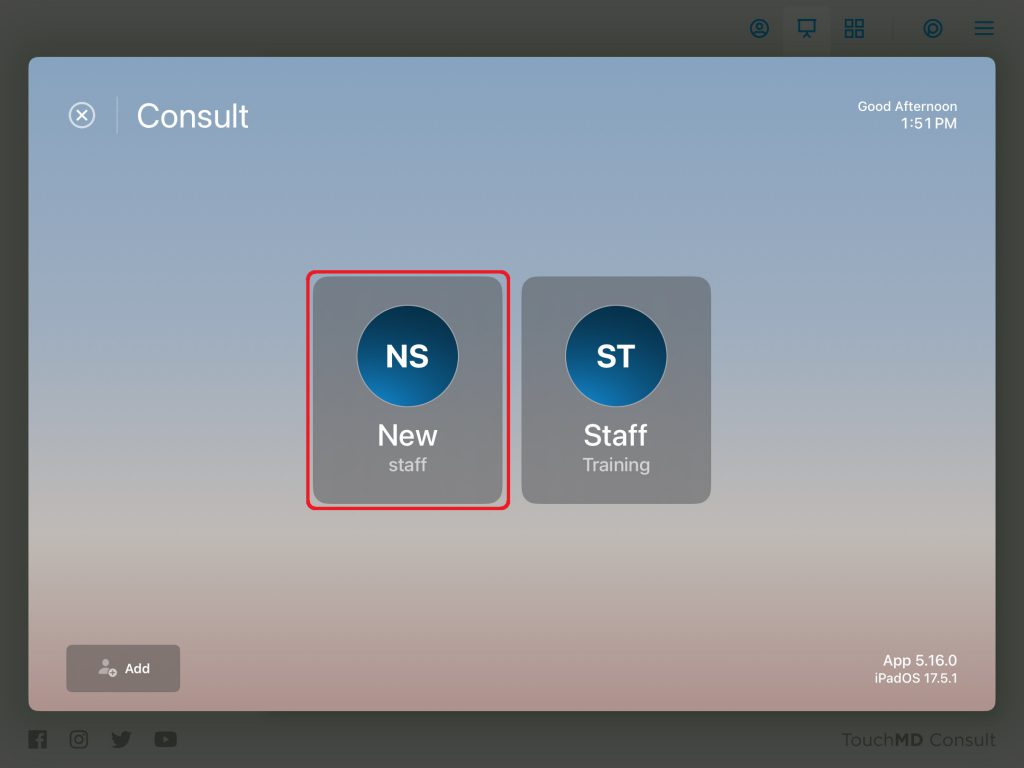
In the Snap & Dashboard app, select your name from the staff list
- Tap the menu
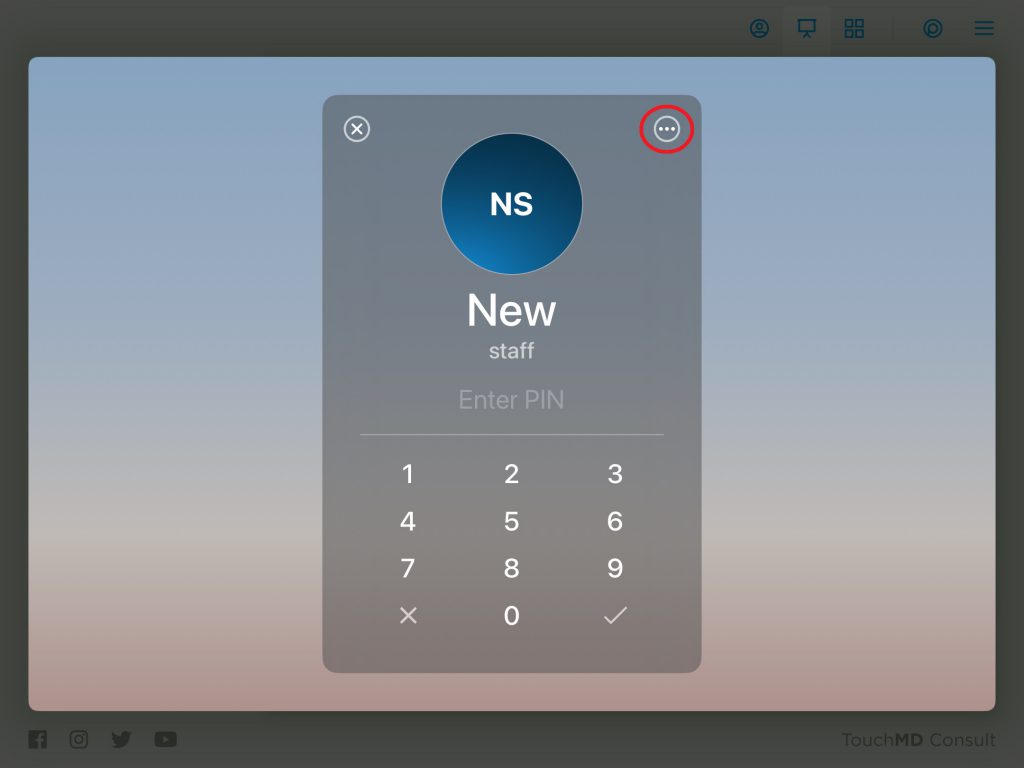
- Select “Reset PIN”
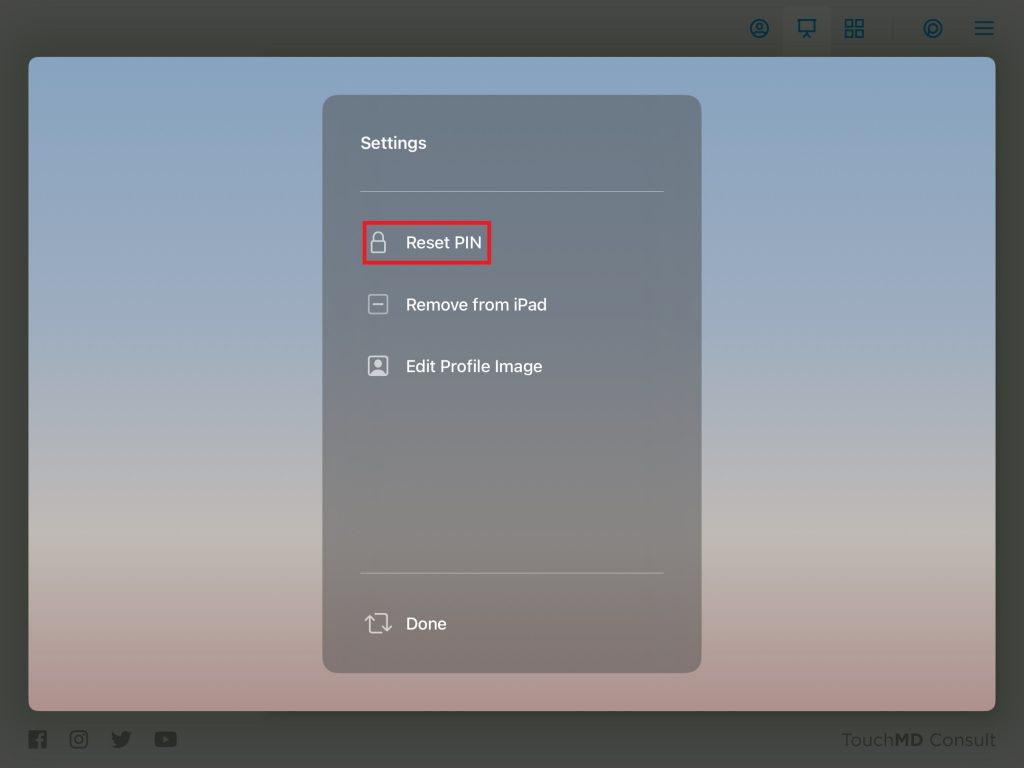
- Enter your username and password and select “Sign In”
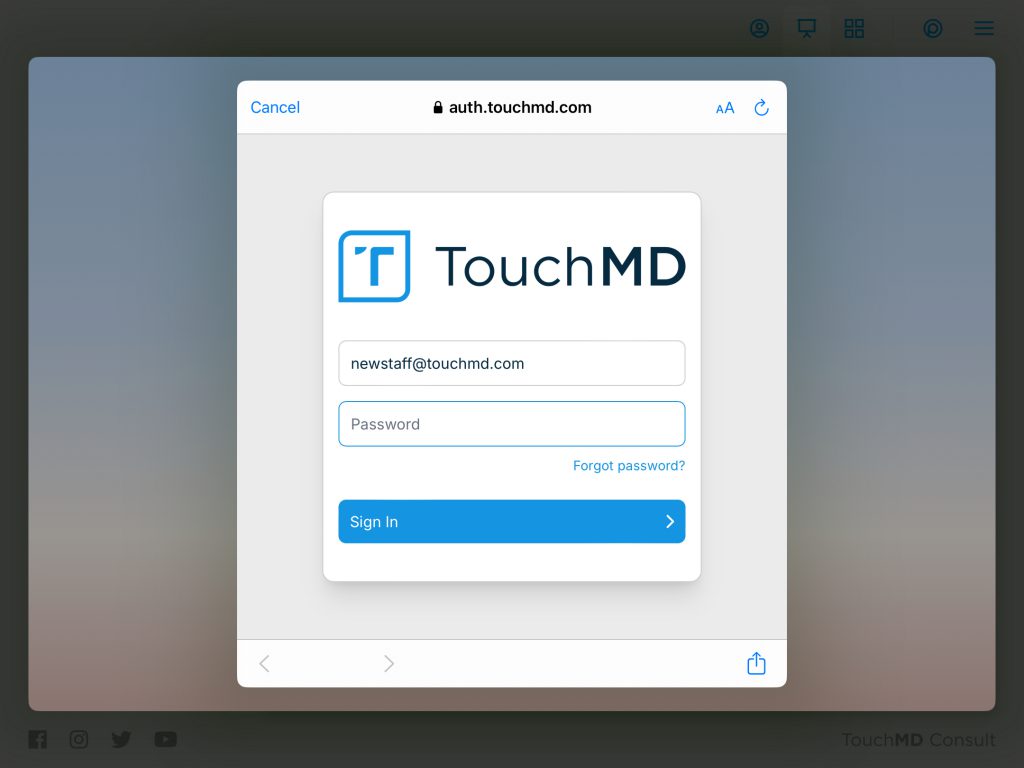
- Enter your desired PIN and select the checkmark. You will be prompted to verify your PIN. *PINs must be 4 digits or longer
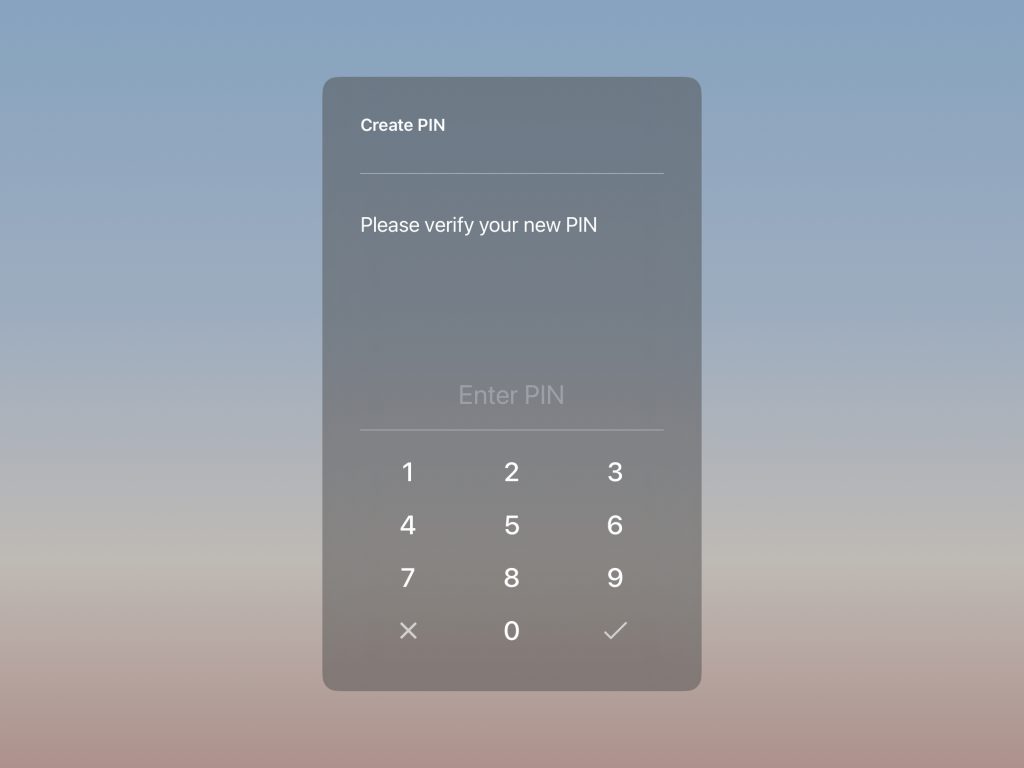
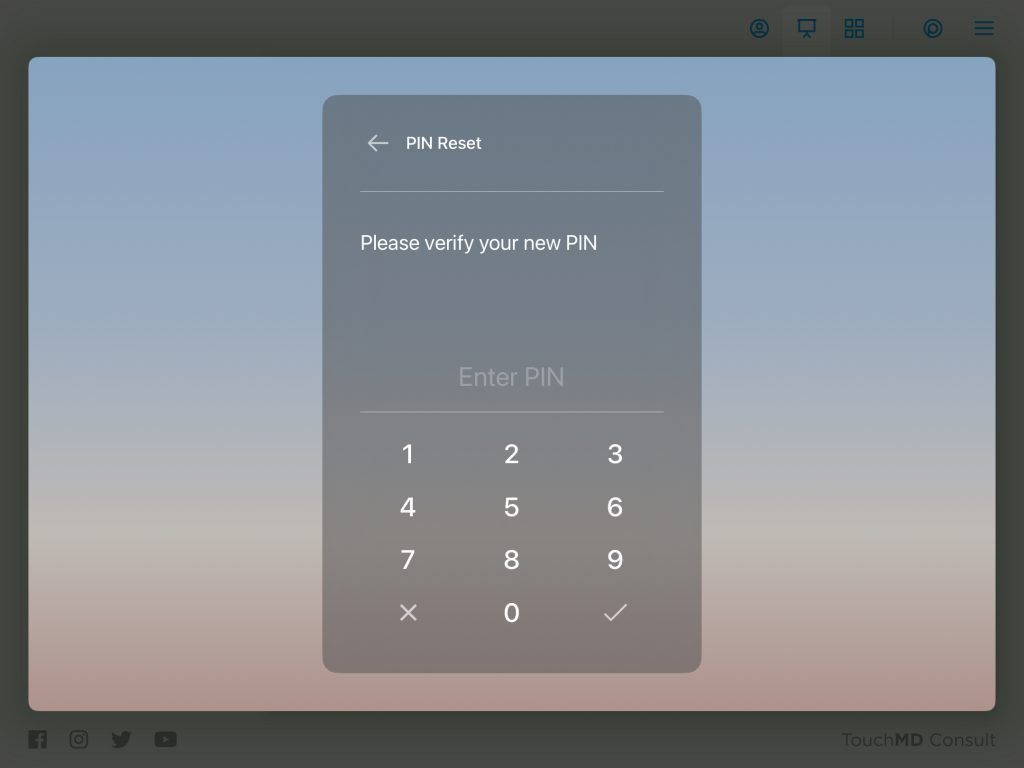
- Your change will be confirmed to you. Tap “OK” and “Done”
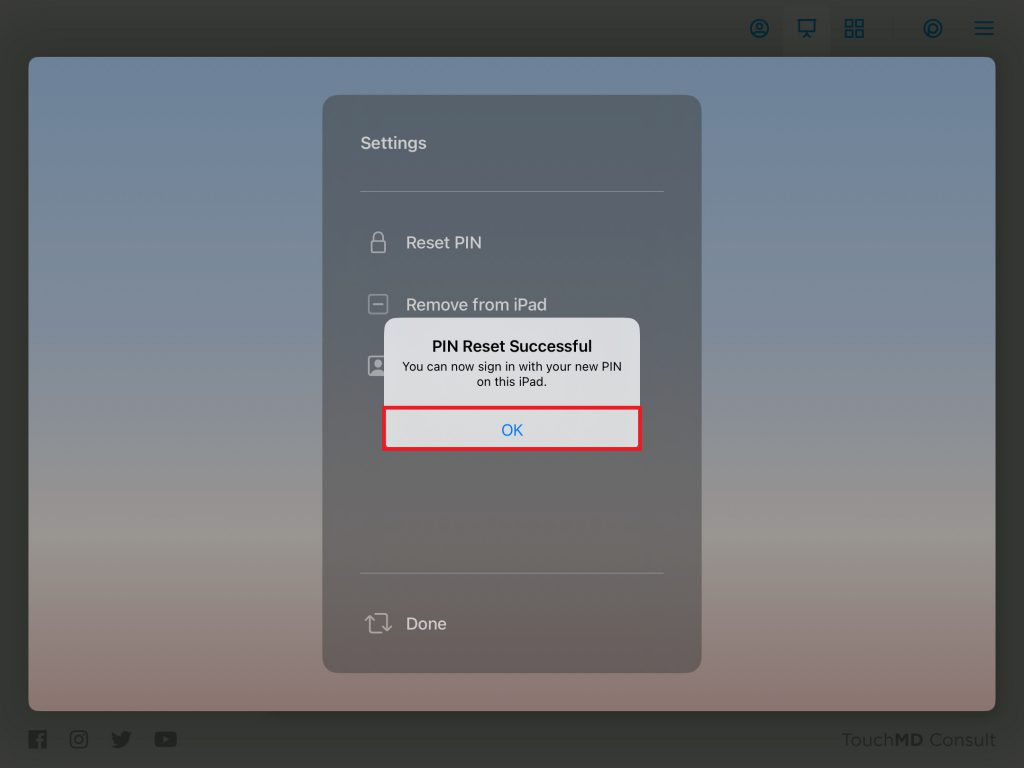
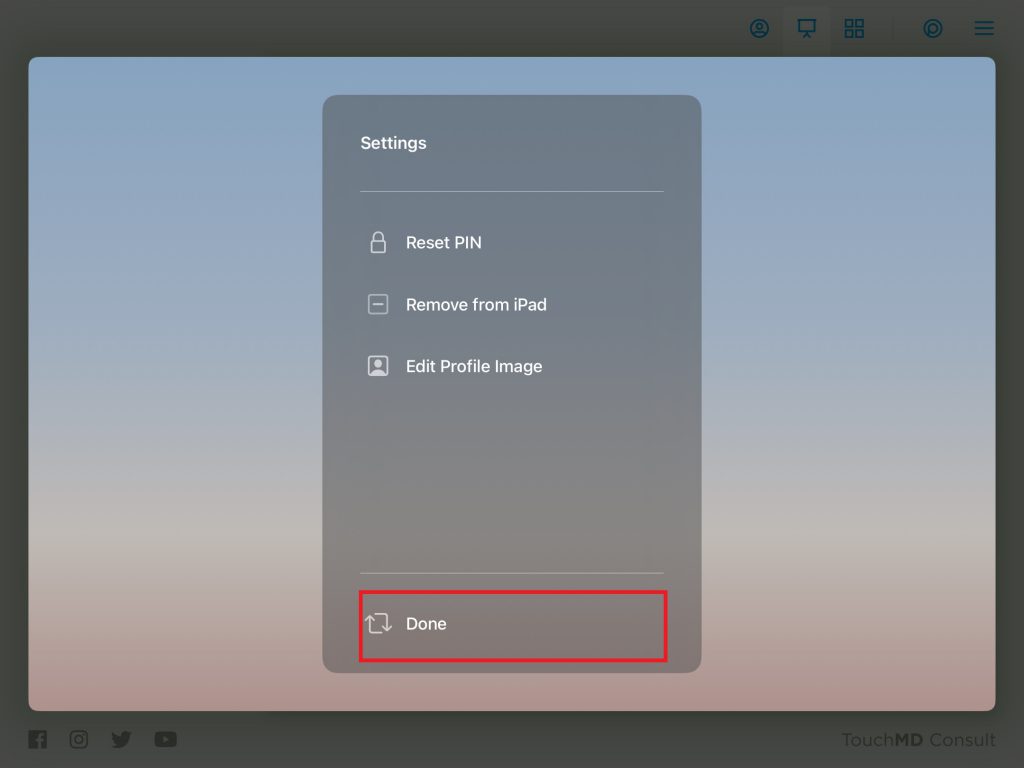
- Your PIN has been setup, now login using your new PIN
