Learn how to remove a user from the TouchMD Consult, Snap, and Dashboard apps.
- In the Consult app, tap the patient badge FIRST and select the undesired user from the list
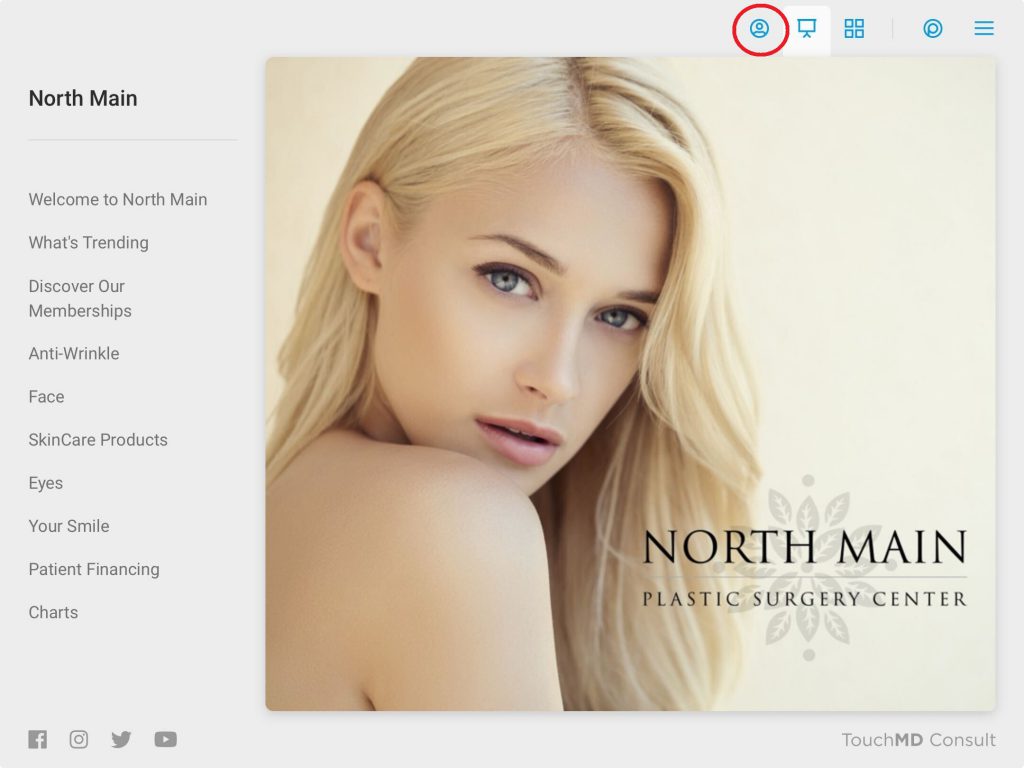
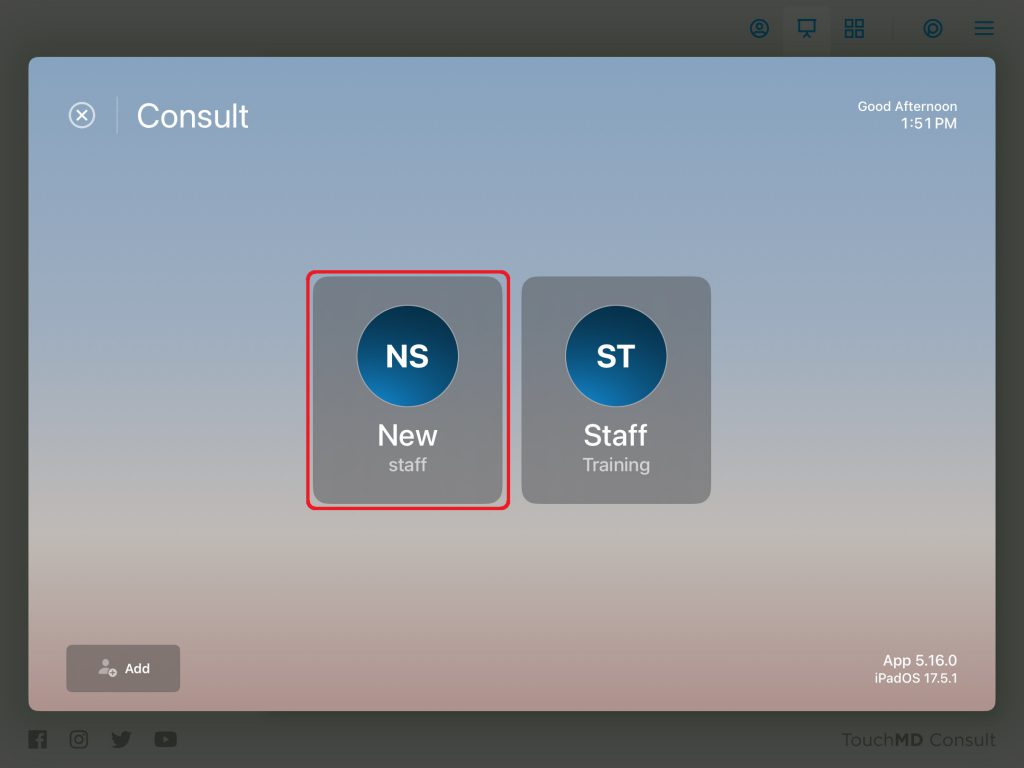
In the Snap & Dashboard app, select the undesired user from the list
- Tap the menu
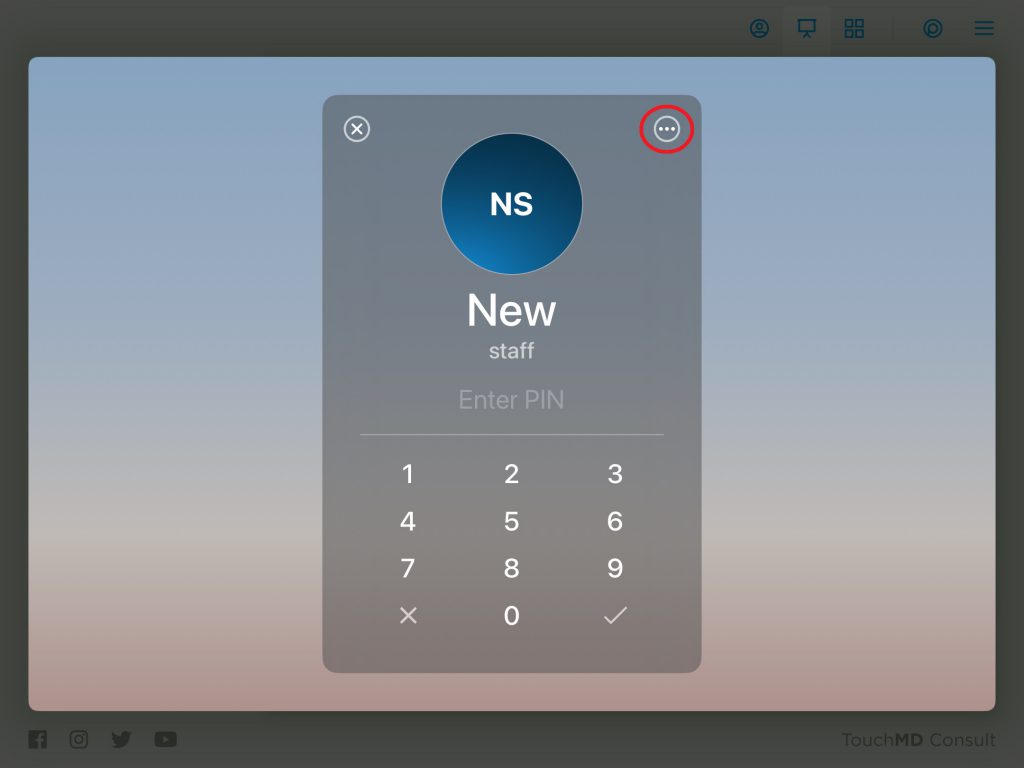
- Select “Remove User”
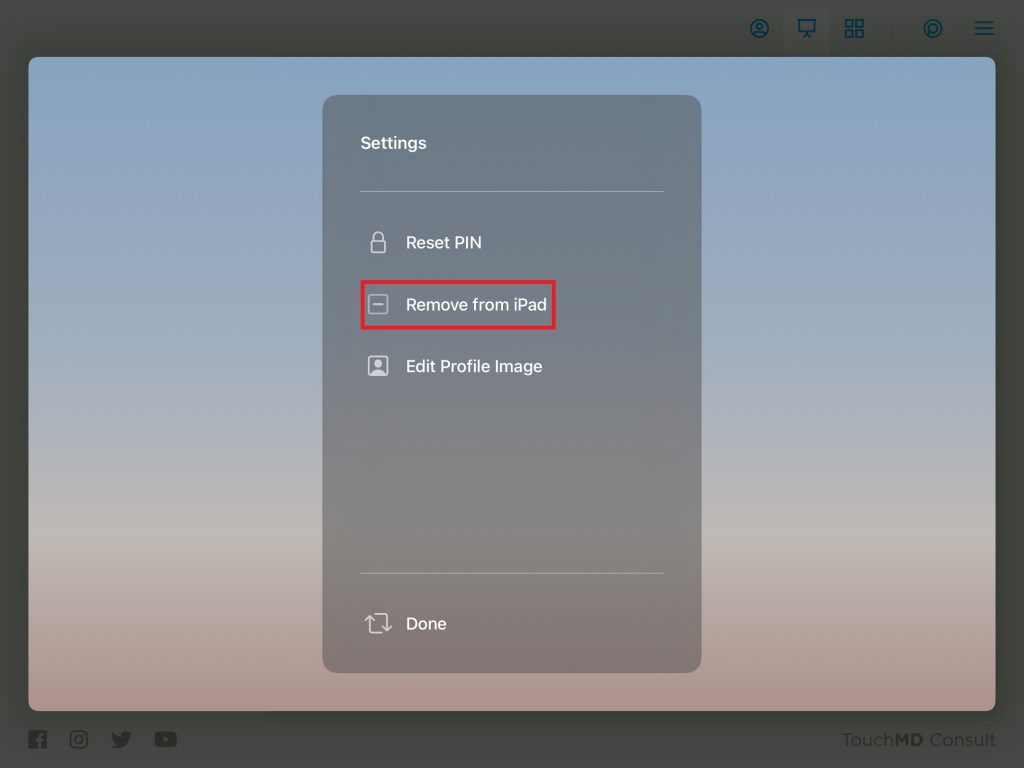
- Confirm by selecting “Remove”
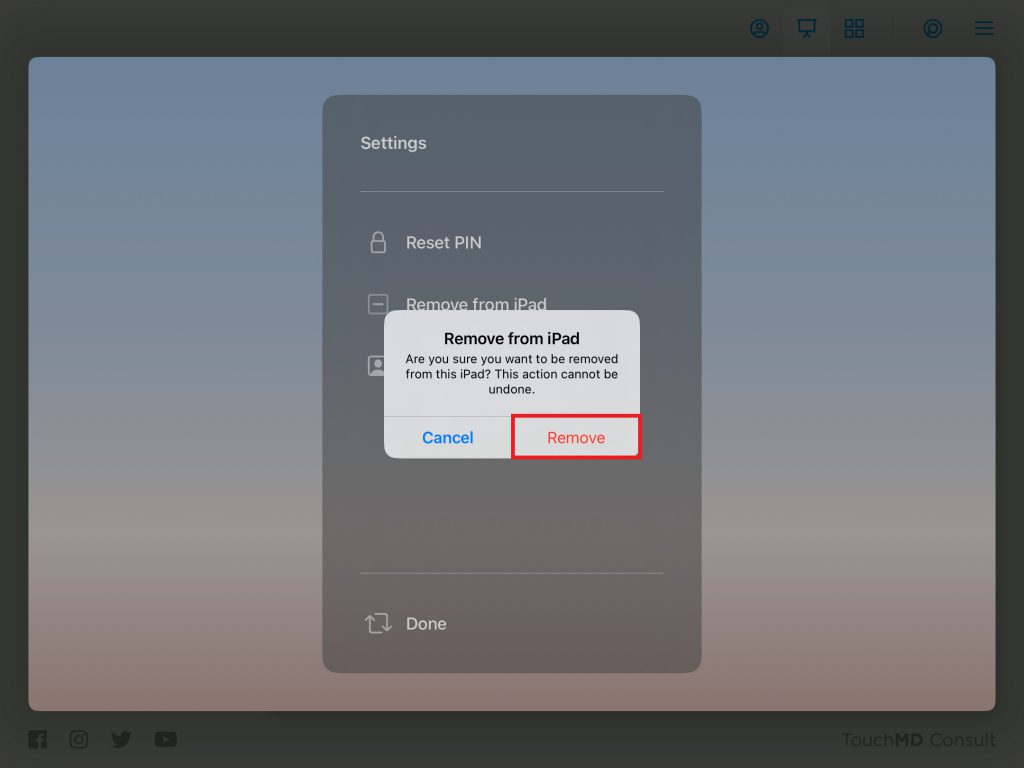
*This action must be done on each iPad the user is listed on. Please note that this will not remove them from the Staff List in the Settings on dashboard.touchmd.com. This is a separate action and allows users to be remove from a specific iPad. Do you need to manage the Staff List? See this link.
