Tip Tuesday #28: Build Your Own Welcome Packet

Tip of the Week: Create a welcome packet! Use the TouchMD Homework feature to build a welcome packet for new patients. Fill you packet with engaging custom content to help your new patients get to know you and your practice.
To create a Welcome Packet, follow these instructions:
- Login to dashboard.touchmd.com
- Select “Content”
- Select “Manage Homework”
- Select “Create New Homework”
- Type “Welcome Packet” into the title field
- Select “Upload New File” or “Choose from Library” to import a Homework Sheet Cover Image
- Select “Color Scheme”
- Select “Save” to finish
- To enter desired content, select “Add New Section” then the desired Section Layout, OR select “Import Existing Section” to import content from your presentation.
Once you’ve set up your welcome packet, start getting creative with your custom content. Add videos, testimonials, and much more to show new patient all you have to offer!
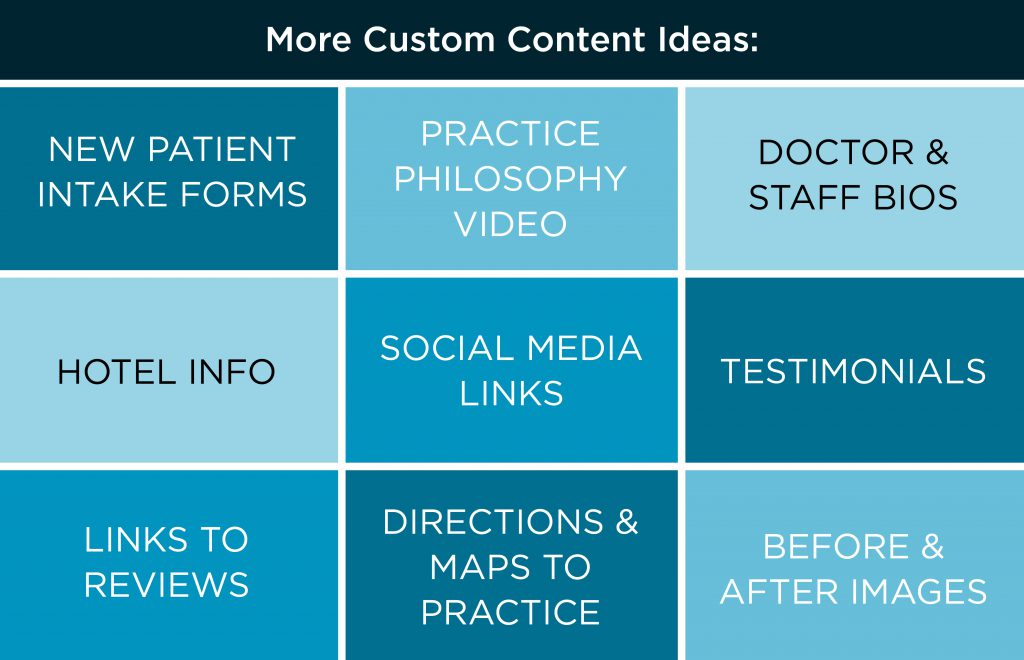
TouchMD Tip Tuesday are tips to help improve your experience with our services. Tip Tuesday also gives you the opportunity to share feedback and additional tips of your own, many of which may be highlighted on our social media platforms. Click here if you have a TouchMD tip you’d like to share.
