Tip Tuesday #33: Let Your Patient Drive
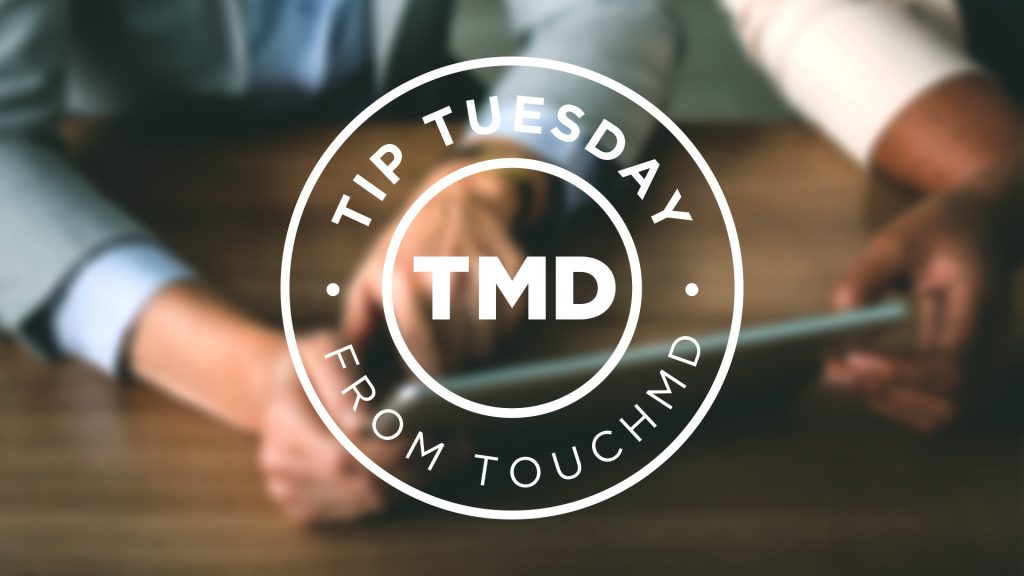
TouchMD Doctors have mastered the consultation. From the waiting room to the exam room, our doctors effortlessly inform patients on procedures, all while utilizing our clean and efficient software.
It really couldn’t be better. Or could it? We have an idea that might help you book more appointments and increase your bottom line.
Hand the iPad to the patient. Let the patient self identify by asking them to circle any areas of concern they might have. Then write up a treatment plan!
HERE’S HOW:
- Access the patient account via TouchMD Consult
- Take a picture of your patient via Snap
- Open patient image in the drawing mode
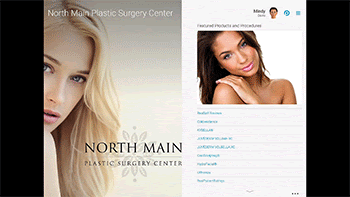
- Hand the iPad to the patient and have them circle their concerns utilizing the Pen Line thickness is best set to thin, with a color designated for patient notes.
- Address patient concerns. Try using a contrasting line thickness and/or color than the patient to differentiate between the notes.
- Recommend products and services to address patient concerns.
When a patient self identifies, they take ownership in their treatment plan. They’re more likely to continue to book appointments and work with you if you can address their concerns and make them feel heard. Open the door for more cross selling and up-selling!
Click here for more info.
TouchMD Tip Tuesday are tips to help improve your experience with our services. Tip Tuesday also gives you the opportunity to share feedback and additional tips of your own, many of which may be highlighted on our social media platforms. Click here if you have a TouchMD tip you’d like to share.
