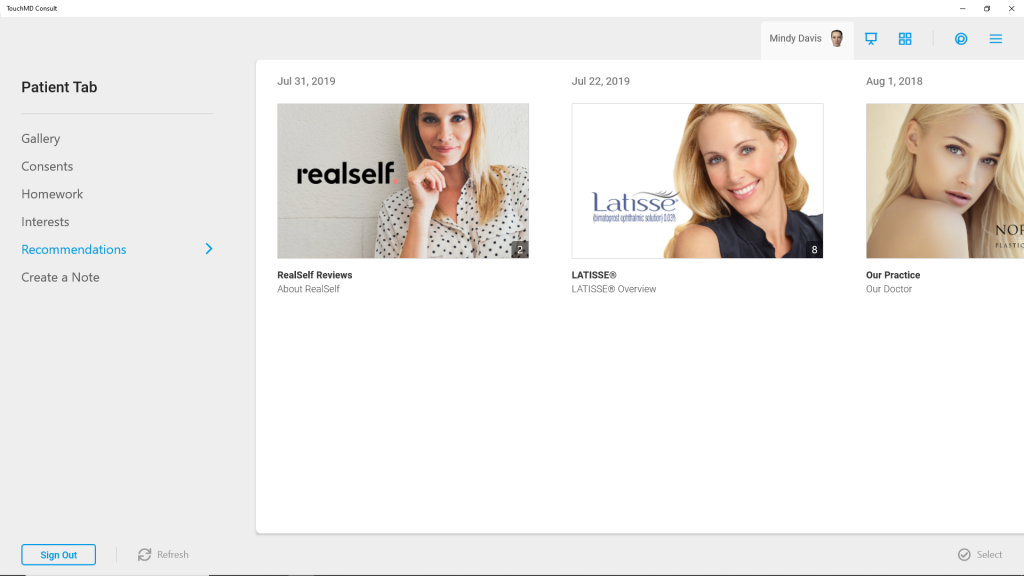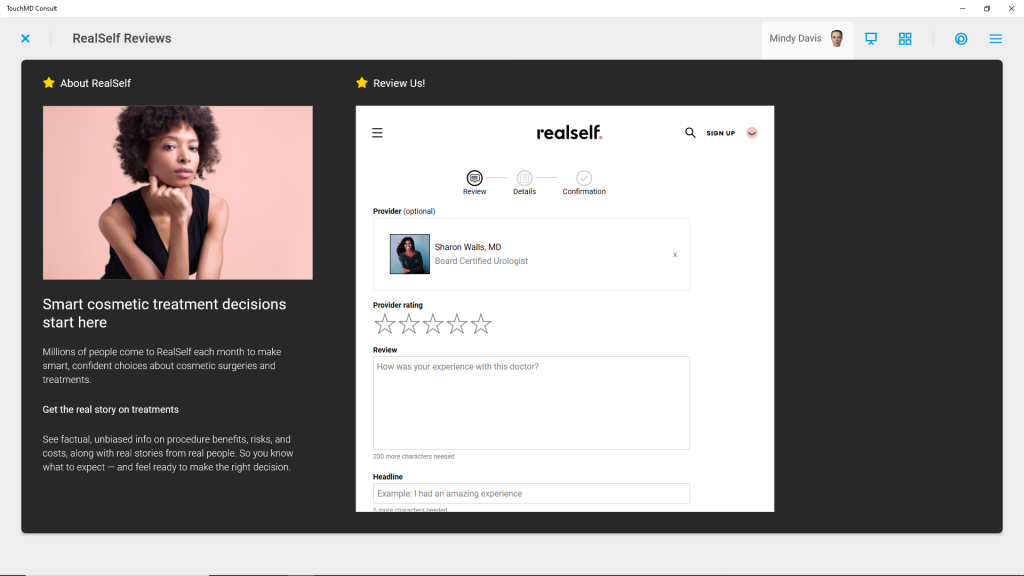Learn how to assign, manage, and reviewing Recommendations made to patient using the TouchMD Consult application.
- Begin by accessing a patient account
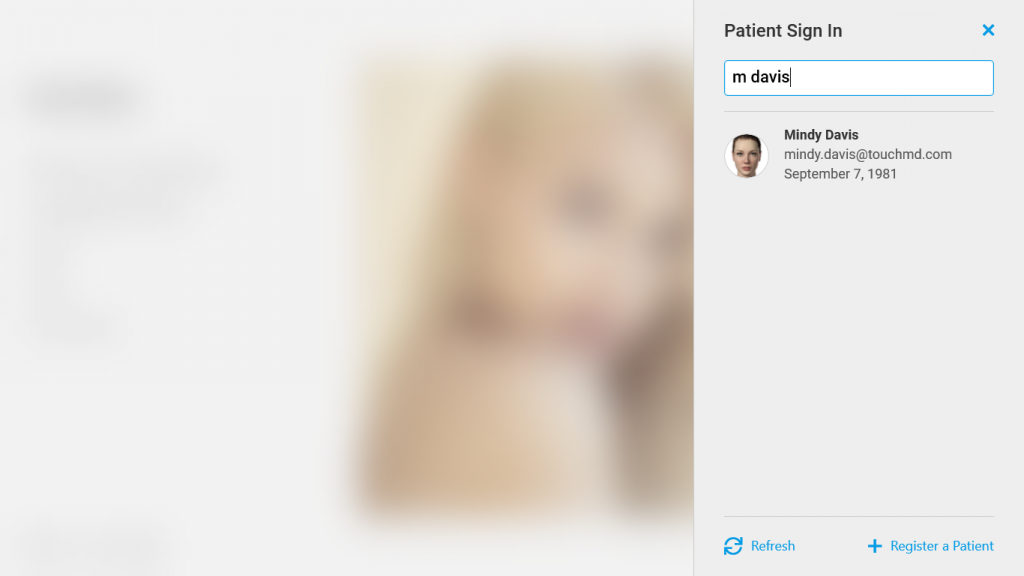
- Select the Patient Tab
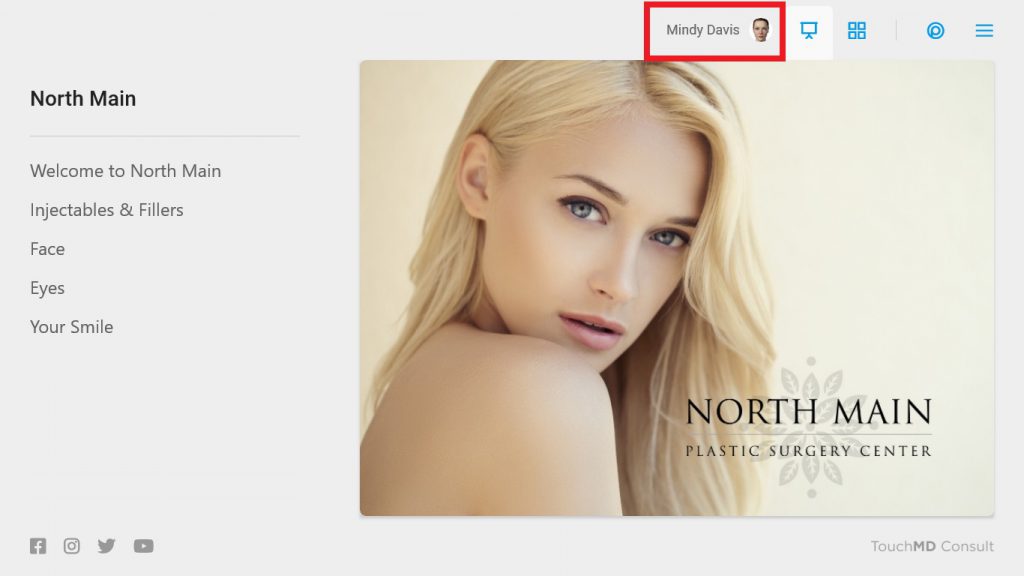
- Tap “Recommendations”
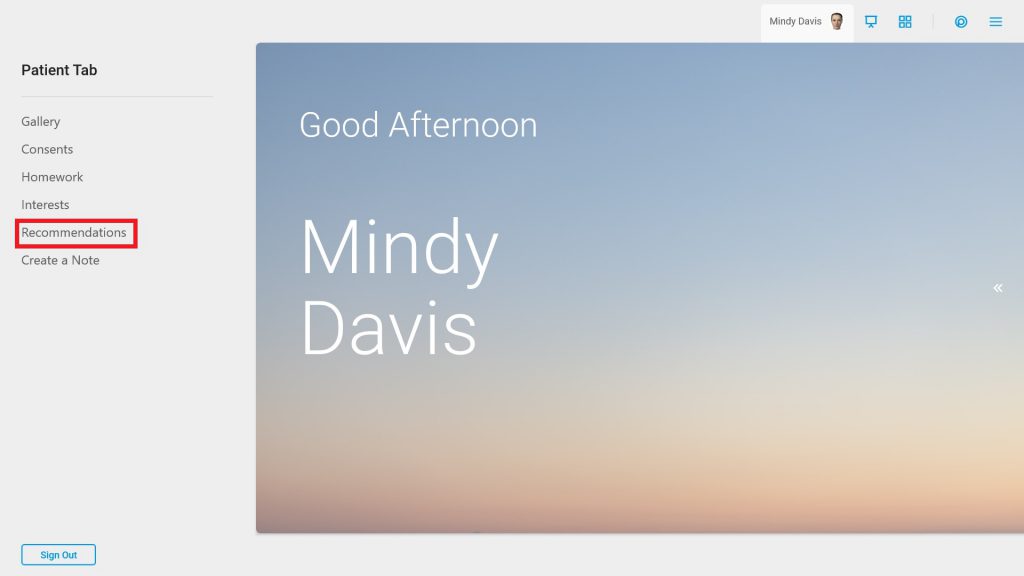
- Review the Recommendations. Tip: Tap a Recommendation for a preview.