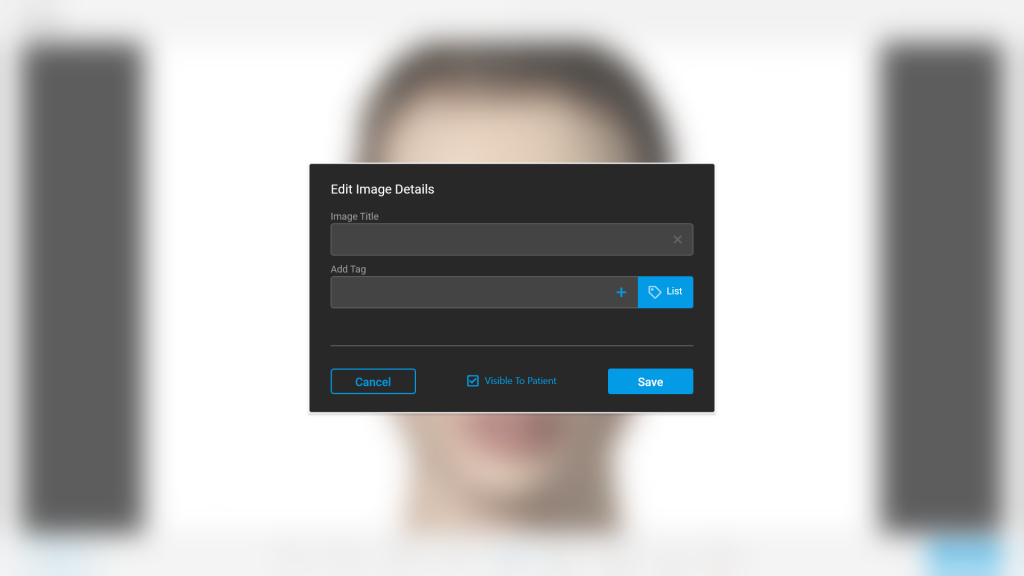How to Edit File Details via the Gallery
- Begin by accessing a patient account
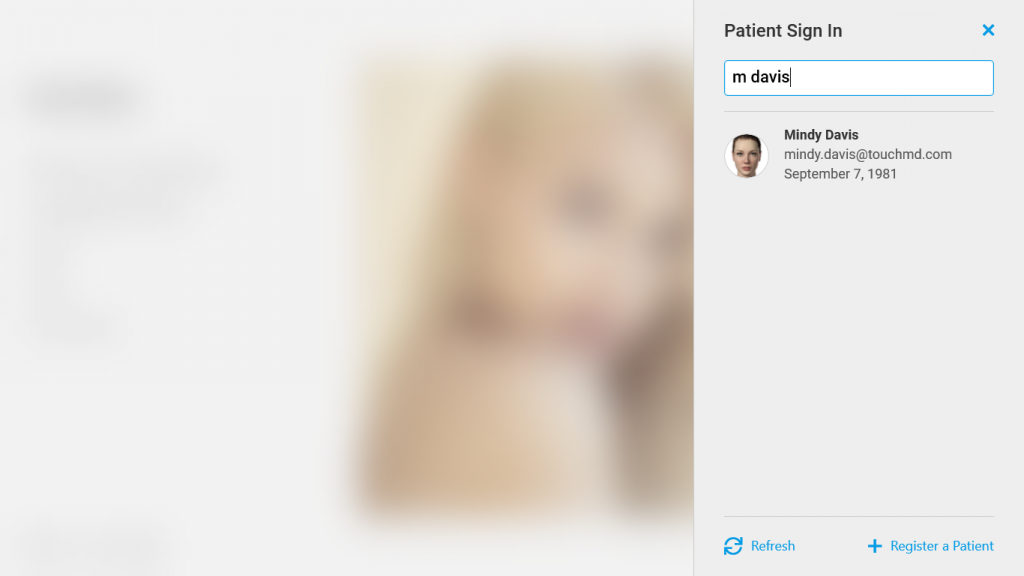
- Select the Patient Tab
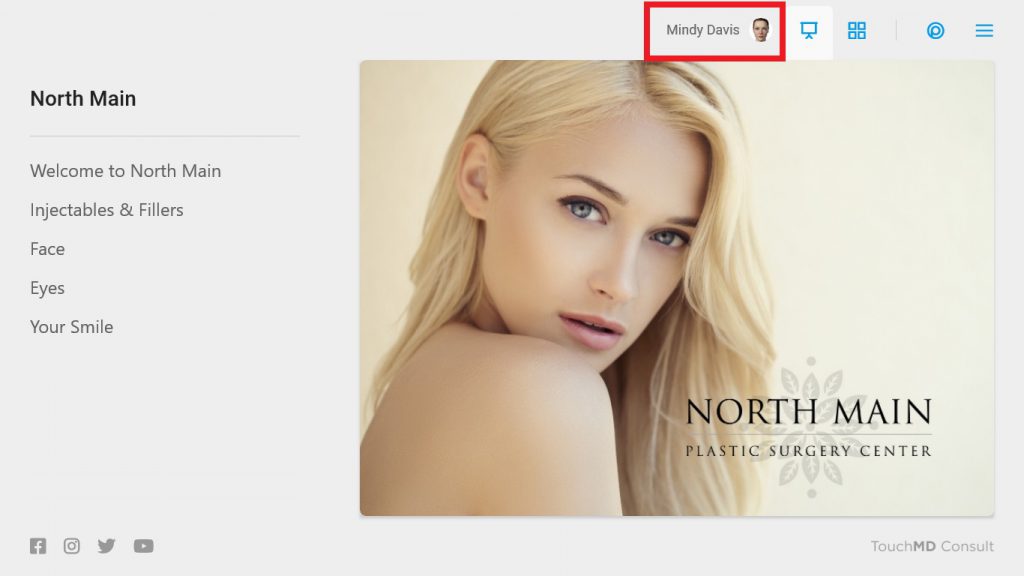
- Tap Gallery
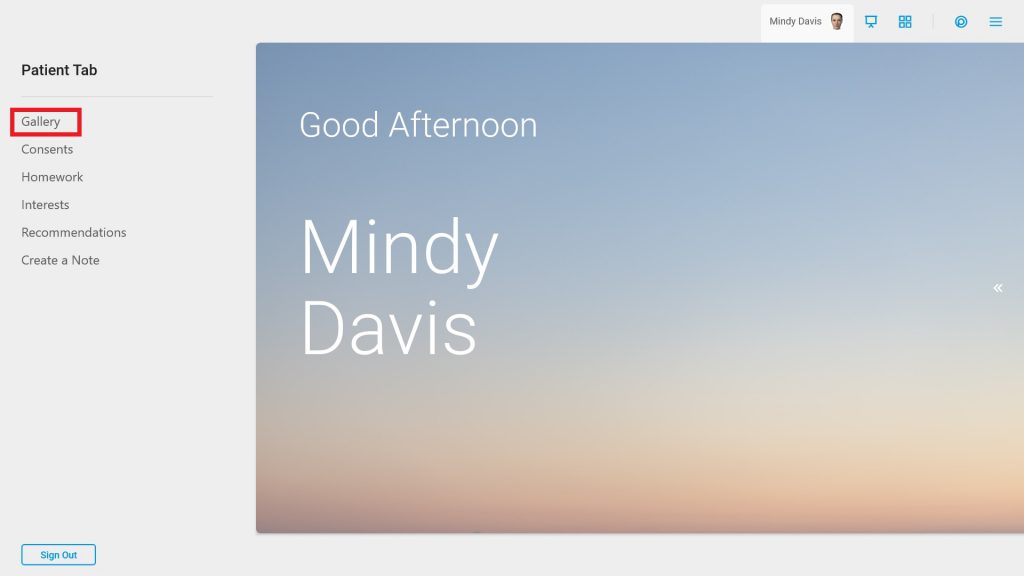
- Tap “Select”
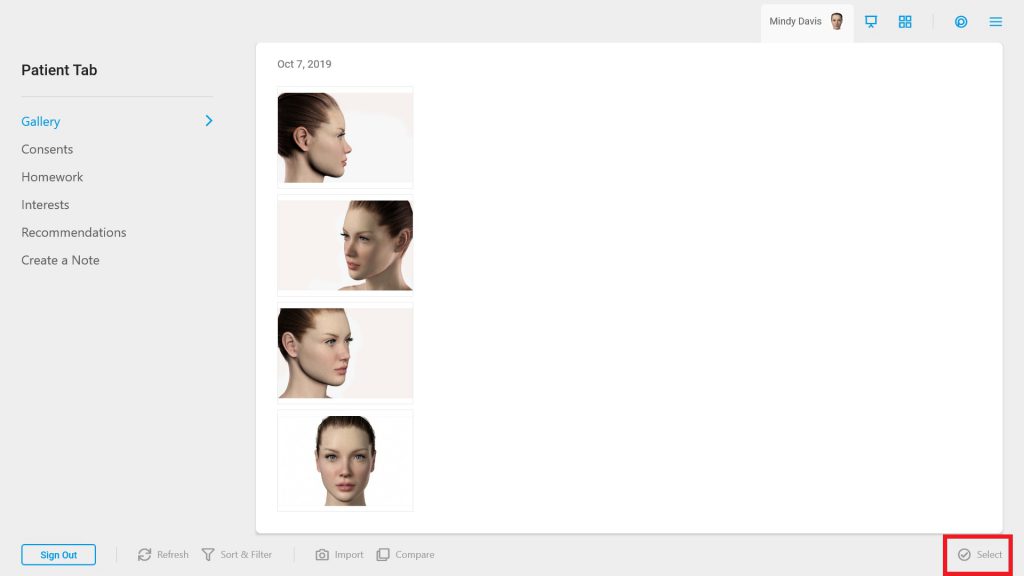
- Choose the desired images/videos

- Tap “Edit”
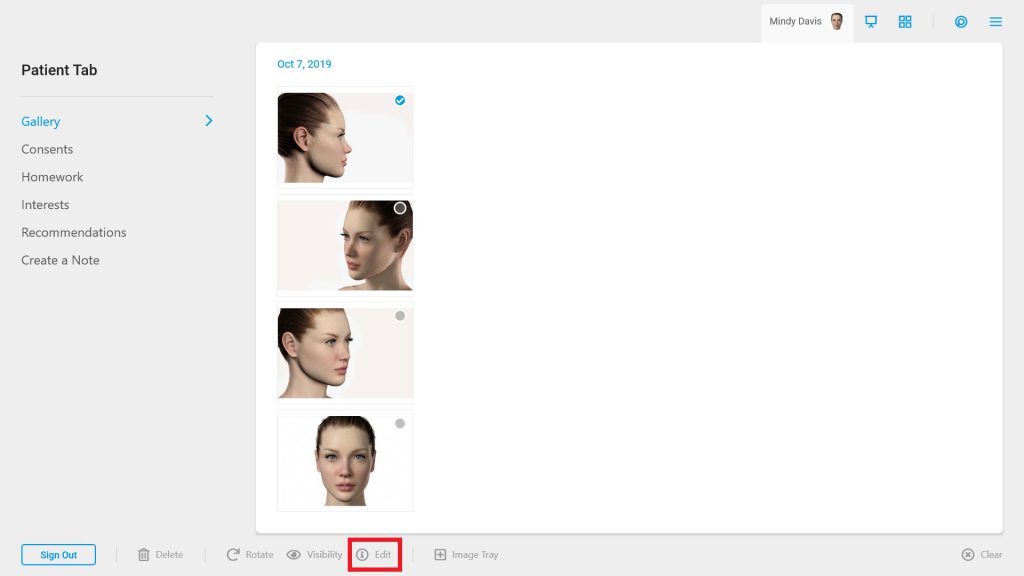
- Enter the desired title and/or tags in the provided box or select “List” to choose from a list of tags
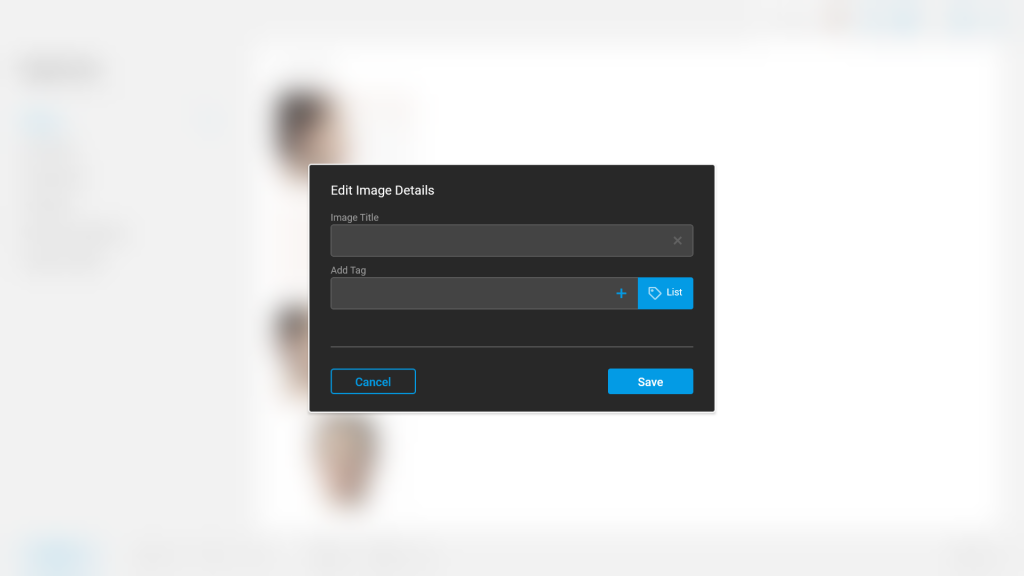
How to Add Image Details During the Saving Process:
- Begin by accessing a patient account
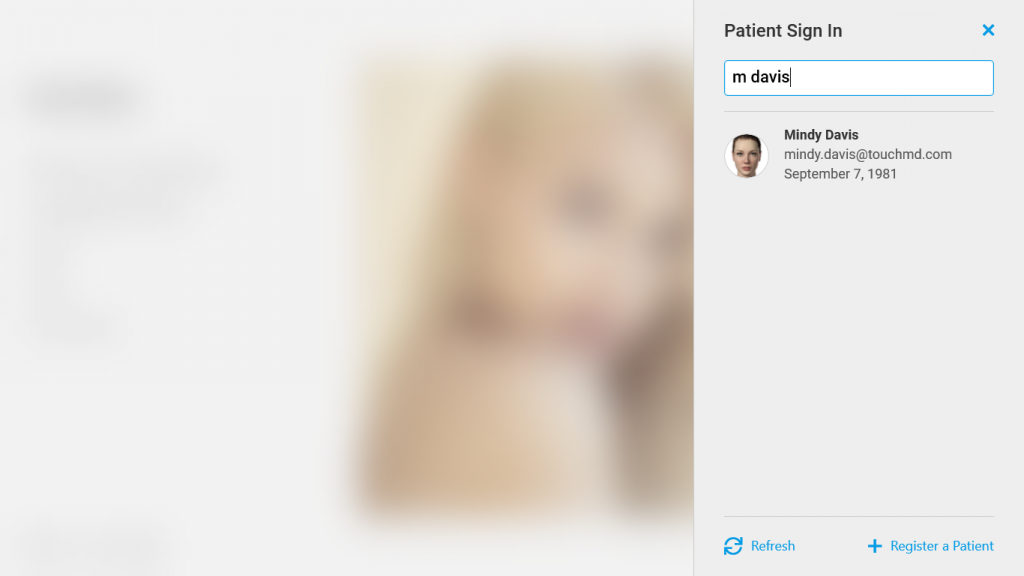
- Select the Patient Tab
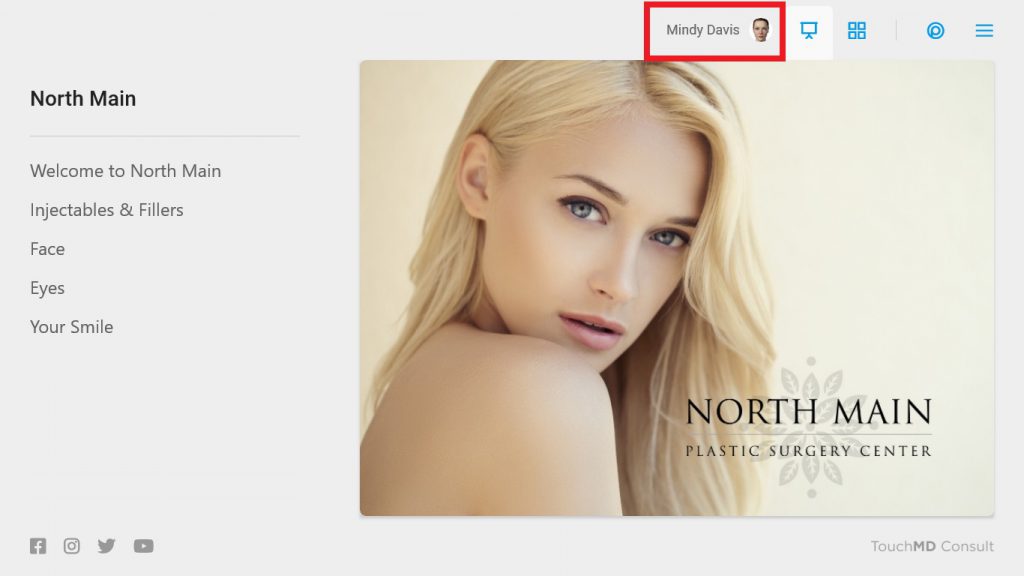
- Tap Gallery
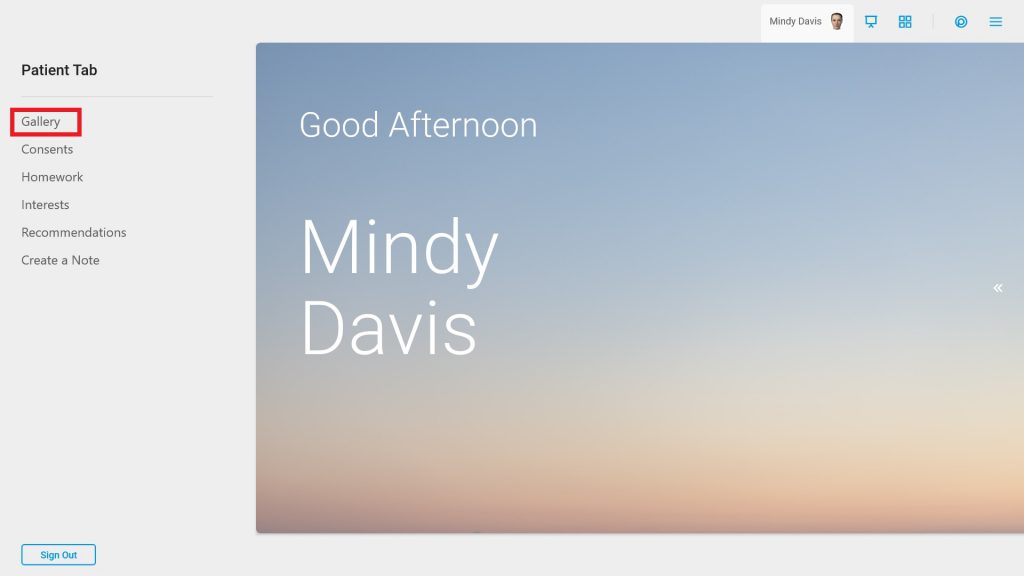
- Select the desired image to draw on
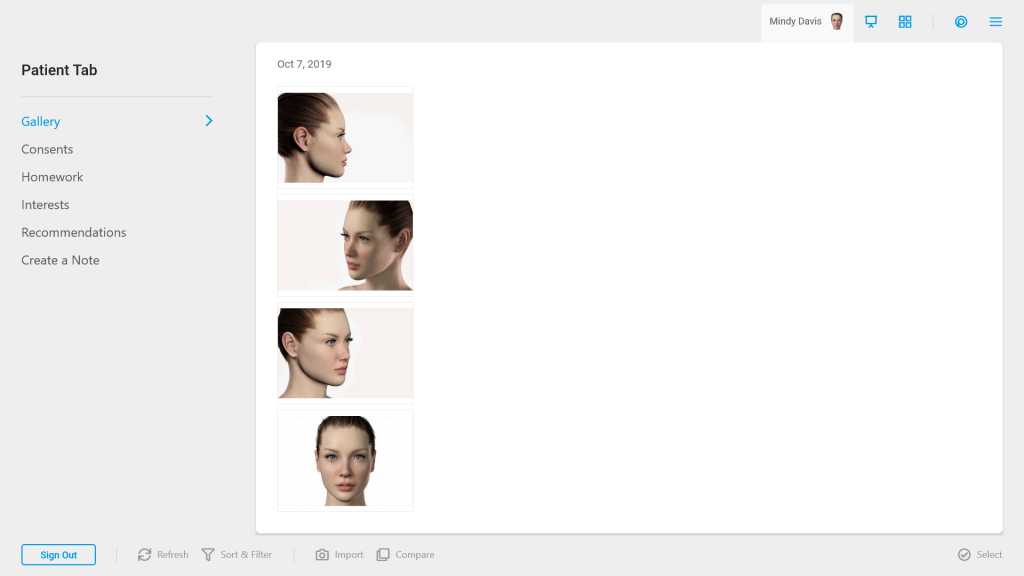
- Draw on the image & select “Save”
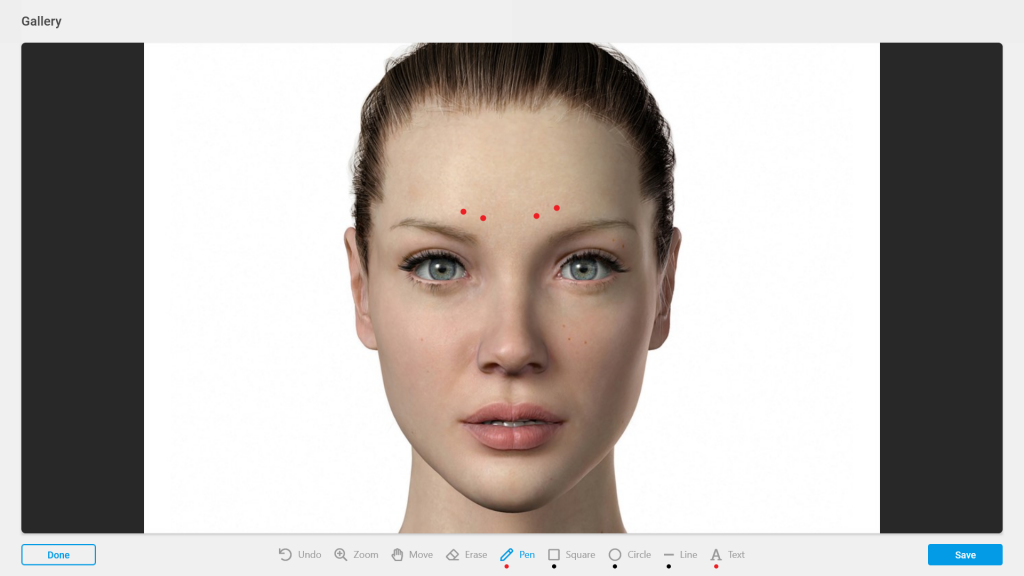
- Enter the desired title and/or tags in the provided box or select “List” to choose from a list of tags