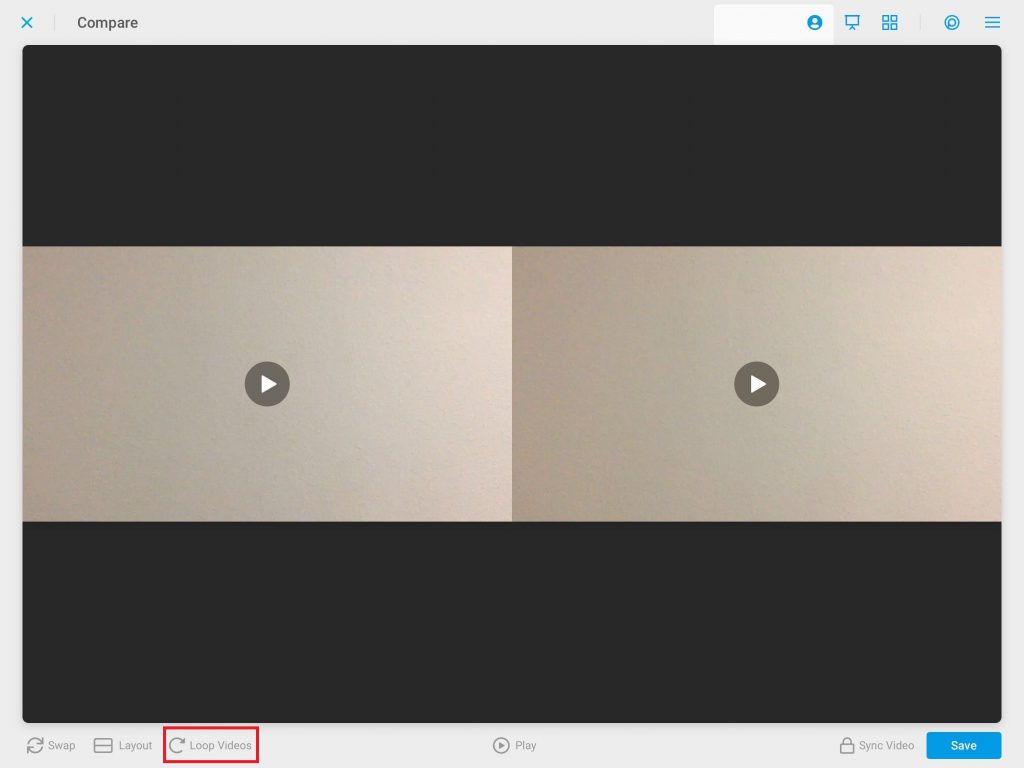Learn how to compare two videos via the TouchMD Consult app.
- Begin by accessing a patient account
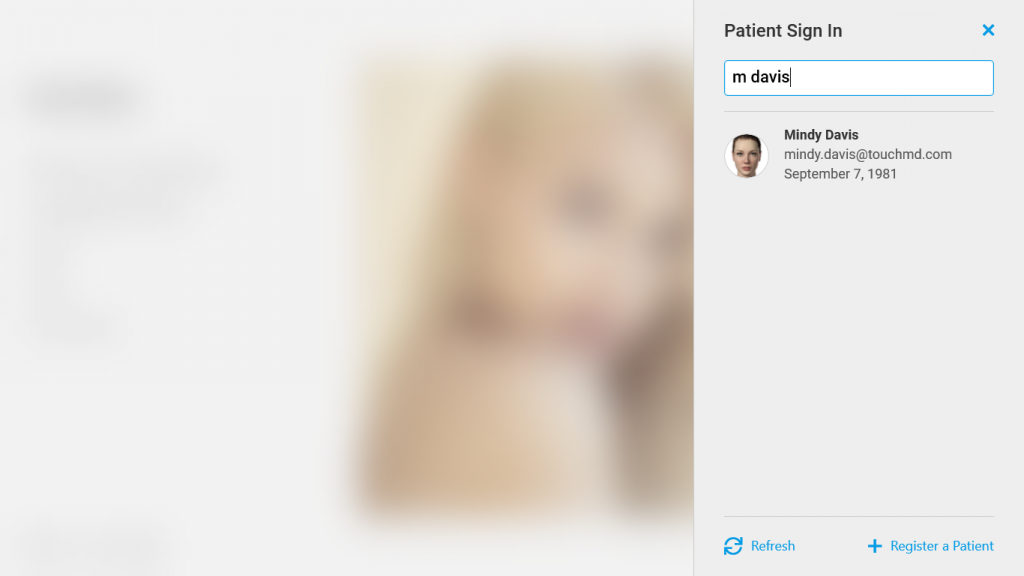
- Select the Patient Tab
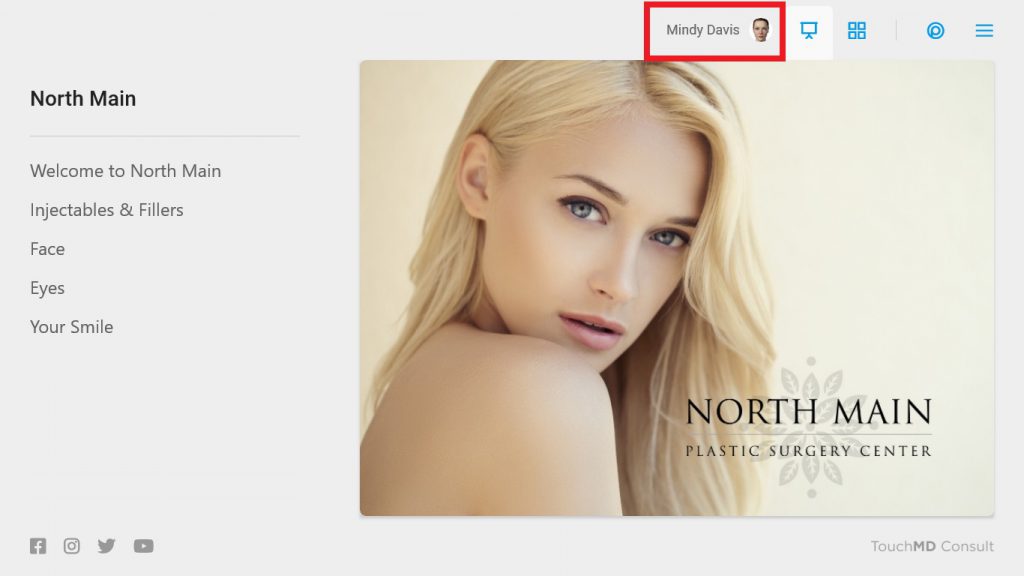
- Tap Gallery
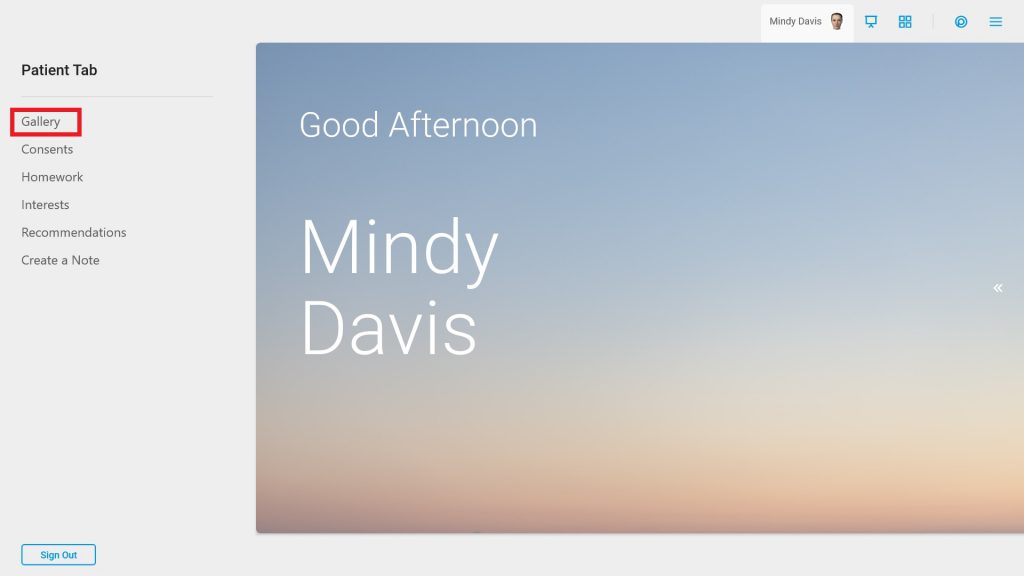
- Select “Compare”
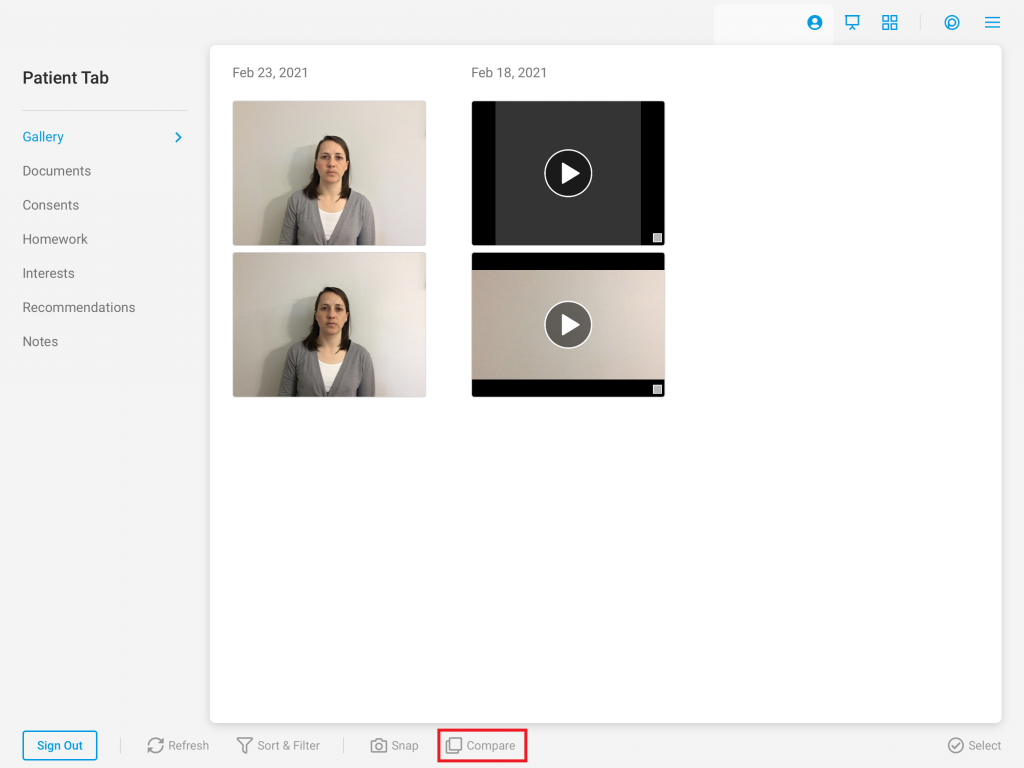
- Choose two videos (or a video and an image)
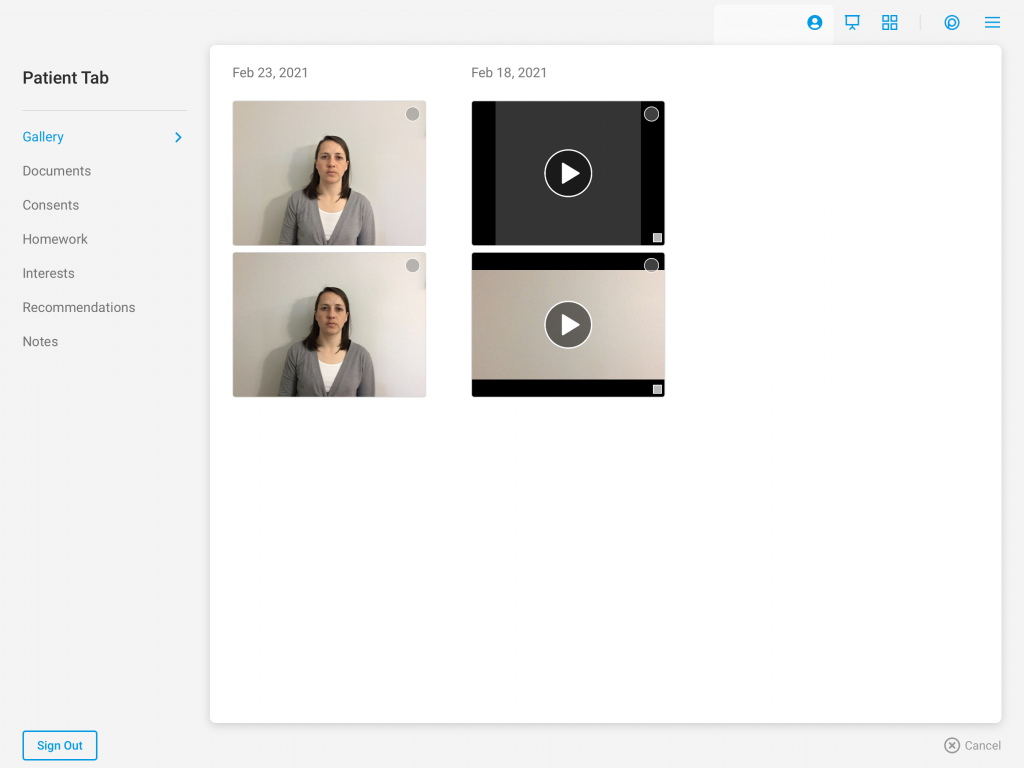 Tap “Play” to view the videos
Tap “Play” to view the videos
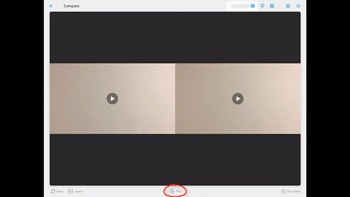
Save: Tap “Save” to save the videos side by side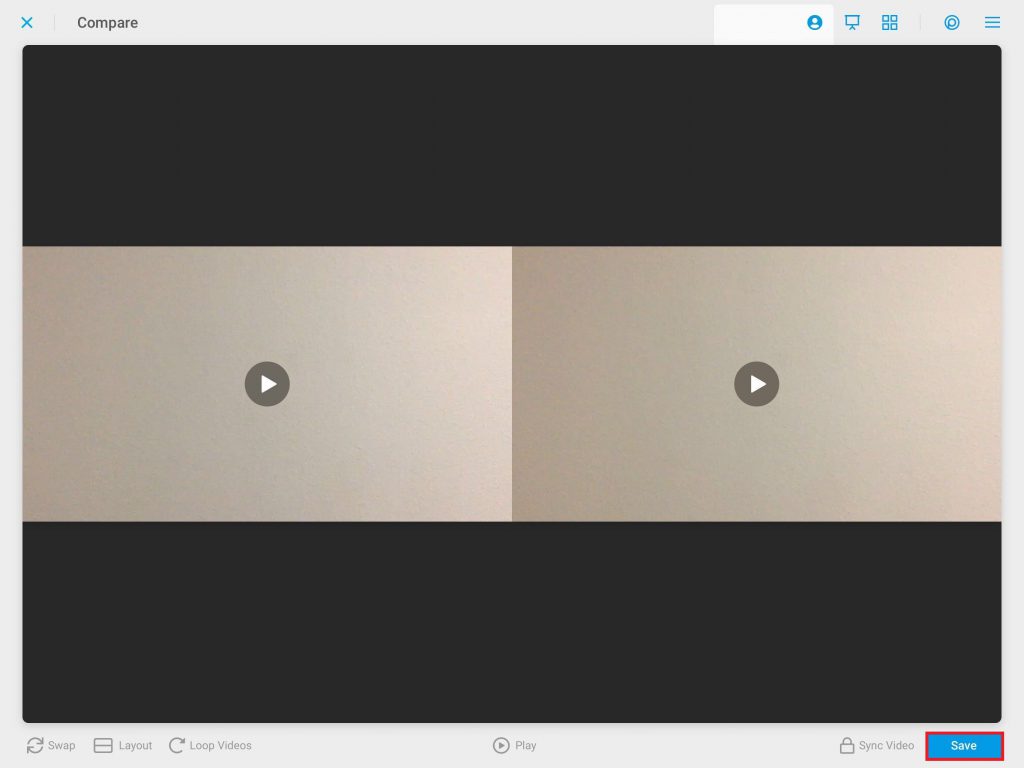
Swap: Swap the sort order of the files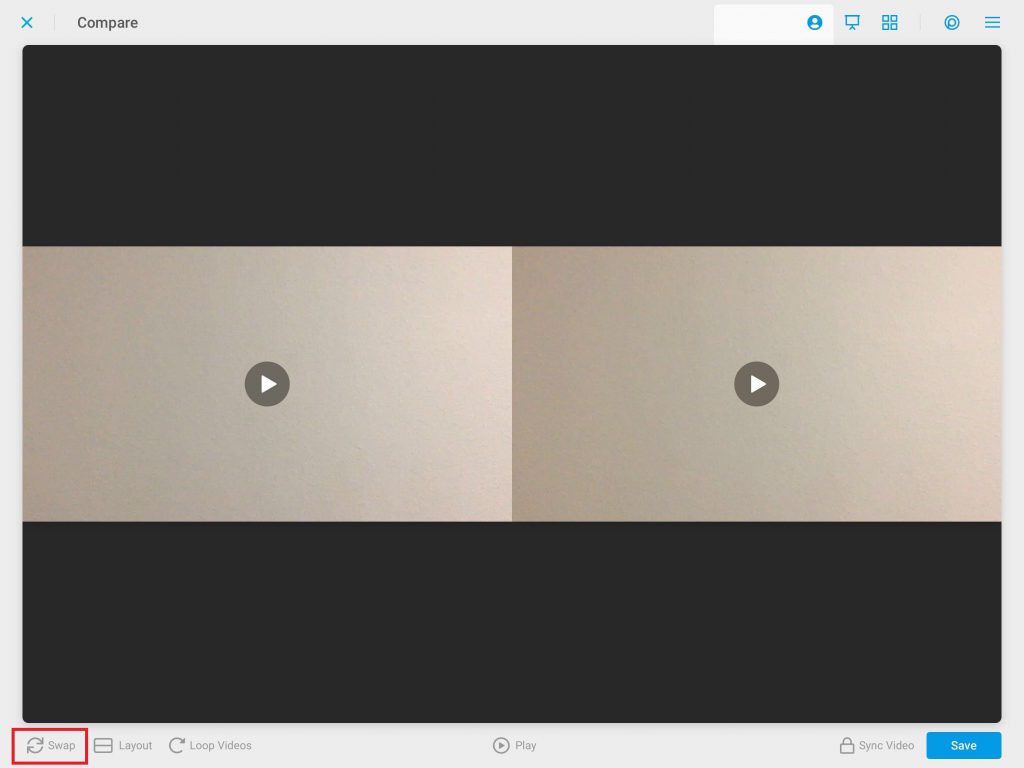
Layout: Switch the layout of the videos from side to side to top to bottom or vice versa.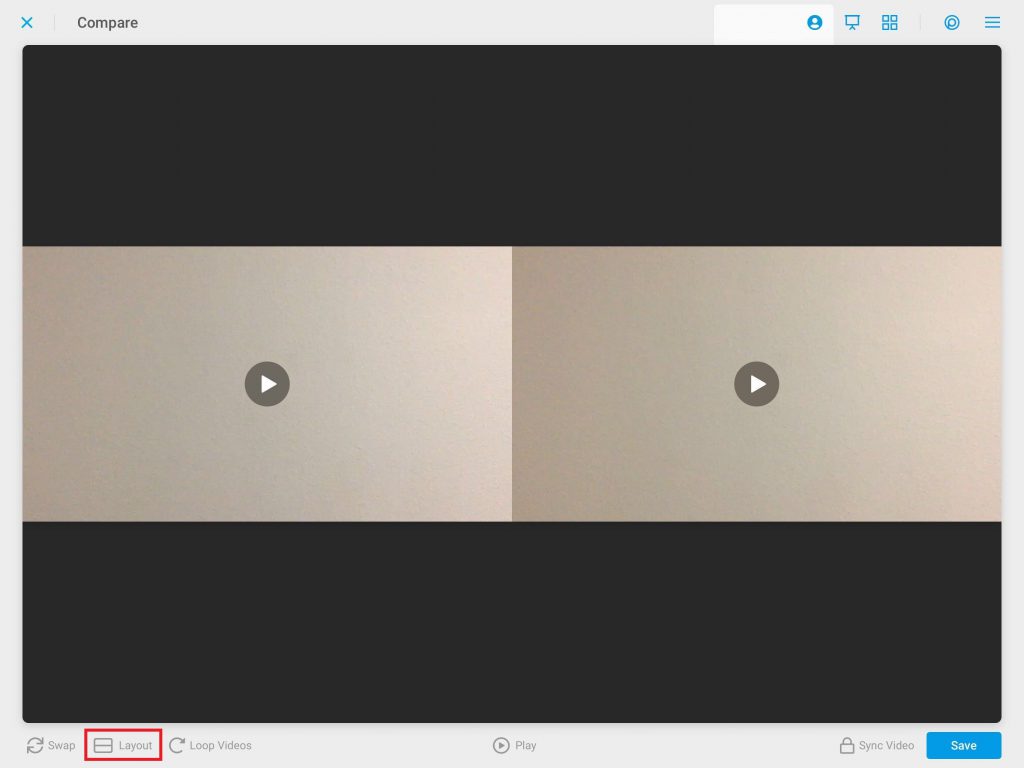
Sync: Tap the lock next to “Sync Video” to have the videos play simultaneously. If the lock is listed as “unlocked” the first/top video will play first and then the second/bottom video will play.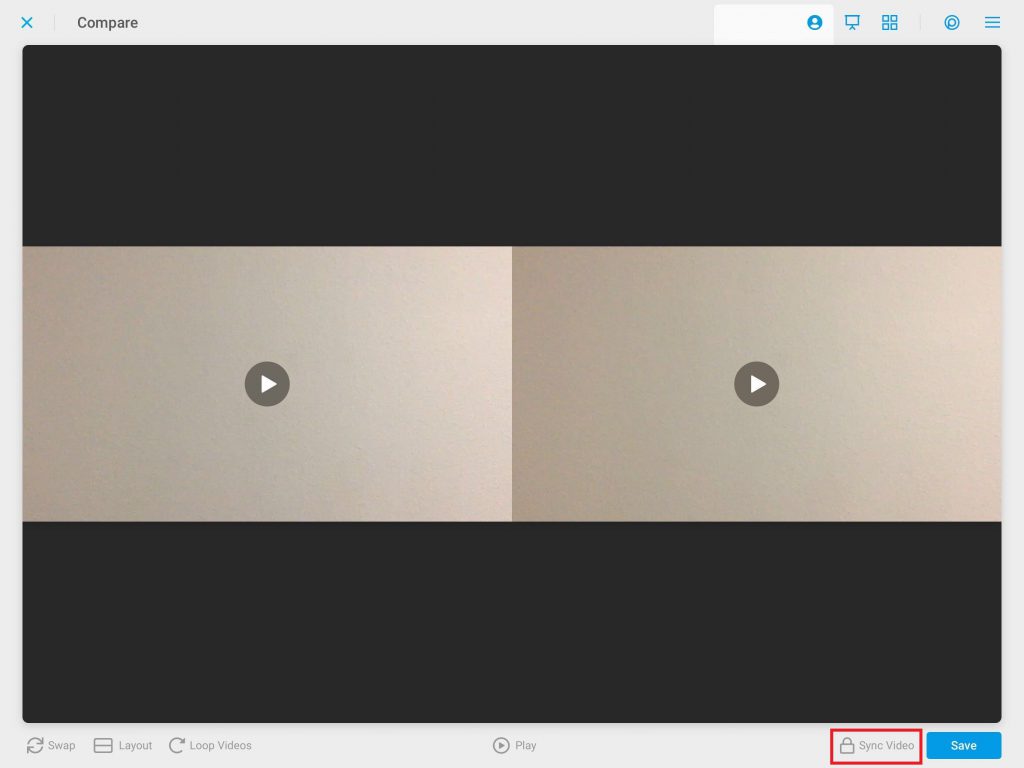
Loop Videos: Tap to have the videos play in a continuous loop