This feature is part of the Consult app’s built-in drawing tools. To highlight sun damage and/or redness, use the Sun Damage filter.
- Begin by accessing a patient account
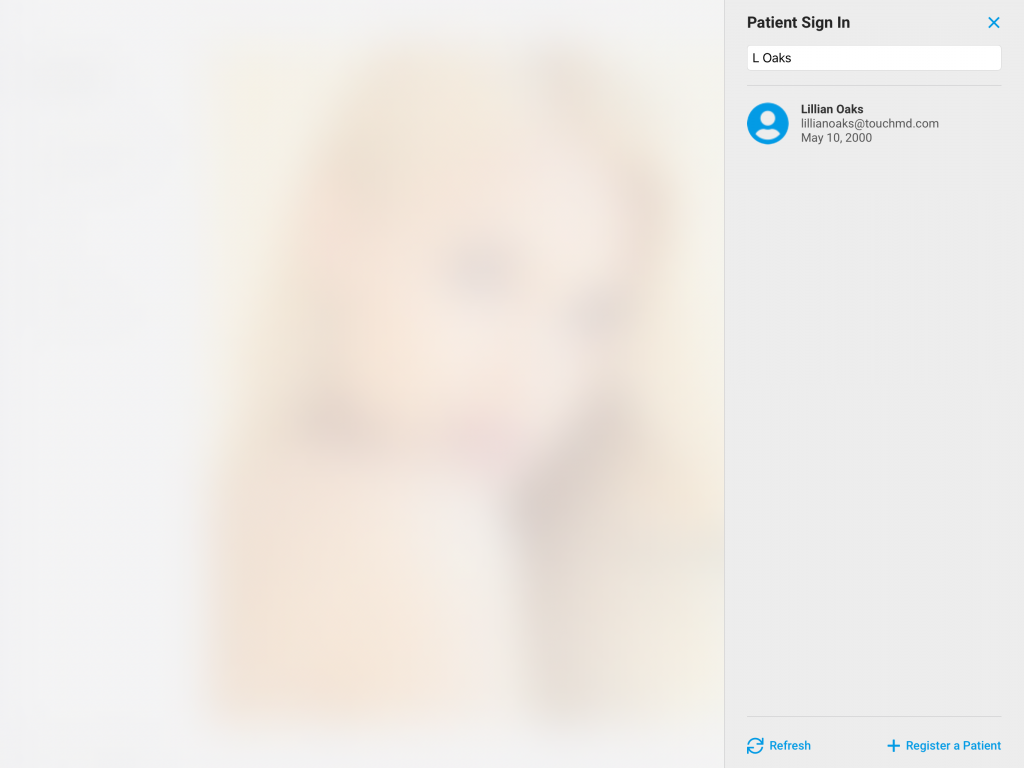
- Select the Patient Tab
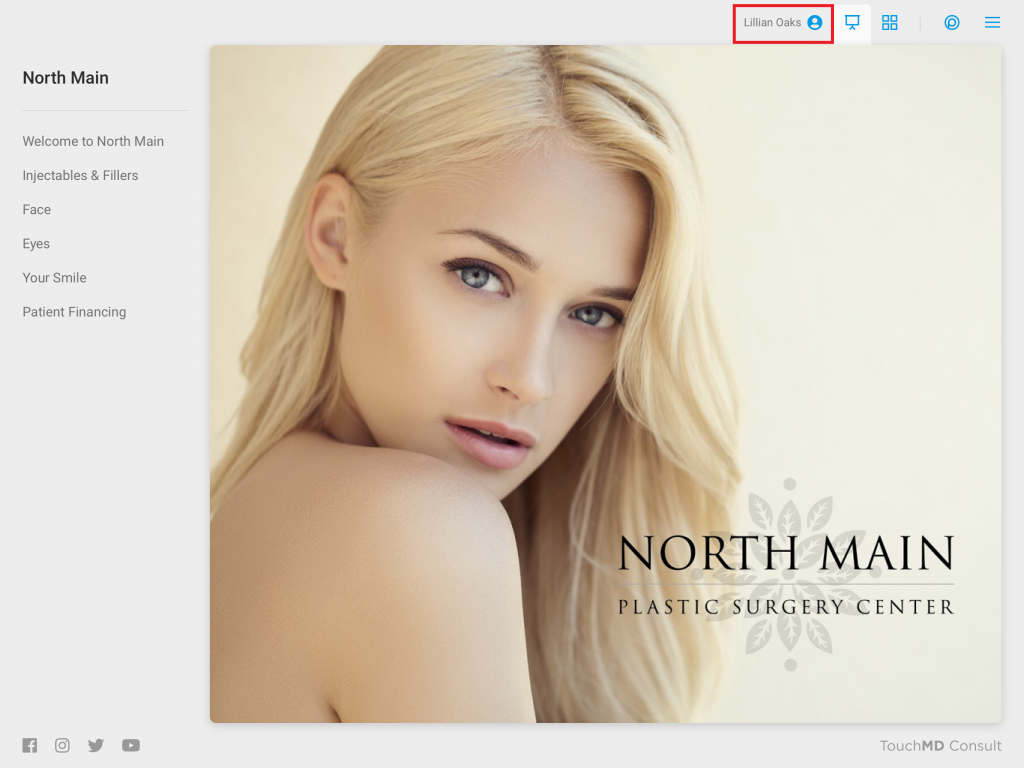
- Tap Gallery
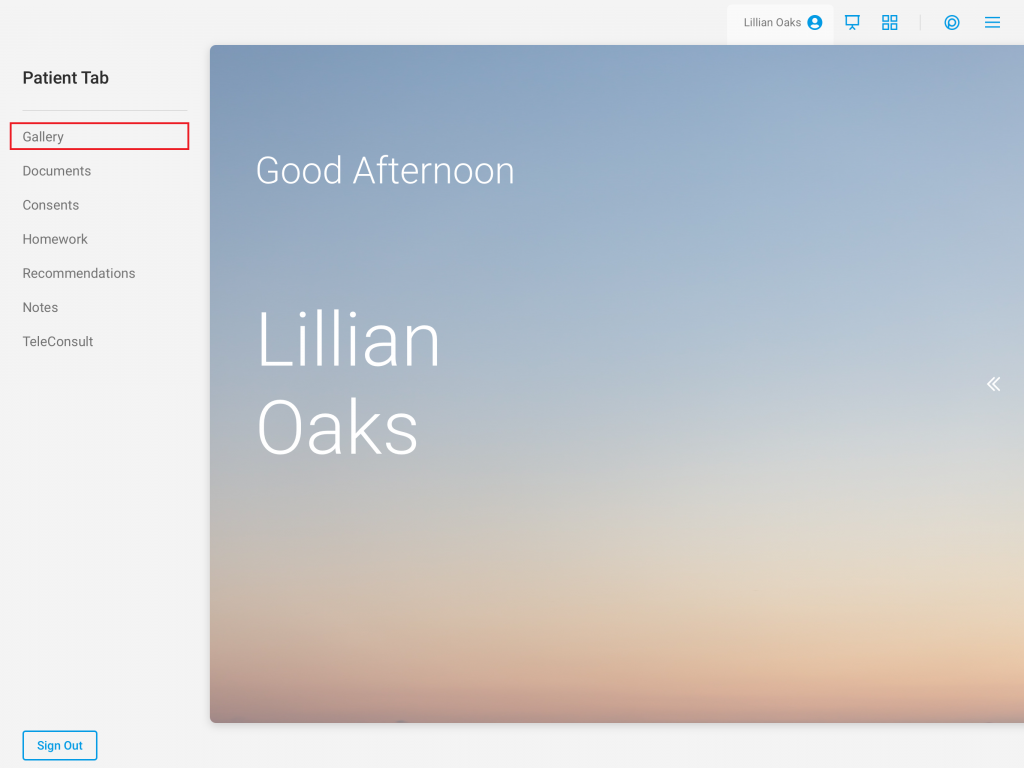
- Select the desired image
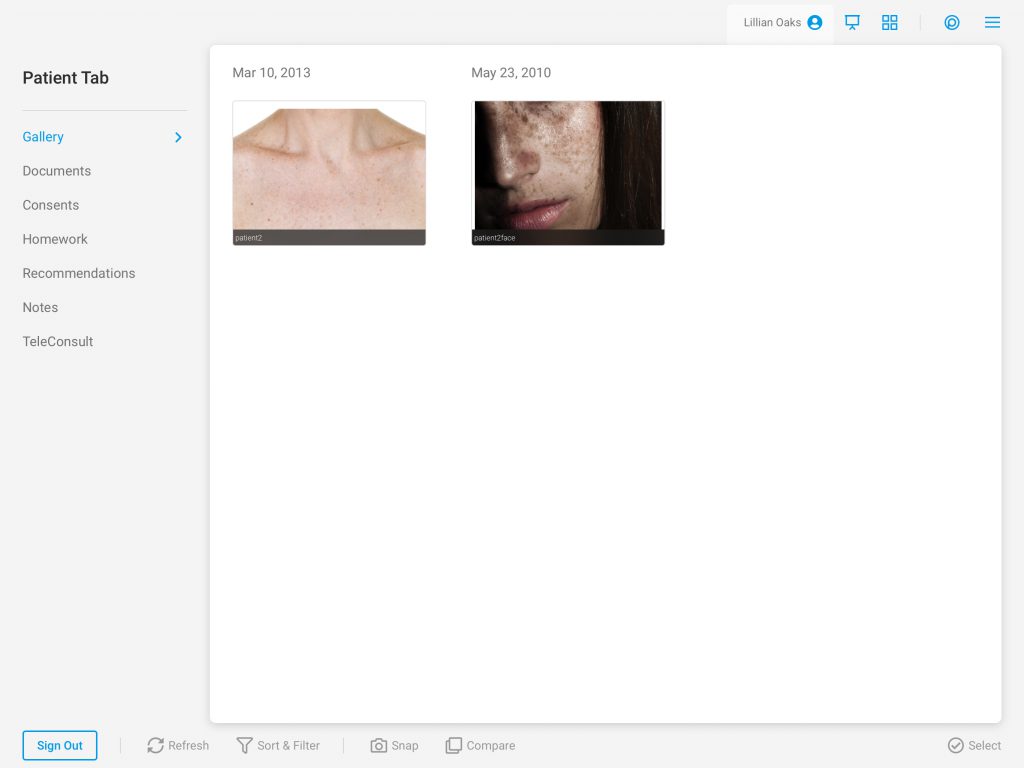
- Tap “Draw”
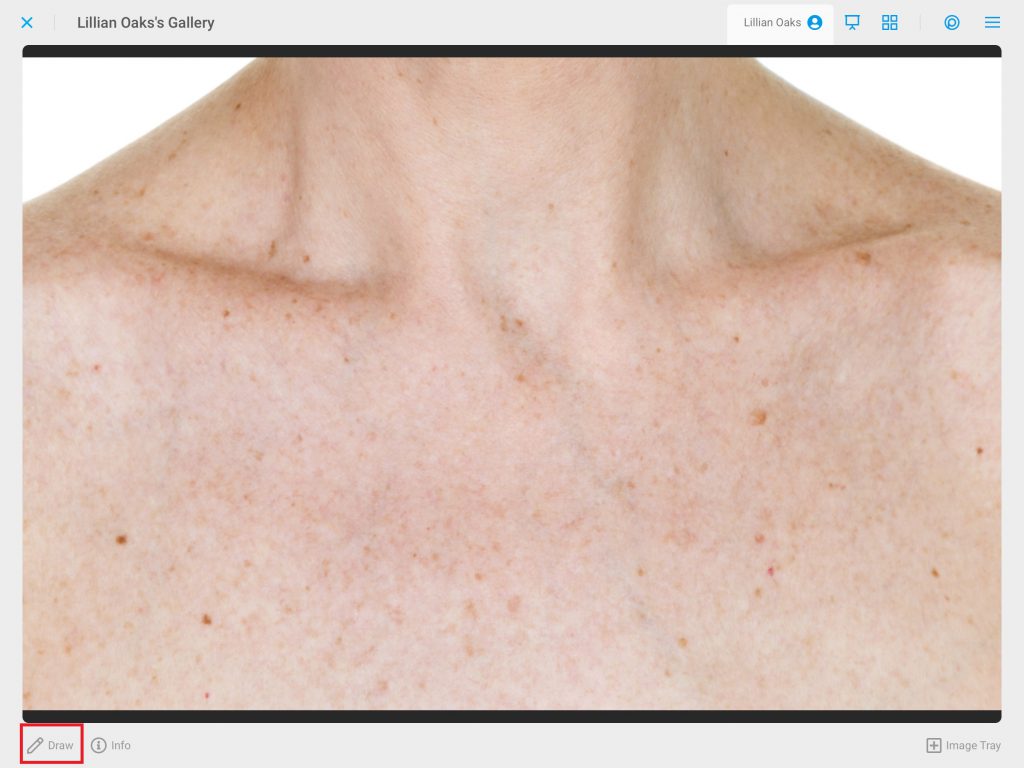
- Select the “Filter” tool
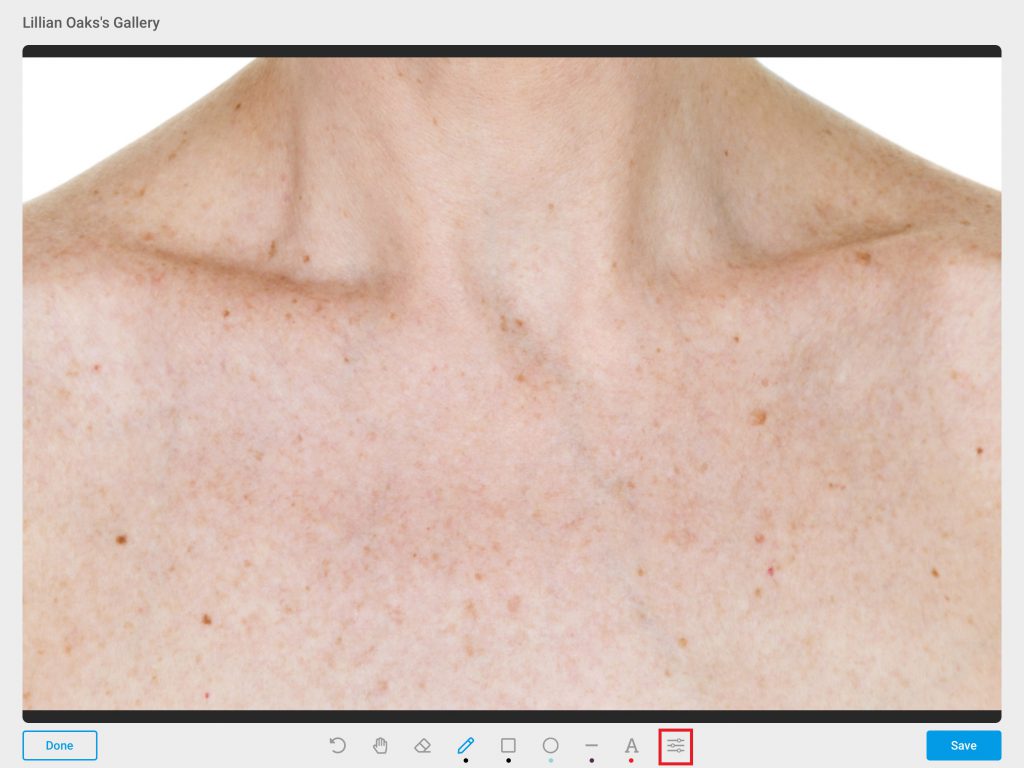
- Tap “Sun Damage”
 Once the image is in Sun Damage mode, you may select “Save” or draw on the image
Once the image is in Sun Damage mode, you may select “Save” or draw on the image
