On occasion it may be necessary to refresh the Snap patient list. This may be because you have recently registered a patient or adjusted a patient’s demographics. Learn how to refresh the patient list below:
Taking the pad of your finger and drag down on the patient list until a refresh symbol appears: