Installing TouchMD Playlist App to an Amazon Fire TV Stick

This topic teaches you how to install the TouchMD Playlist app to an Amazon Fire TV Stick. Once you’re done, be sure to move onto the next lesson or knowledge check so you don’t miss a thing!
Learn how to install the TouchMD Playlist app on an Amazon Fire TV Stick.
Step 1: Toggle to the top of the Amazon Fire TV Stick menu and select the search icon.
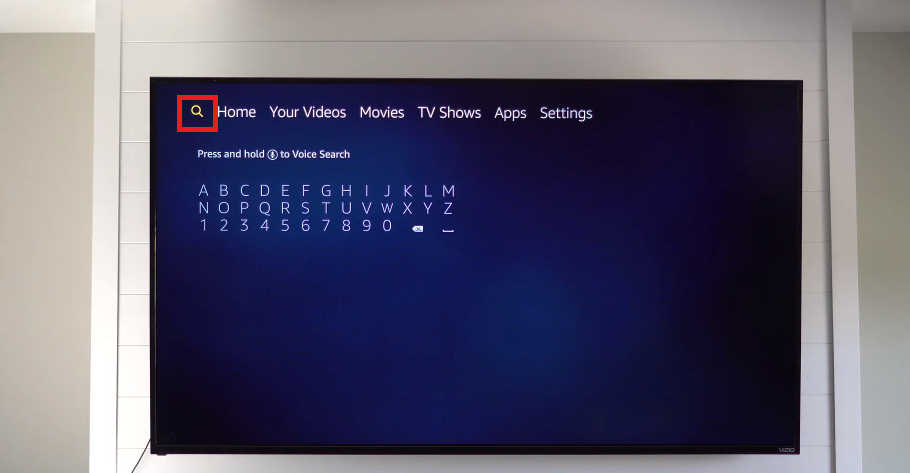
Step 2: Using the onscreen keyboard or the voice dication, search for “TouchMD Playlist”
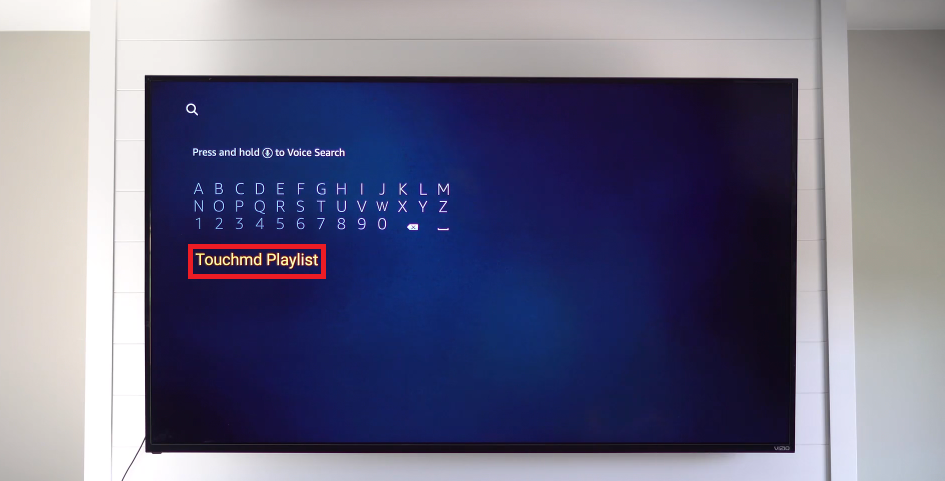
Step 3: Once the app has been found, select “TouchMD Playlist”
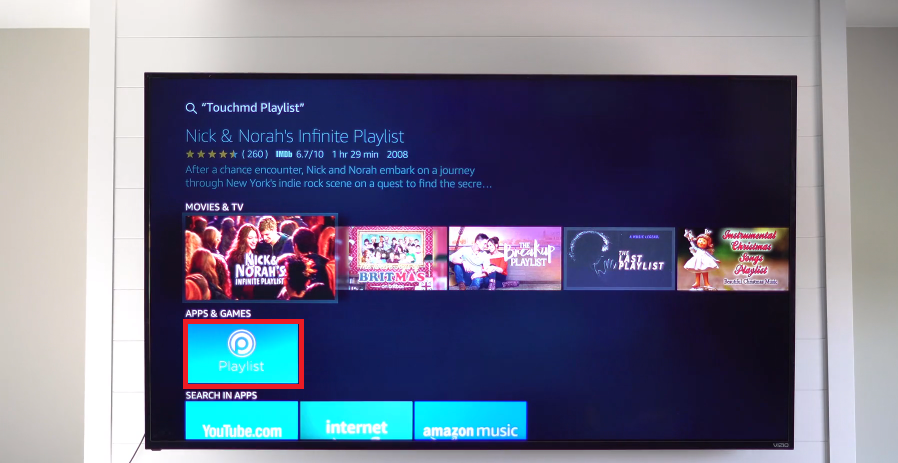
Step 4: Select “Get”
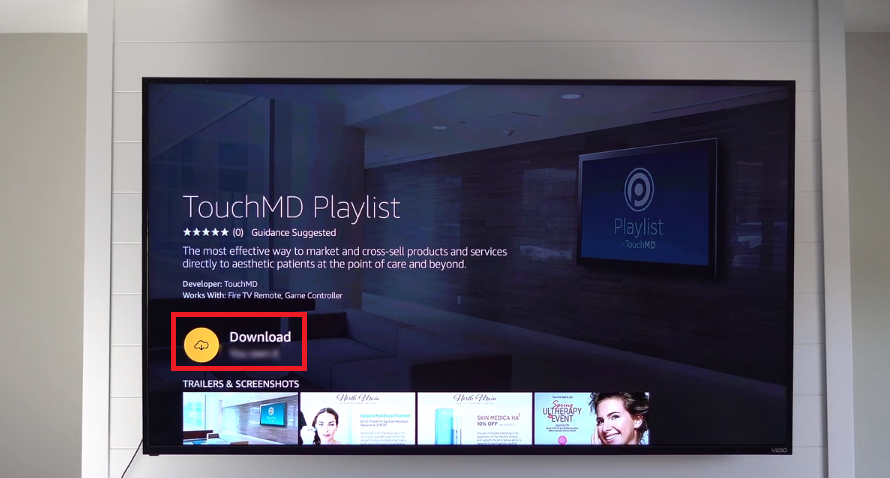
Step 5: Select “Open”
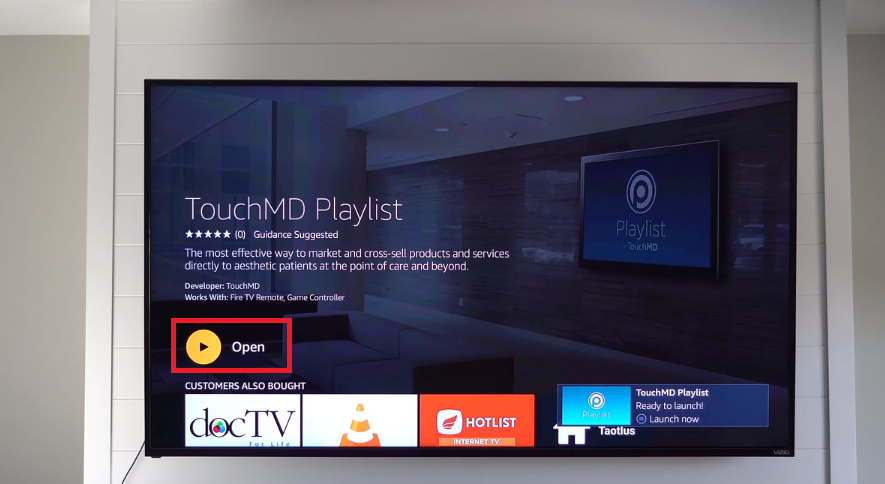
Step 6: Enter your TouchMD username and password and select “Sign In”. Your playlist will begin to download and play video as they become available.

