Waiting Room of Reach TeleConsult
A unique waiting room experience awaits your patient once they join your teleconsult or your teleconsult is placed on pause. It is the virutal Waiting Room of Reach TeleConsult! This lesson teaches you about this exclusive experience. Once you’re done, be sure to move onto the next lesson so you don’t miss a thing!
At the Beginning of the TeleConsult:
- Once the patient has joined, an alert will populate indicating that the patient has joined the session. Tap the “Waiting Room” icon to admit the patient
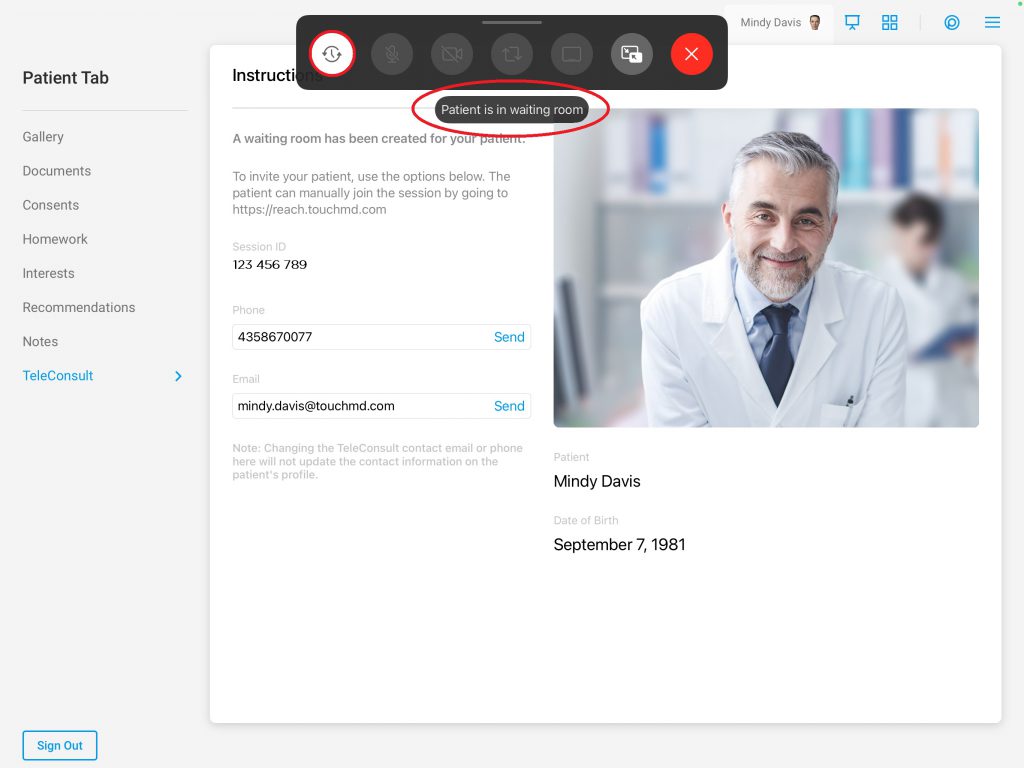
Pausing a TeleConsult:
-
- If a teleconsult needs to be placed on pause, place the patient back into the Waiting Room (i.e., the staff begins a teleconult for a provider)
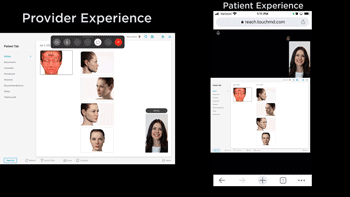
- If a teleconsult needs to be placed on pause, place the patient back into the Waiting Room (i.e., the staff begins a teleconult for a provider)
