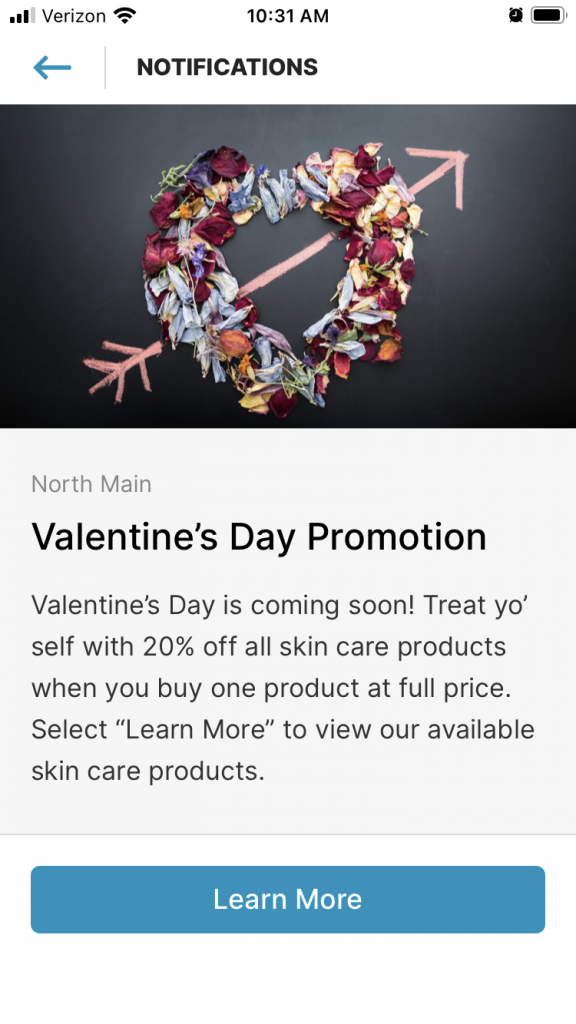Patient Experience of Blast
Creating and managing Blast isn’t the end to the story of Blast. In this lesson, you will learn about the patient’s experience with Blast via the myTouchMD app. Once you’re done reviewing the patient experience of Blast, be sure to move onto the next lesson so you don’t miss a thing!
Patient Perspective:
Have your patient do the following:
Have your patient do the following:
Step 1: Install the myTouchMD app from the app store & log into the app
Step 2: Select the notifications icon OR select the menu and “Notifications”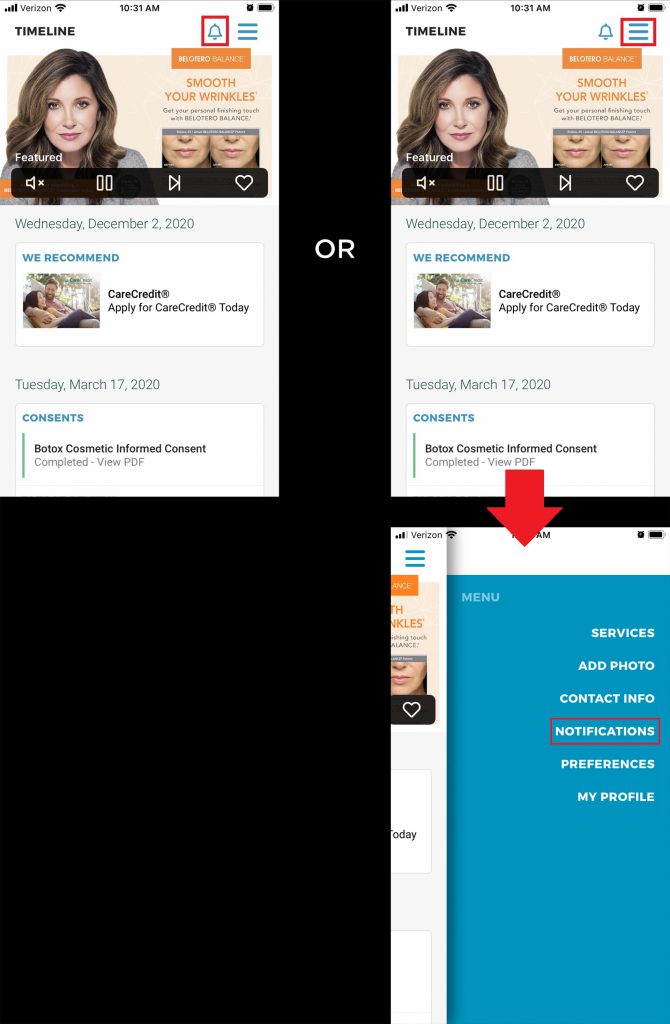
Step 3: View and interact with a Blast