New Login Screen for Apps
Beginning June 28th, 2024 you will notice changes to your login screens for the TouchMD Consult, Snap, and Dashboard Apps. To learn more about these changes, please the information below and this link. This link has a video to shows you the changes.
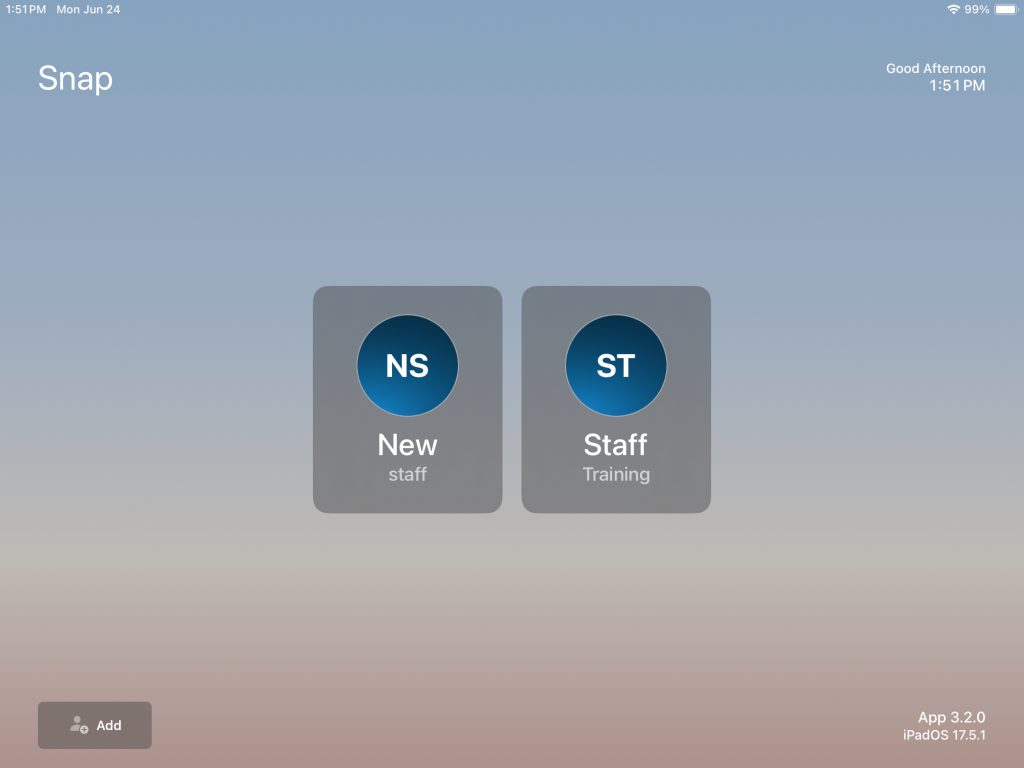
Why are we making these changes?
We are making this change to prepare our system for multi-factor authentication and for the use of Nextech logins for Nextech clients. These options will be available to clients in the coming months. The change is also being made in order to prevent accidental PHI exposure and to increase security.
Who will this affect?
These changes will impact all clients who utilize our apps on iPads and our webpages. At this time the change does not affect the Consult app on Windows 10/11 touchscreen.
Which apps will this affect?
This will affect the Consult (iOS only), Snap/Snap Pro, Dashboard app. All the web apps such as Playlist and Capture will have slight changes to the login screen.
Can I opt out of these changes?
No, these changes are to prepare for the future of TouchMD to include multi-factor authentication and increase security.
Do I need to be a Nextech client to take advantage of these changes?
No, these changes are available to all clients with the TouchMD system. In the coming months, clients with Nextech, will be able to use their Nextech credentials to authenticate reducing the number of logins required to use Nextech products.
Will I need to reset my PIN if I already had one in use in the prior version?
No, our development team programmed in such a way to reduce the impact that this will have on you. You will be able to use the same PIN as you used before as your PIN will be automatically be migrated to the new login screen. If you did not have a PIN set up on a particular device, you will need to set up your PIN.
