Gallery Information:
Use:
To display a collection of single images such as medical illustrations or before and after images that have already been grouped together in single image file.
Learn how to create a Gallery Section Layout
Creating a Gallery steps:
- Select “Add New Section”
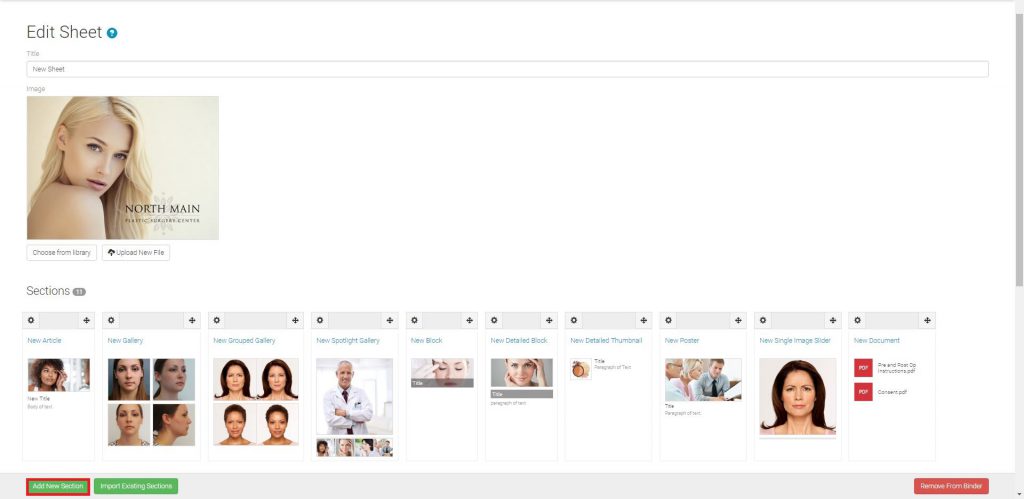
- Select “Gallery”
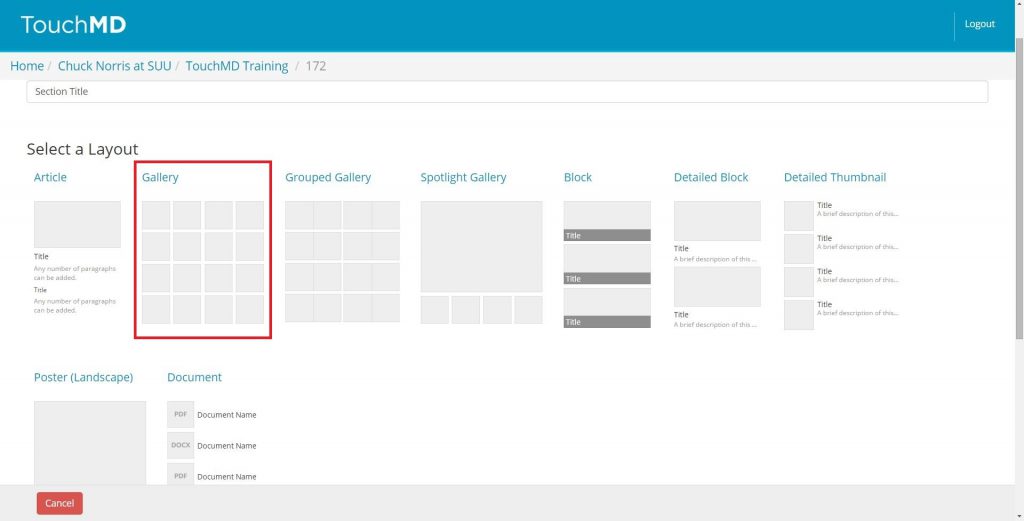
- Enter a Section title, select “Upload New File”
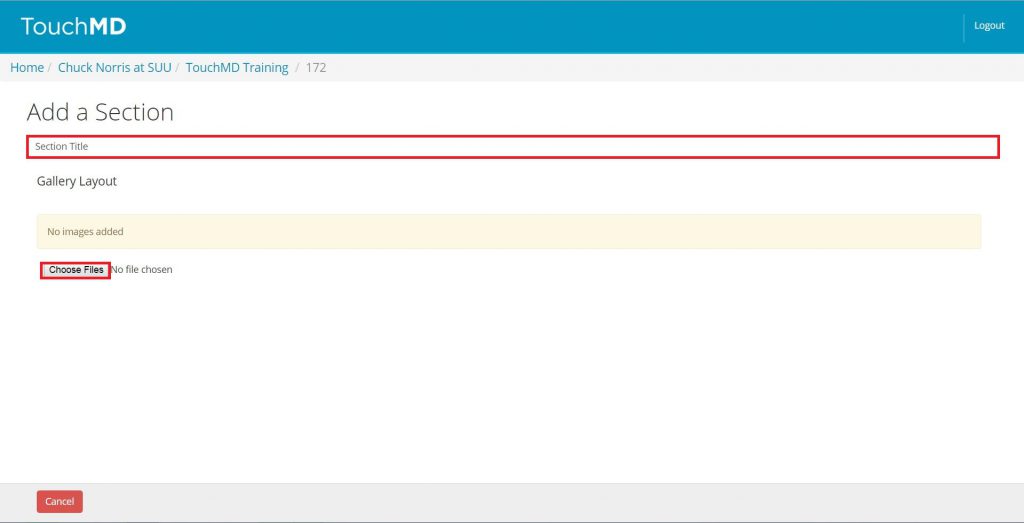
- Browse your computer for the desired images, select “Open”, select “Save”
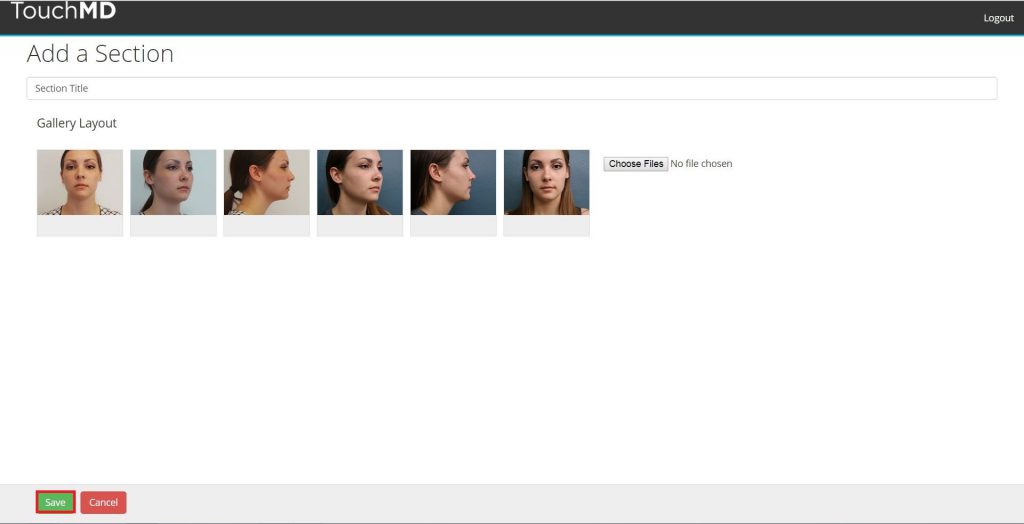
- Add image titles and/or descriptions as desired (optional)
