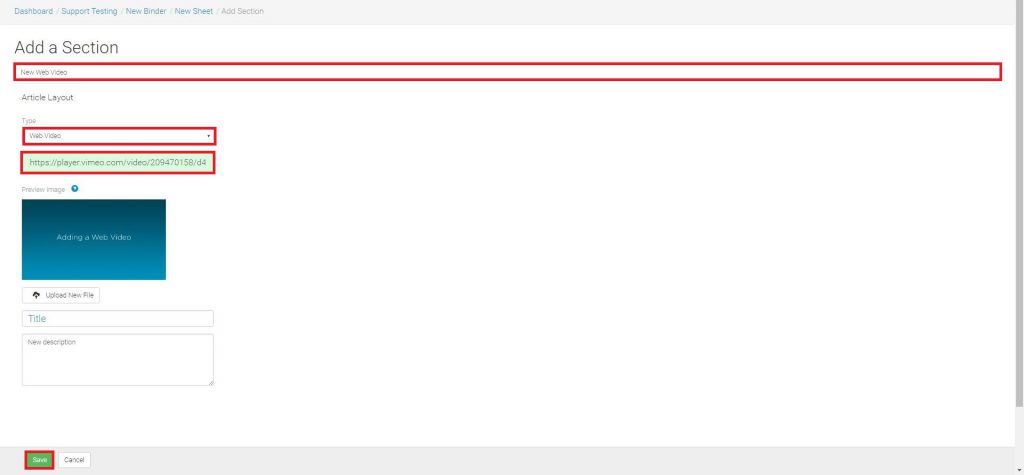Learn how to upload a web video such as; a Rendia video, a YouTube video, a Vimeo video, or any other web video to TouchMD.
- Log onto TouchMD Dashboard

- Select “Content”
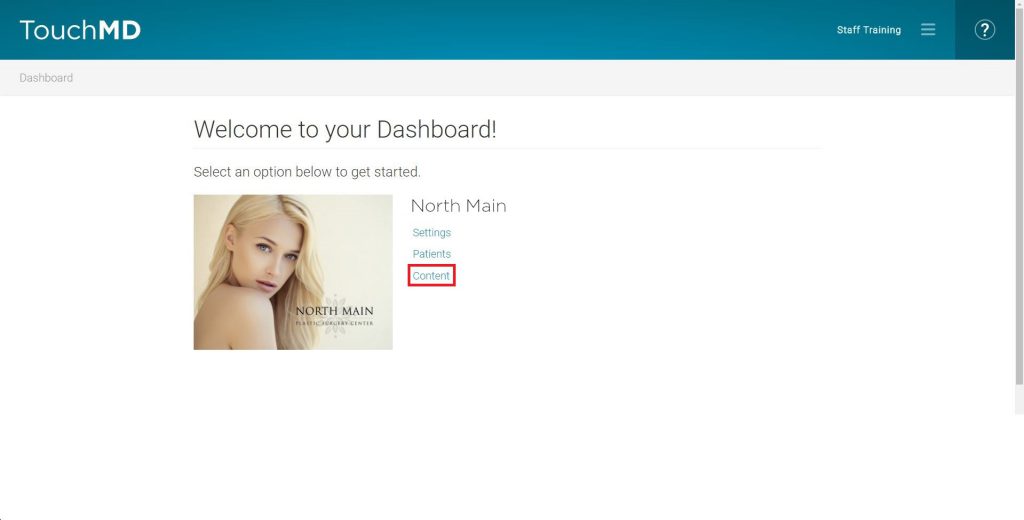
- Select desired Binder and Sheet
- Select “Add New Section”
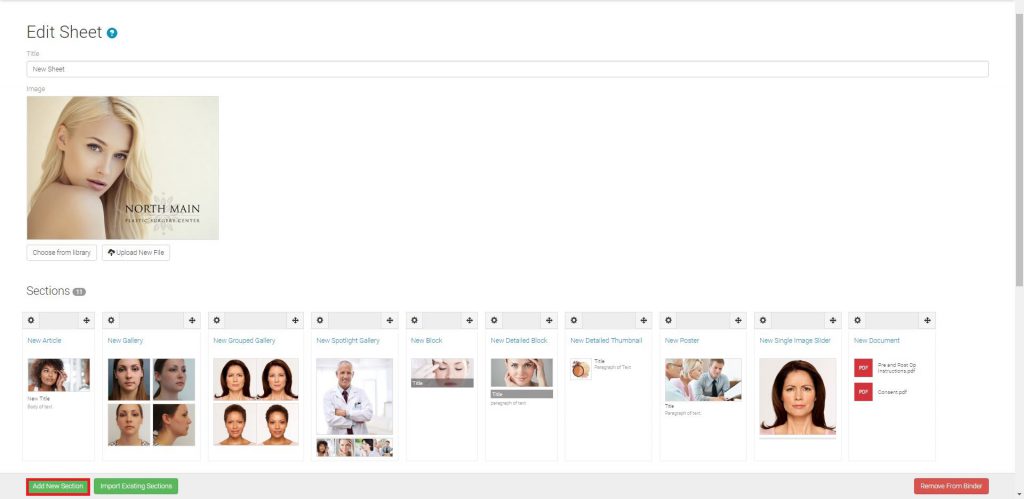
- Select your desired Section Layout such as; Article, Block, Detailed Block, Detailed Thumbnail, Poster Landscape, Poster Portrait.
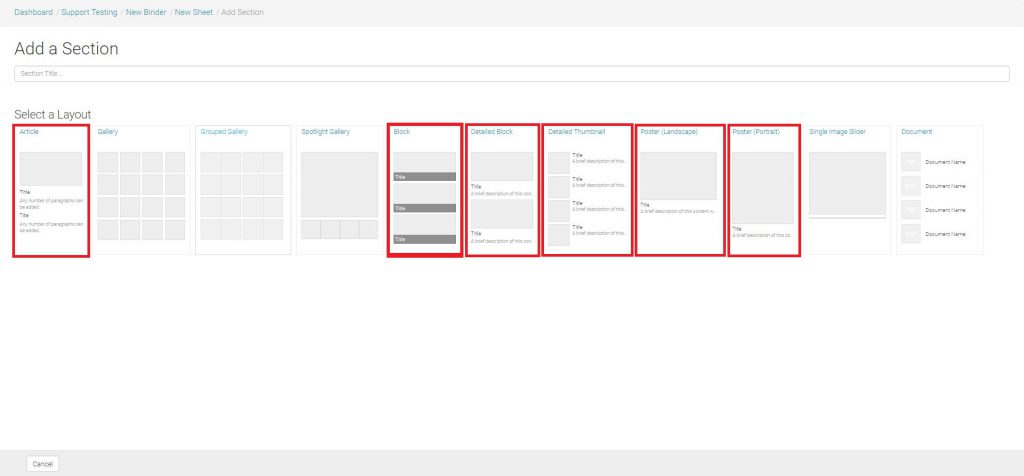
- Enter a Section title, select Web Video for the content type, enter the web video’s URL, other required information, and select “Save”