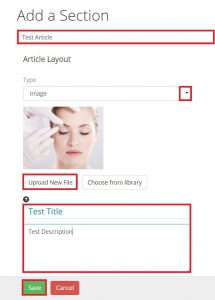Learn how to create an Article Section Layout
Article Information:
Use:
To describe a procedure or product, give instructions, or tell a story anywhere on your presentation sheets. The article begins with a image or video, and has the look and feel of a magazine article.
Suggested uses of this layout may include:
- Long doctor or staff bios
- Facility/office information
- A procedure, condition, or product video/picture with associated text
- Pre/post procedure information or instructions
- Facility or medical practice information
- Weblink to an online article, website, or YouTube video Procedure or product information
Creating an Article steps:
- Select “Add New Section”
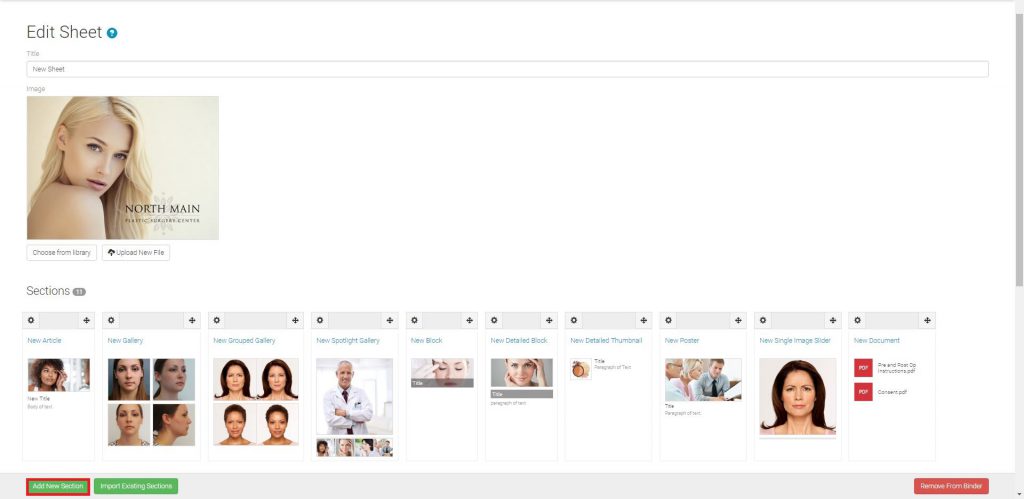
- Select “Article”
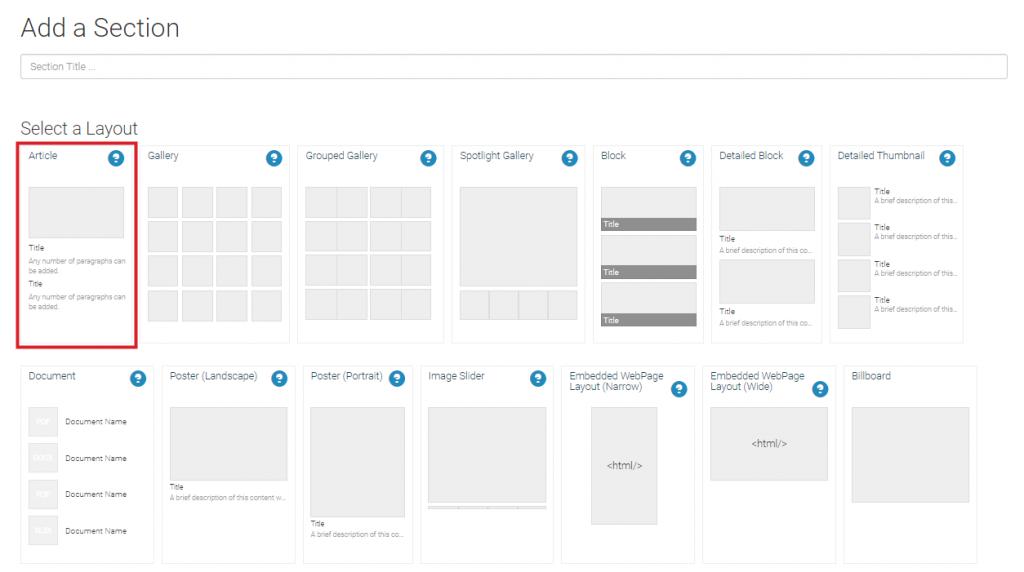
- Enter a Section title, select content type, content title and description, select “Save”