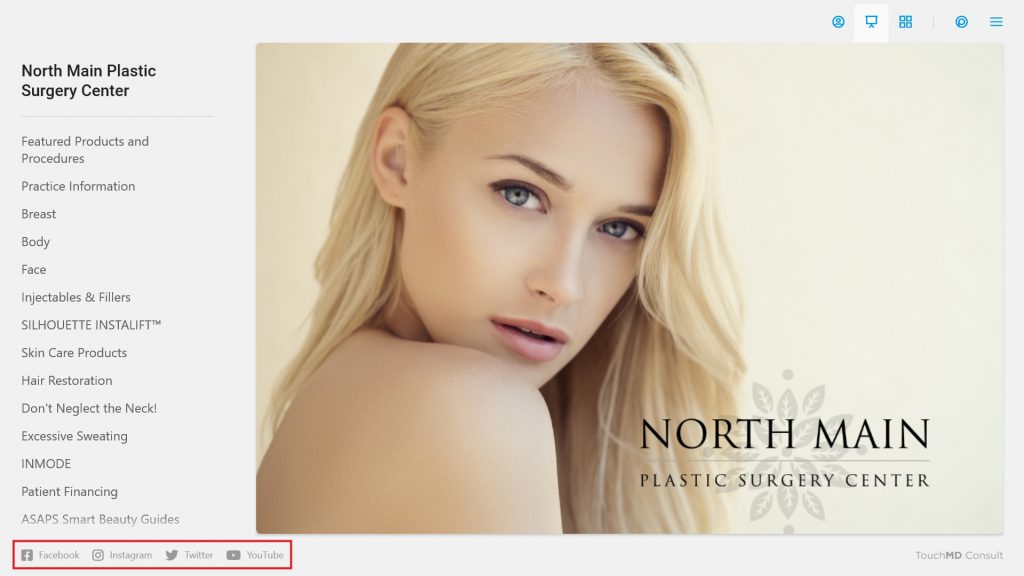Get ready to up your social media game with the TouchMD Consult app. This feature allows you to display and showcase your social media platforms to your patients utilizing the Consult app. Set these up today by utilizing the TouchMD Dashboard.
- Go to dashboard.touchmd.com
- Select “Content”
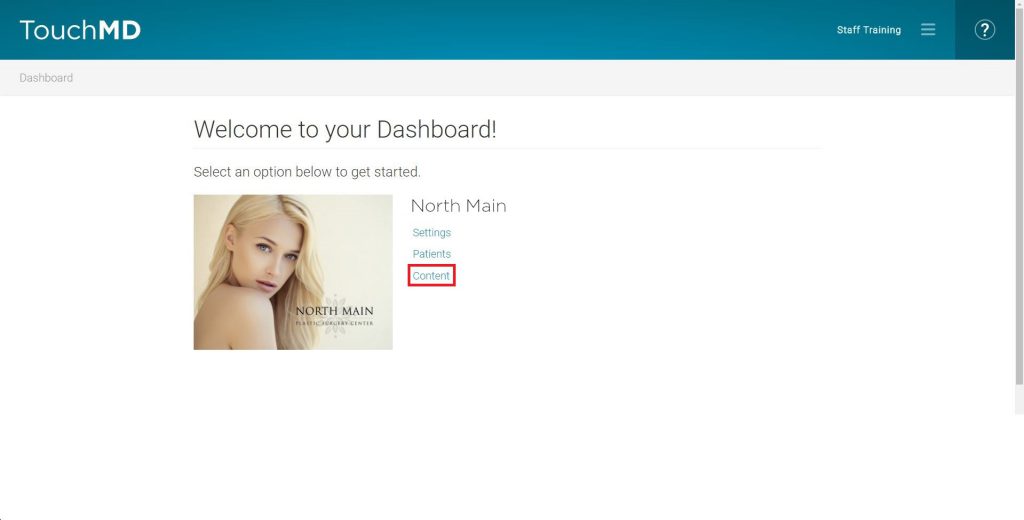
- Navigate to the social media area and enter in your social media information

Your social media will display at the bottom of the Consult app while in the Presentation tab