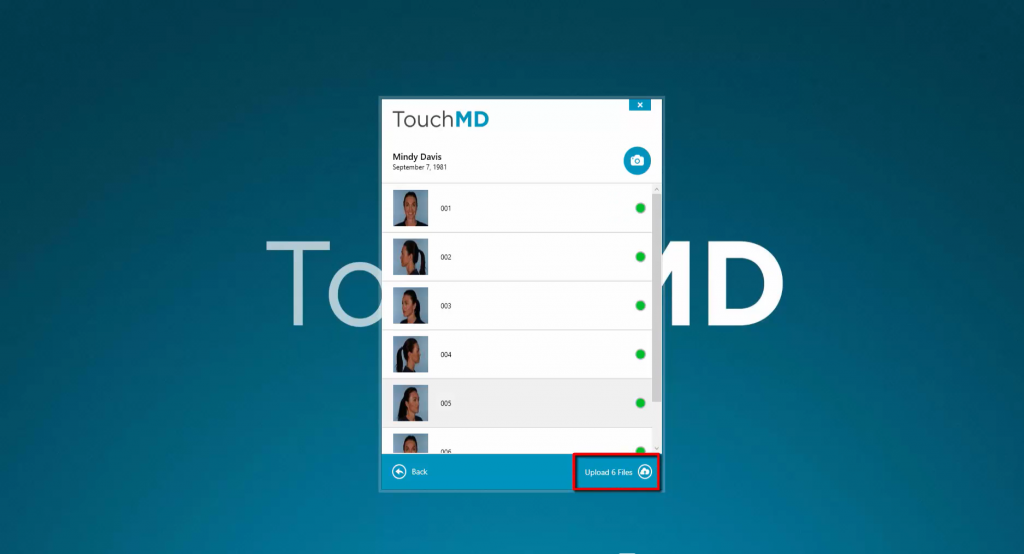Importing Mirror Images into TouchMD
Learn more about the different methods to export Mirror images into a patient’s TouchMD file.
Learn how to upload Mirror images into TouchMD using the TouchMD Capture tool.
- Open and log into Mirror
- Search for the patient in Mirror
- Select the desired photos, right-click and select “Export Images”
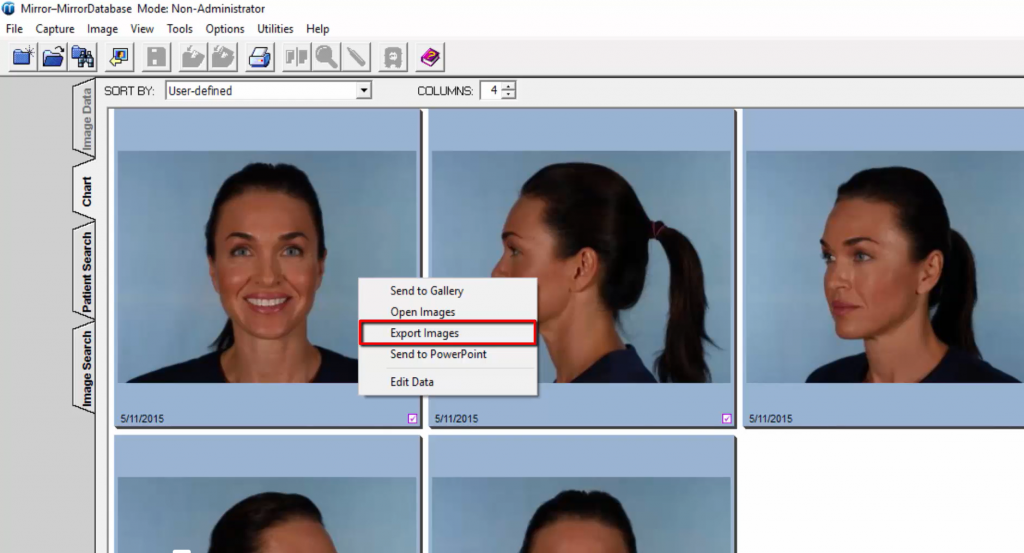
- Choose the directory to the folder connected to Mirror and select “Export All”. Pro Tip: save the directory for future use
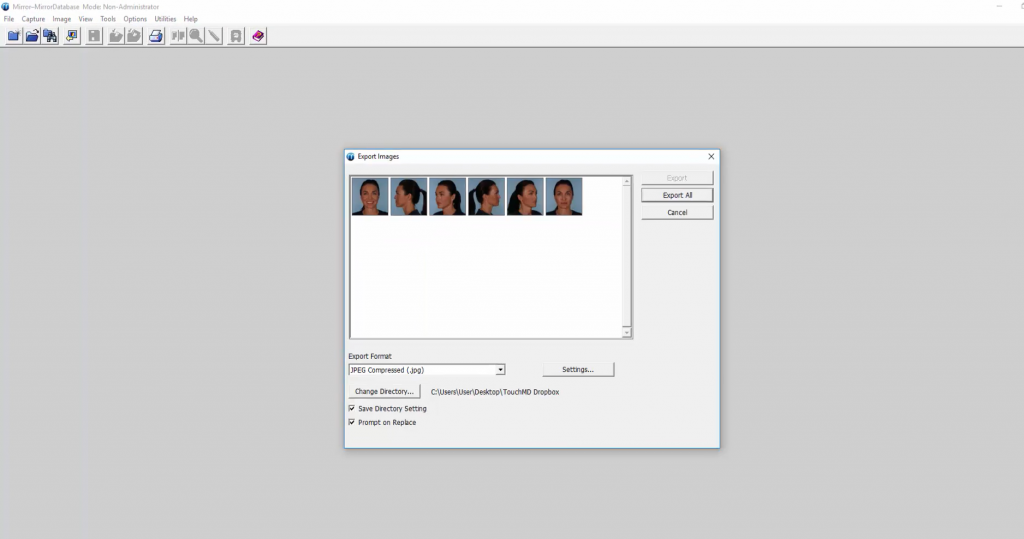
- Capture will automatically open. Once opened, search for the desired patient
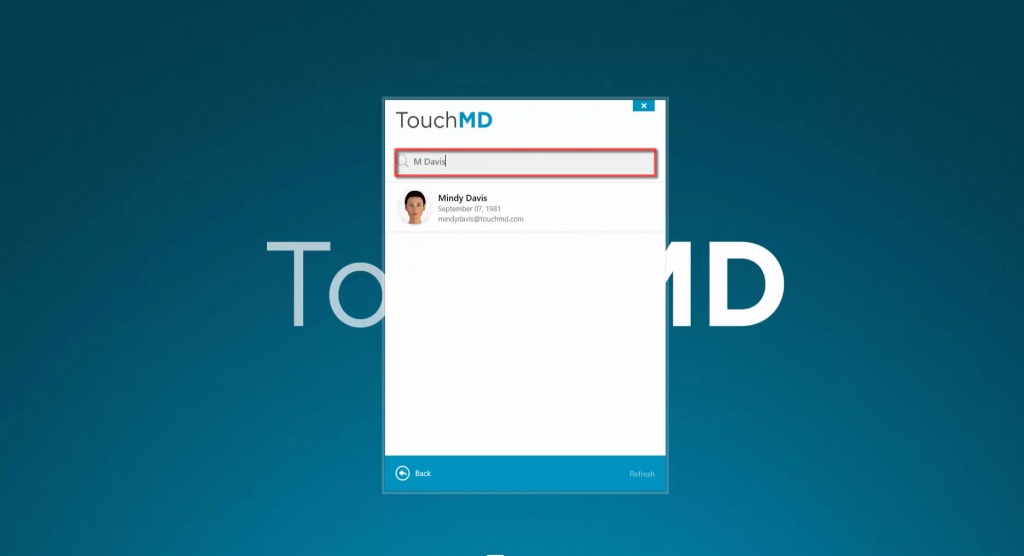
- Select the photos to upload into TouchMD and select “Upload”