- Log onto dashboard.touchmd.com and select “Content”
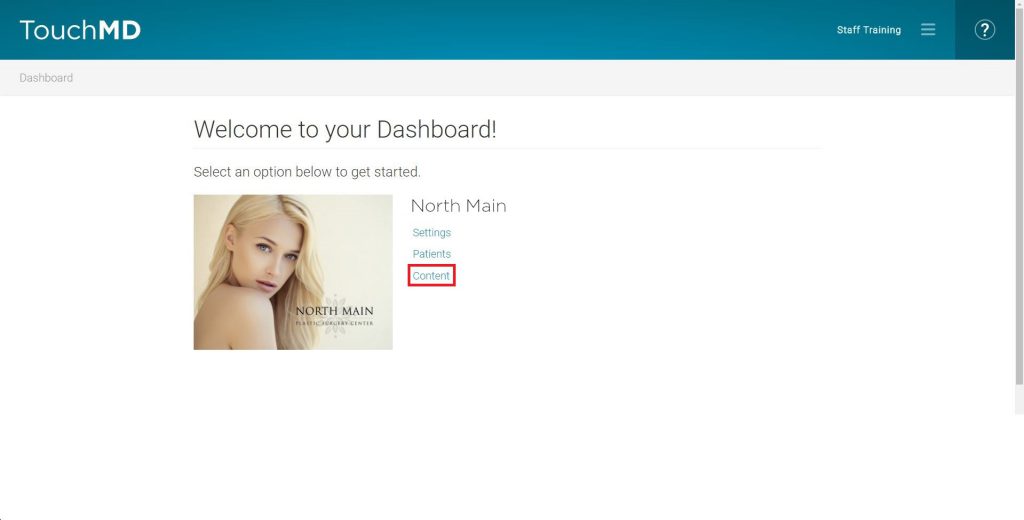
- Select the desired Binder i.e., “Injectables and Fillers”
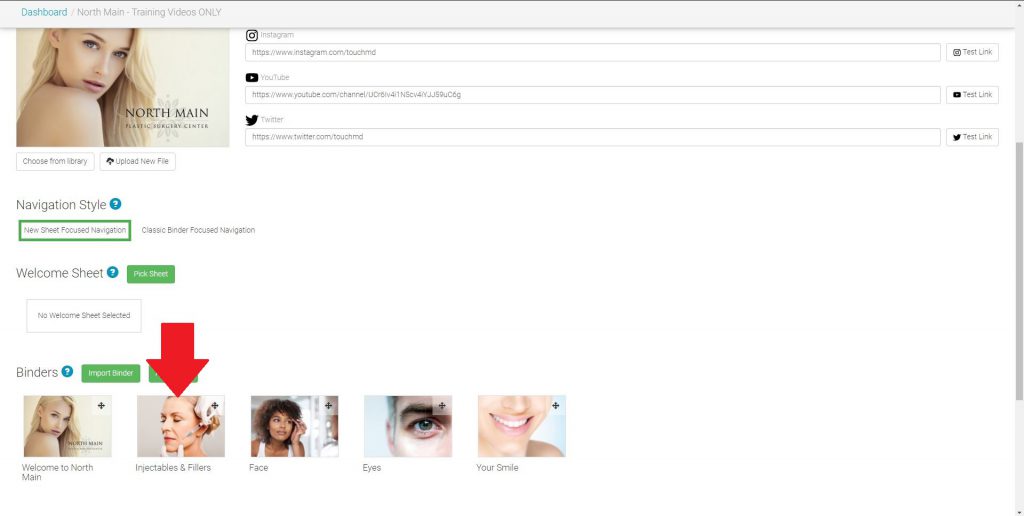
- Select the desired Sheet i.e., “Botox Cosmetic”
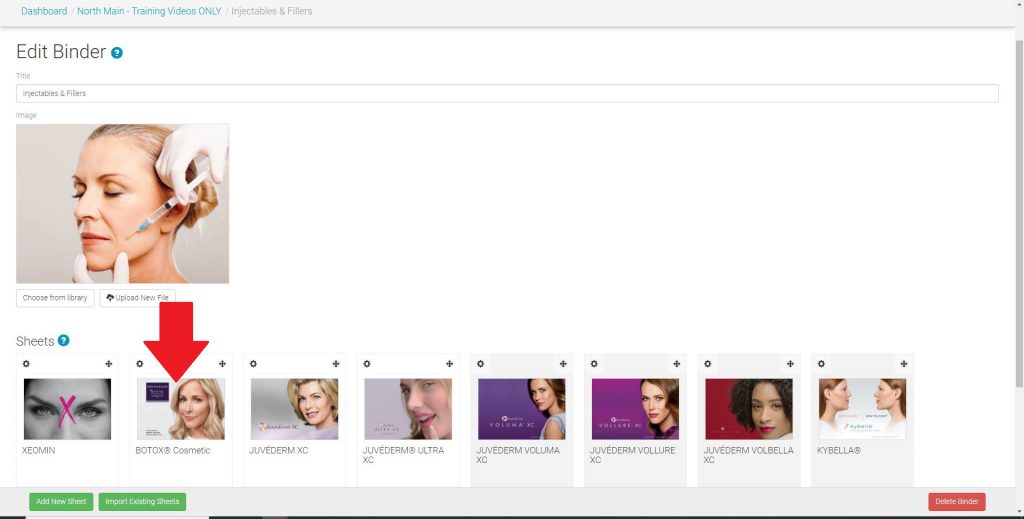
- Select the desired Gallery i.e., “Injectables & Fillers Illustrations” under Sections
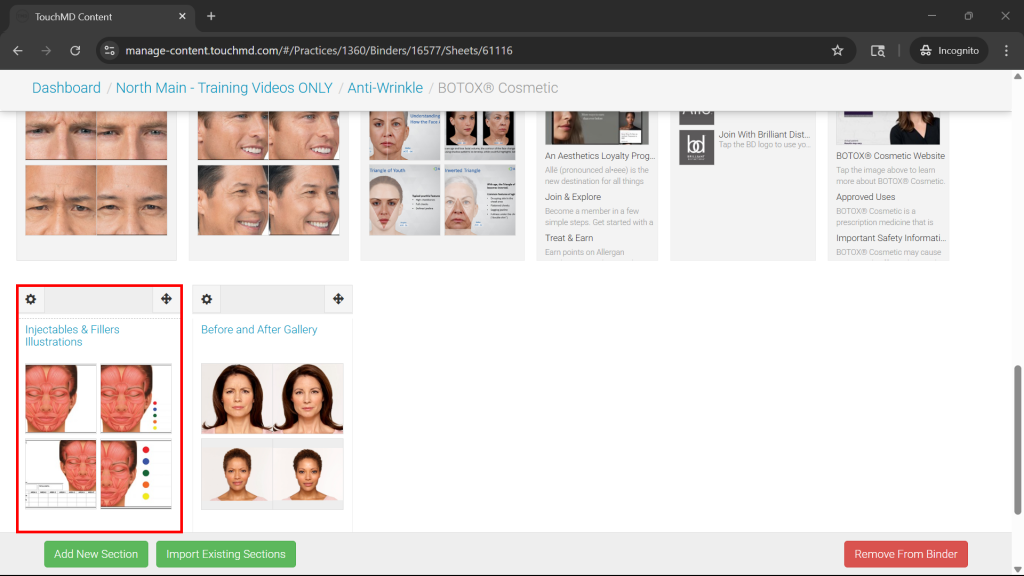
- Select the trash can icon on the photo to delete
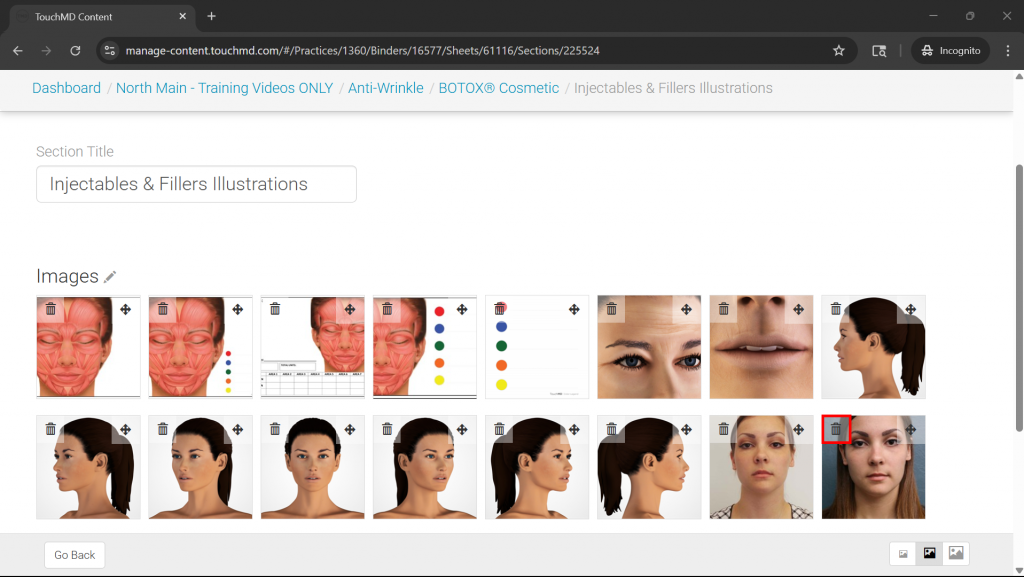
- Tap “OK” to confirm that you would like to delete the images
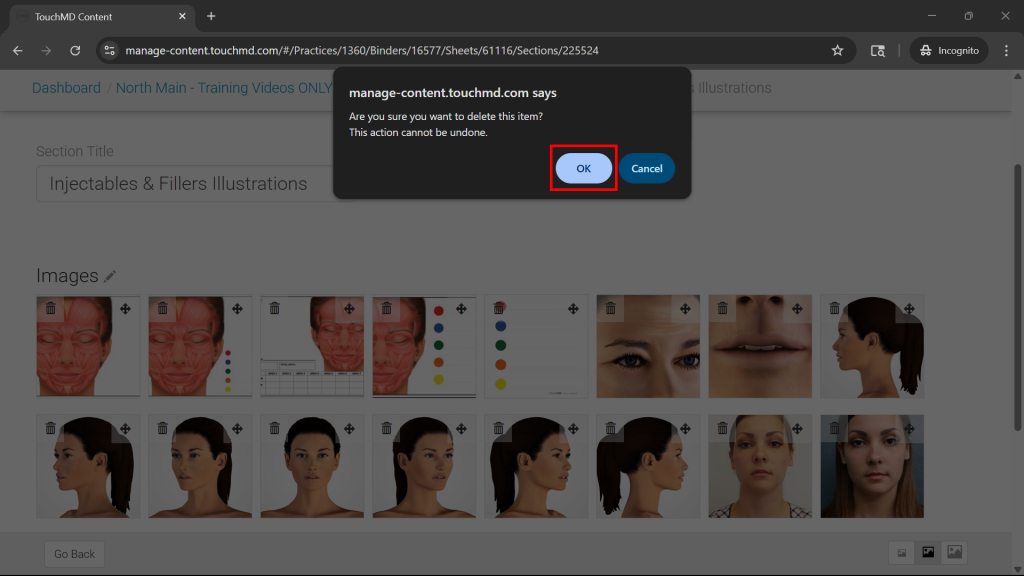
Deleting Gallery Photos
Updated on June 13, 2025
