- Login to dashboard.touchmd.com
- Select “Content”
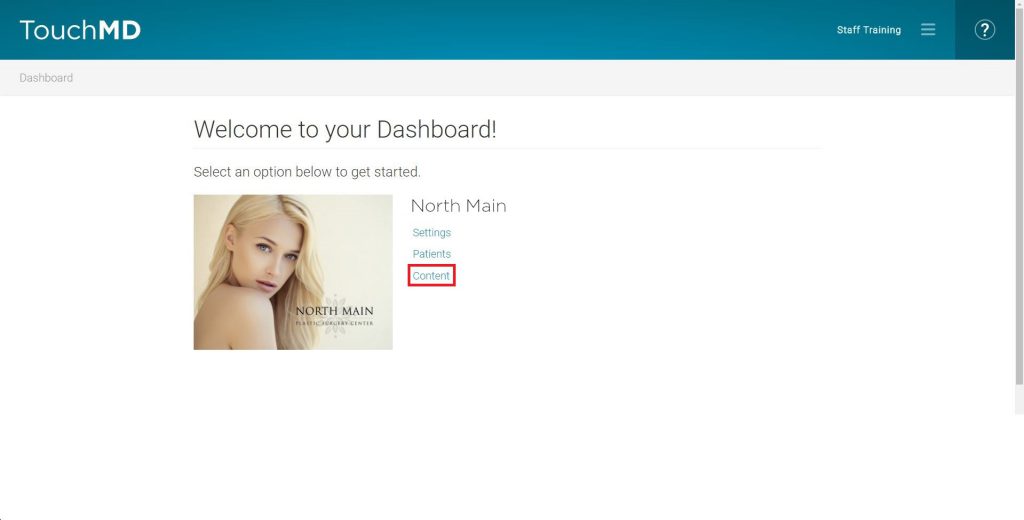
- Select “Homework” under Additional Options
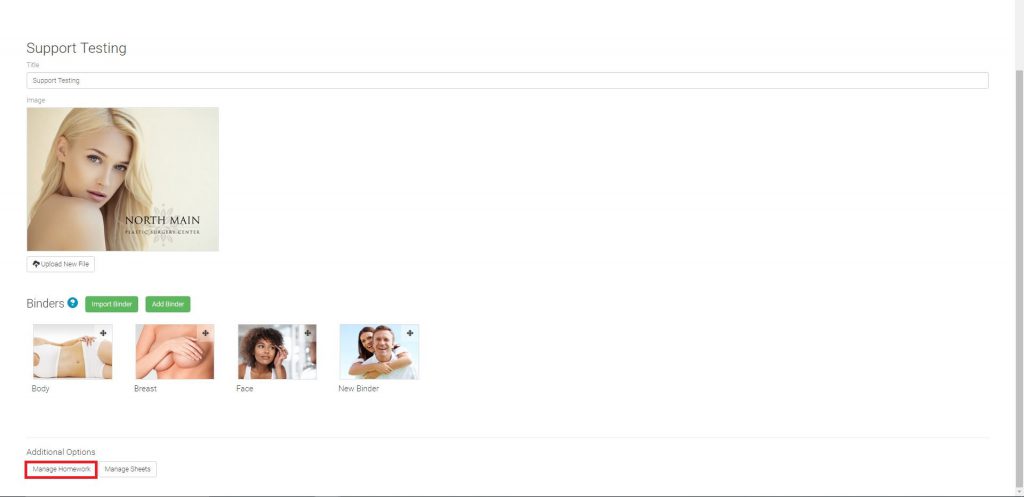
- Select the desired Homework Sheet
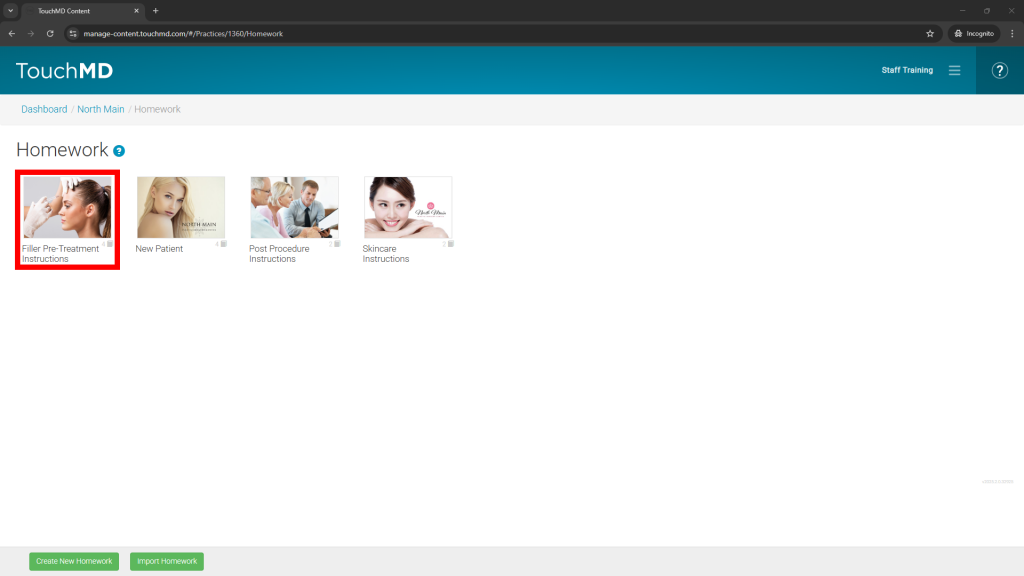
- Select the desired Document Section Layout or document
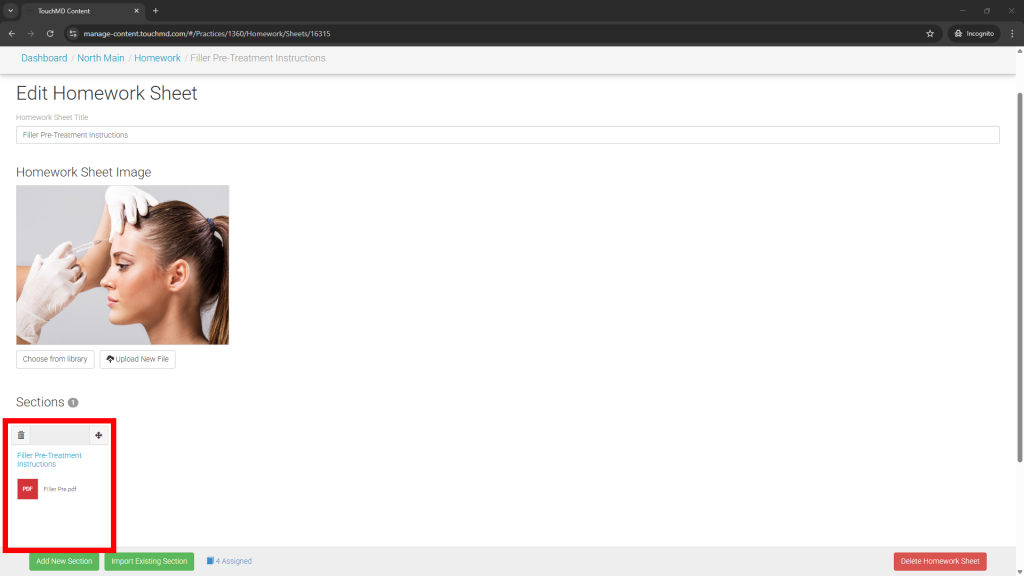
- Select the download button under the Document Layout. The document will be saved in the designated folder for the device’s downloads
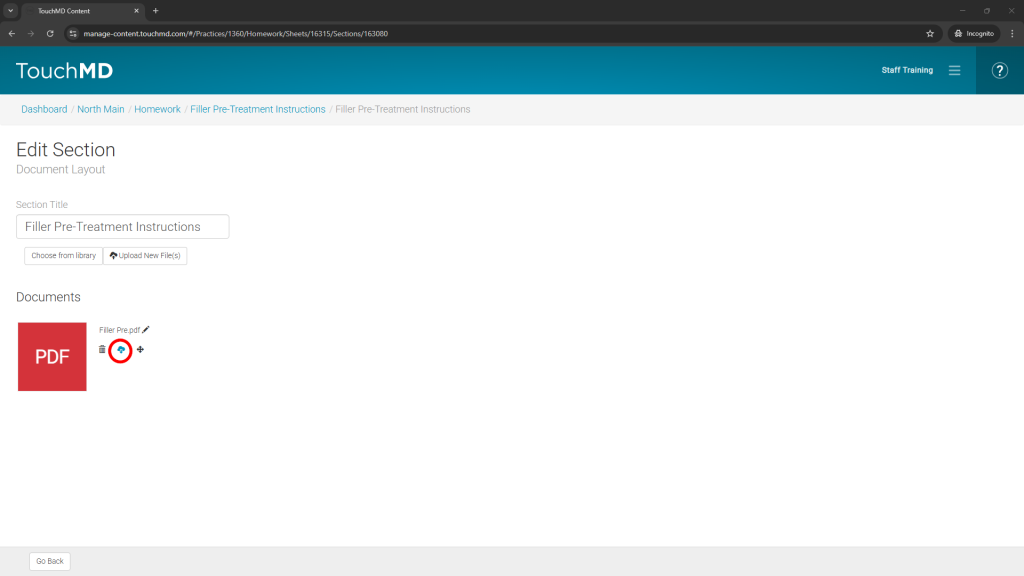
Downloading a PDF found in Homework on the TouchMD Dashboard
Updated on March 27, 2025
