- Learn how to edit the default Welcome Email.
- Login to dashboard.touchmd.com
- Select “Content”
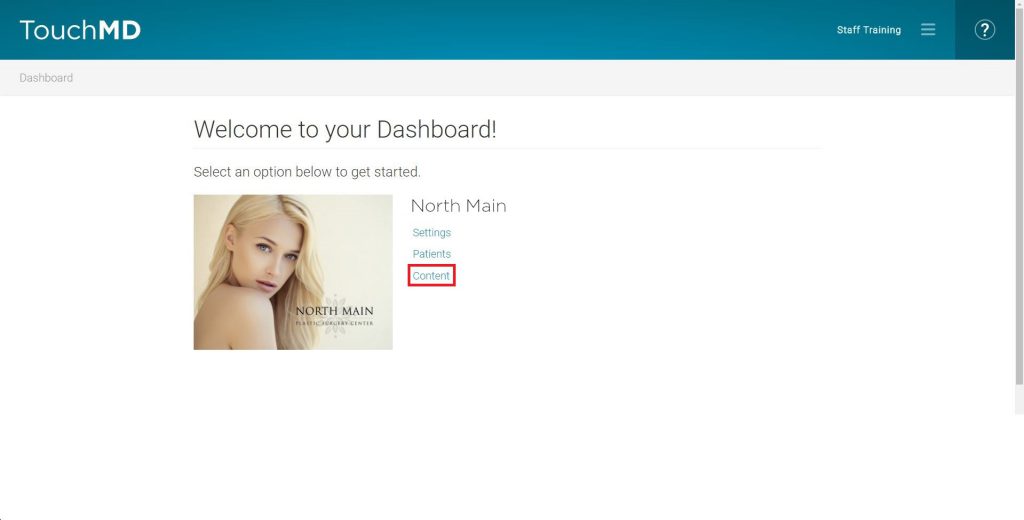
- Select “Welcome Email” under Additional Options
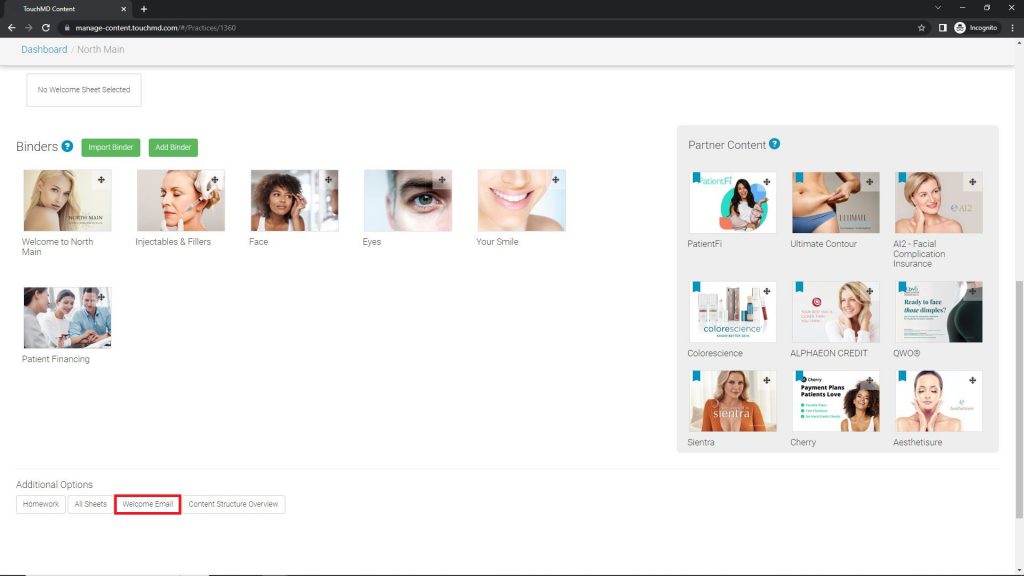
- Select “Edit” and edit it as desired

- Select “Save Changes”
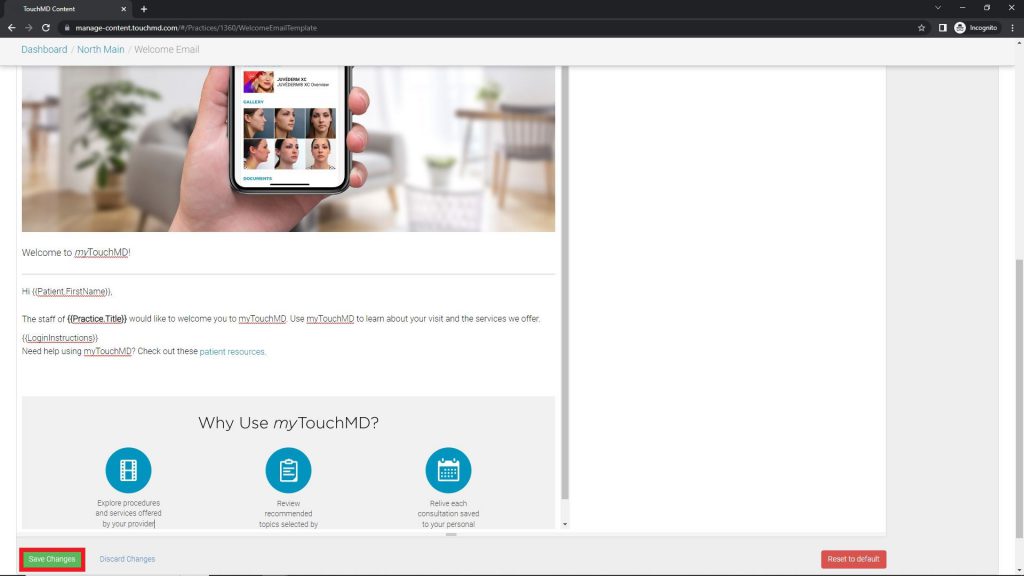
Editing the Welcome Email
Updated on July 25, 2022

