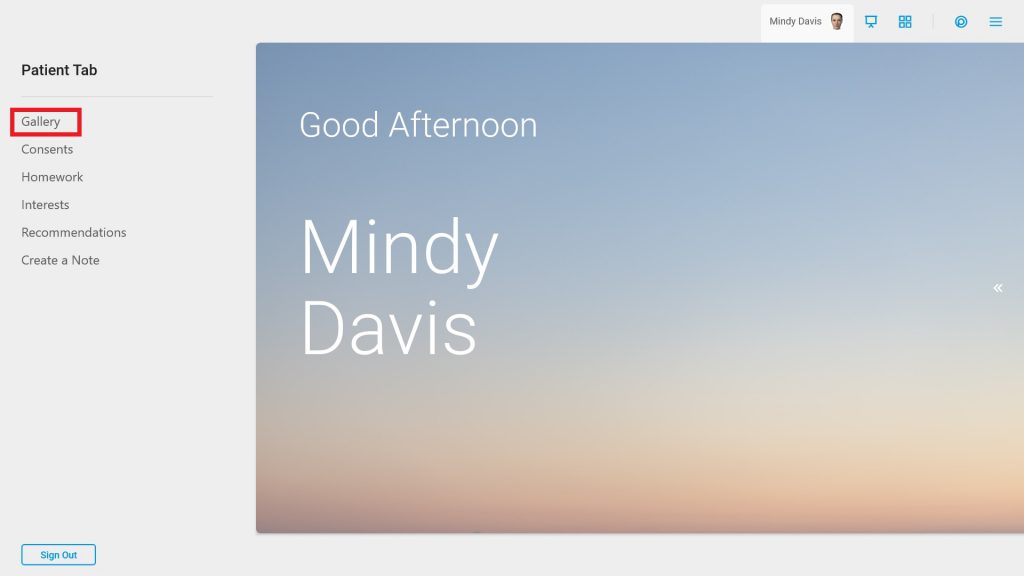Learn about the Gallery in the Patient Tab in the TouchMD Consult application. The Gallery houses the patient images upload into the patient’s account. Through this area you may view a specific patient images, draw on their images, and manage their images.
- Begin by accessing a patient account
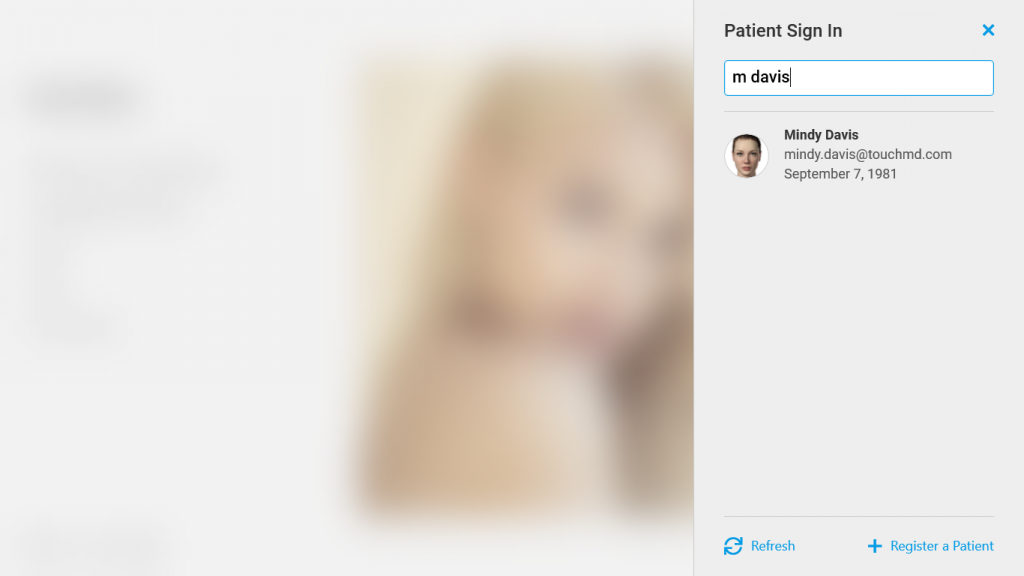
- Select the Patient Tab
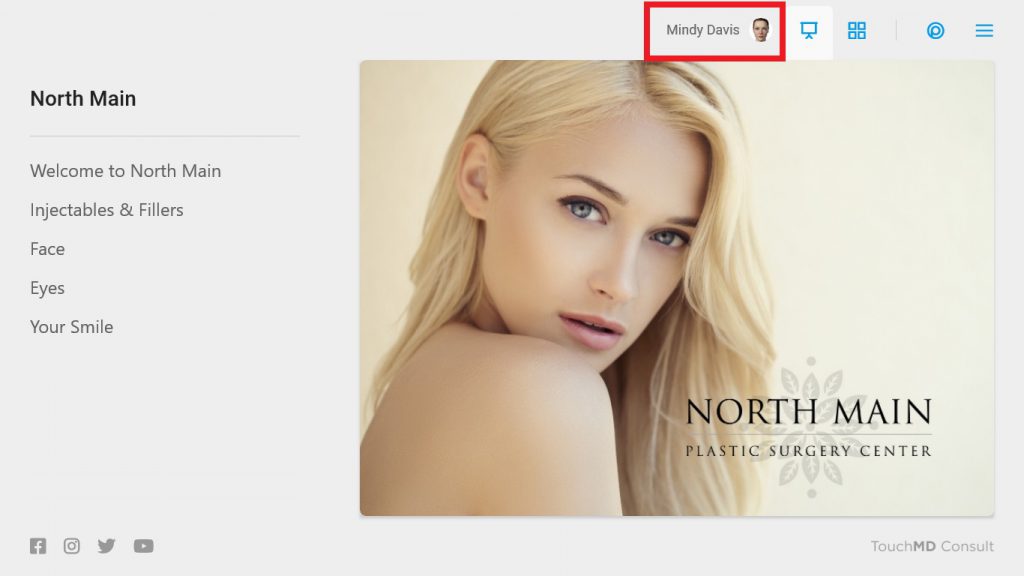
- Tap Gallery