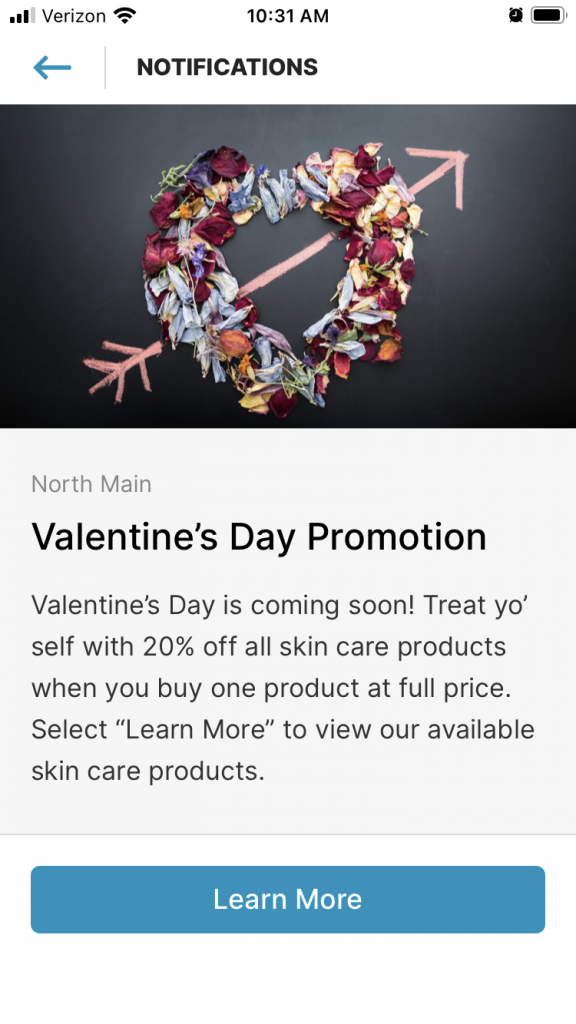Learn how patients will receive and interact with Blasts (app notification messages). Patients will receive Blasts via the myTouchMD patient app.
Patient Perspective:
This video teaches patients how they will receive and interact with Blasts (app notification messages). Patients receive Blasts via the myTouchMD patient app.
Have your patient do the following:
Step 1: Install the myTouchMD app from the app store & log into the app
Step 2: Select the notifications icon OR select the menu and “Notifications”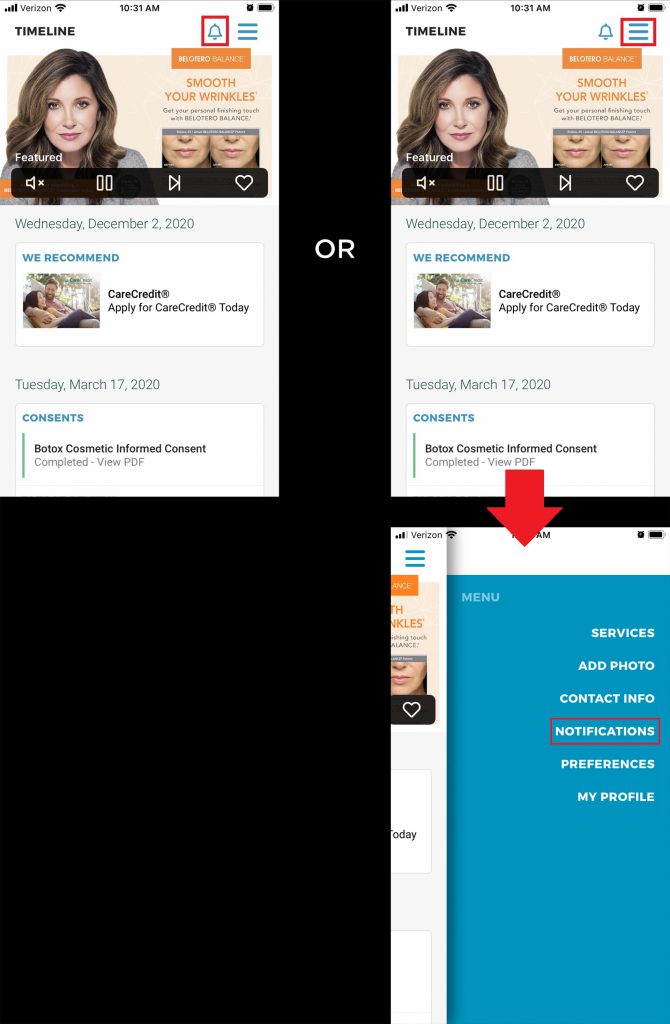
Step 3: View and interact with a Blast