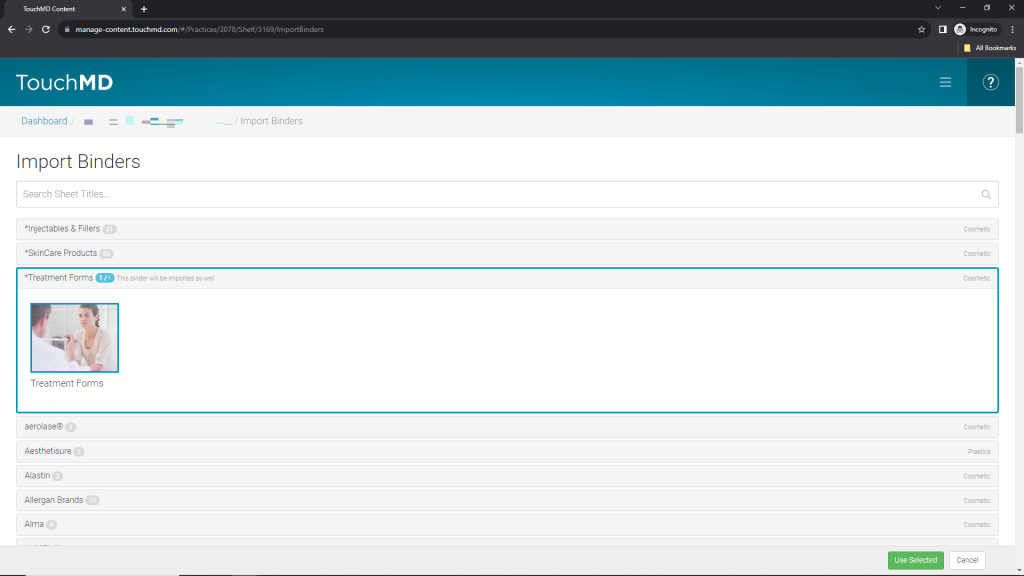Learn how to import chart templates from our library via the TouchMD Dashboard.
- Go to dashboard.touchmd.com
- Go to the TouchMD Dashboard homepage and select “Content”
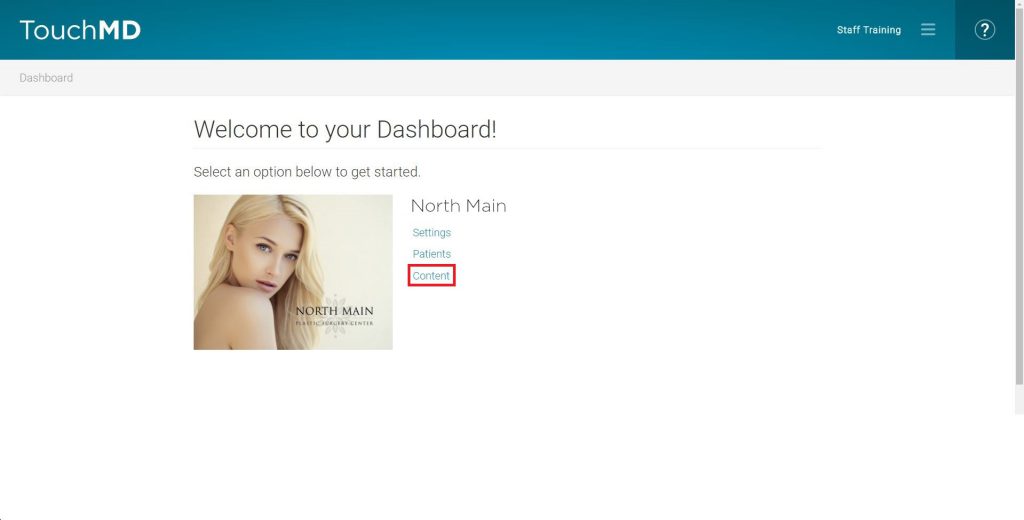
- Select “Import Binder”
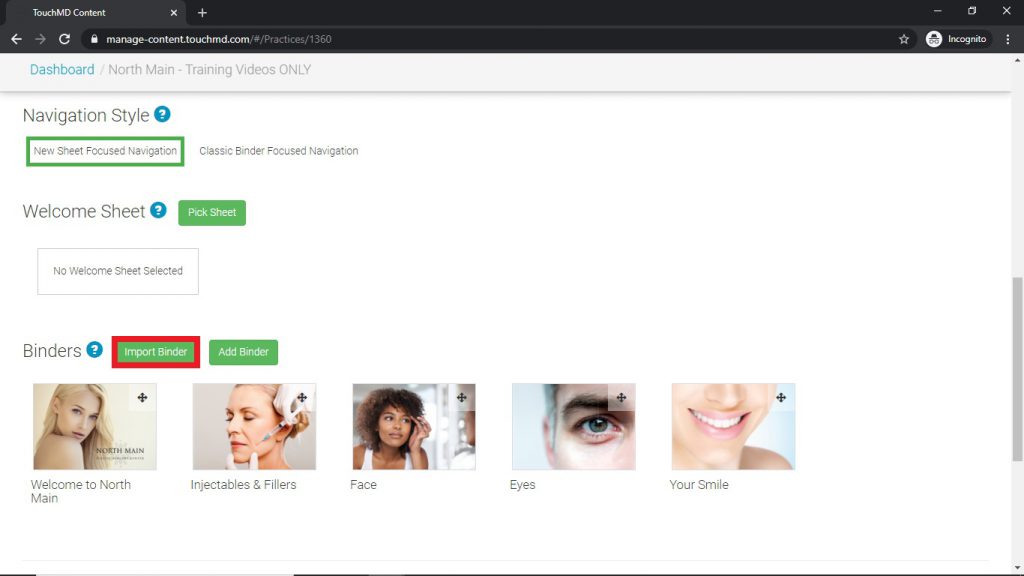
- Select the “Treatment Forms” Binder and the “Treatment Forms” Sheet and choose “Use Selected”