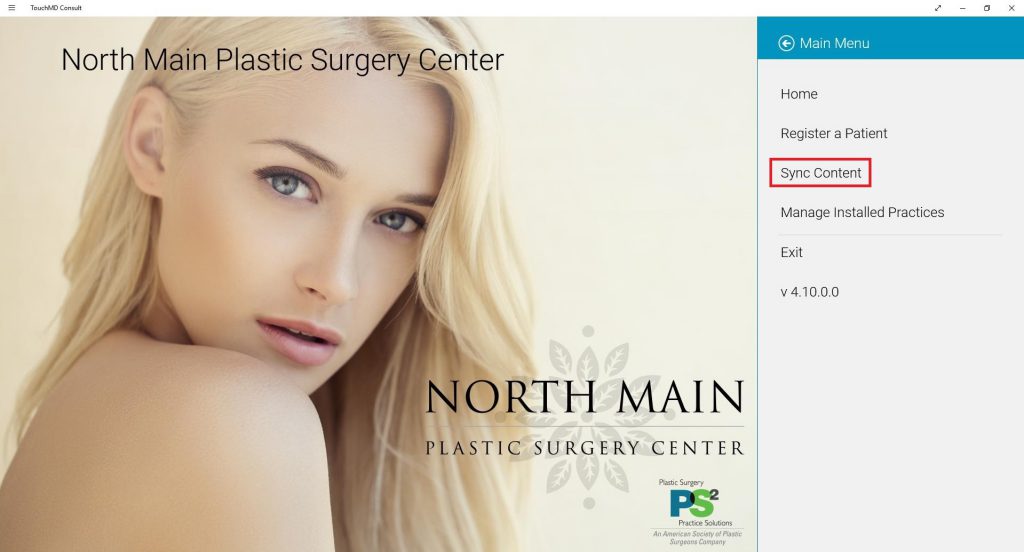If you are having an issue with the new content you have added not showing up on the iPad Consult, please follow these steps:
Learn how to sync your TouchMD Consult app after making changes in the Content tab on TouchMD Dashboard.
- Select the Settings Hamburger menu
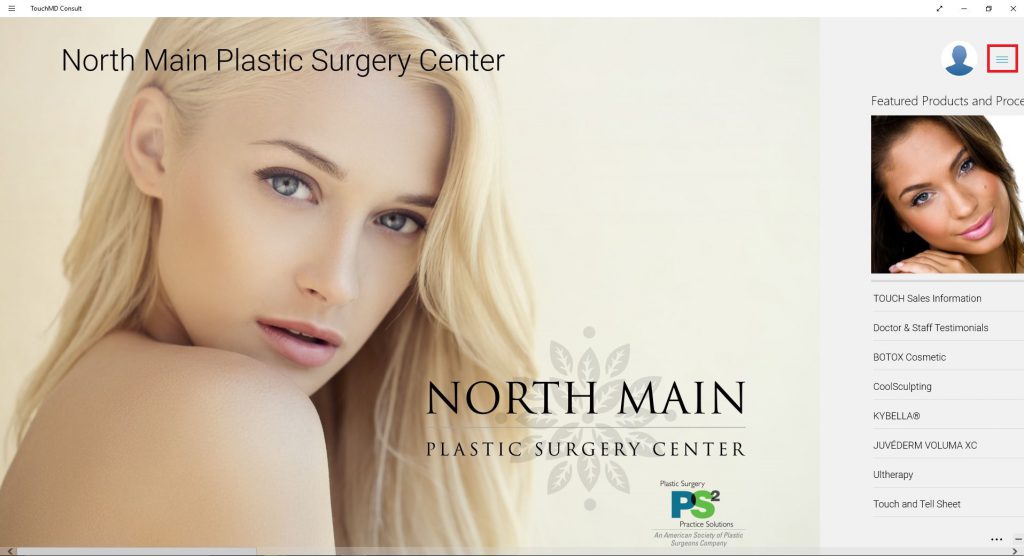
- Select “Sync Content”