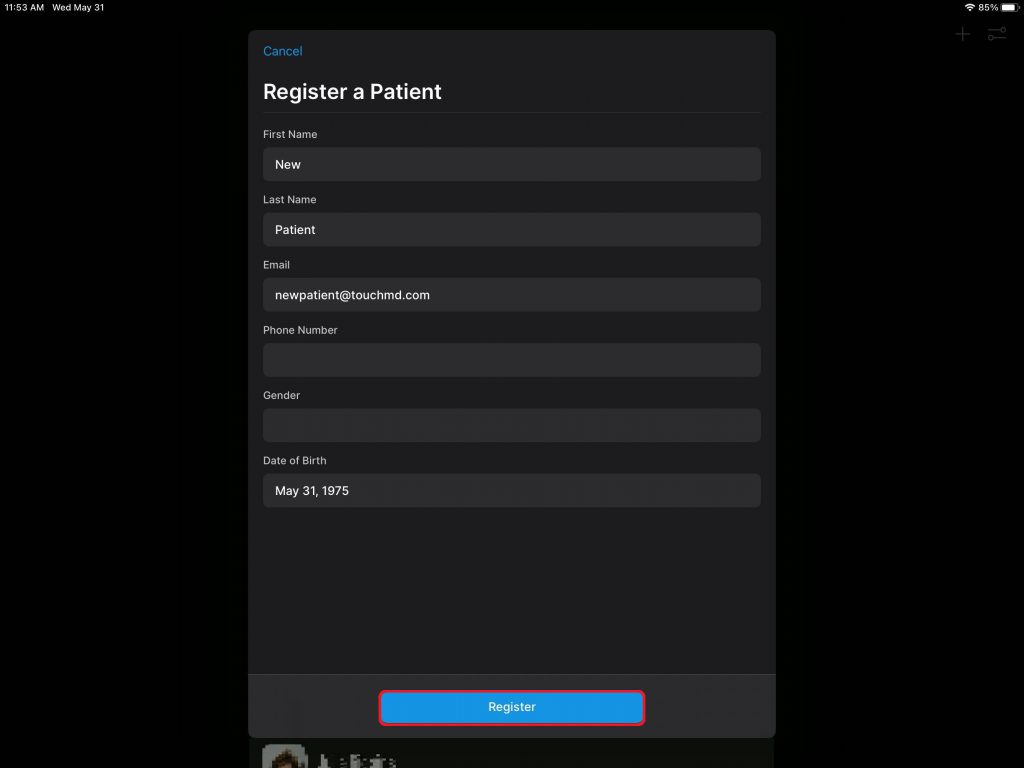As some practice work flows may work best to register patients at the time of a photo or a video session, learn how to register patients via TouchMD Snap.
- Open the Snap app
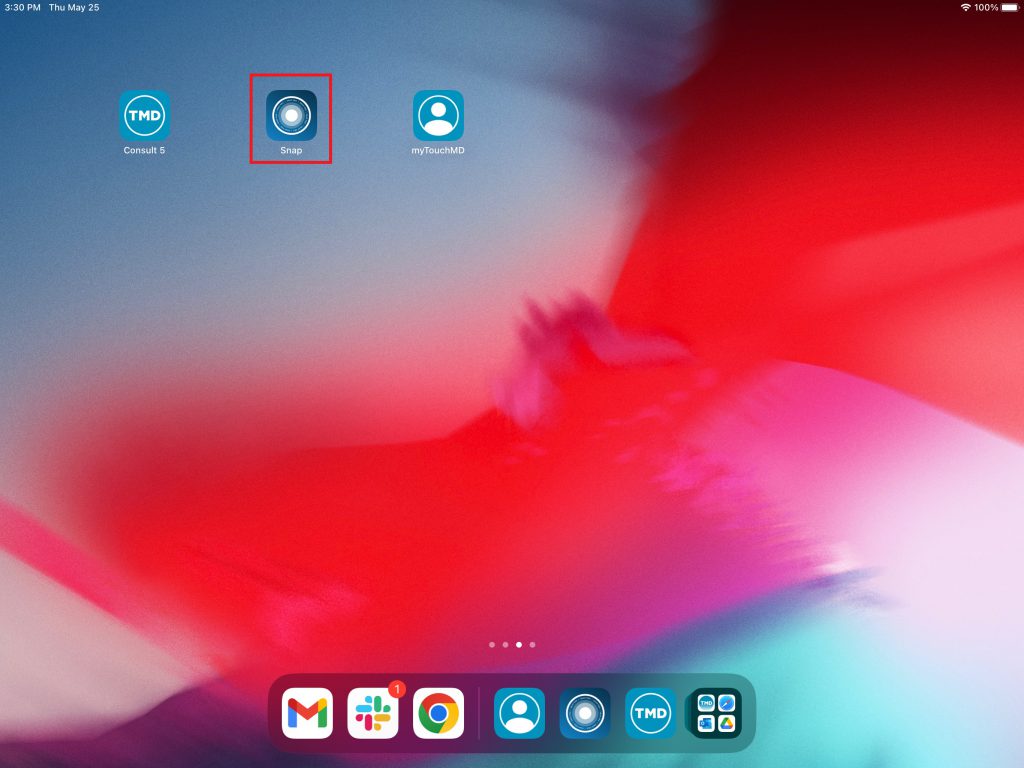
- Enter your TouchMD User credentials and select “Sign In”
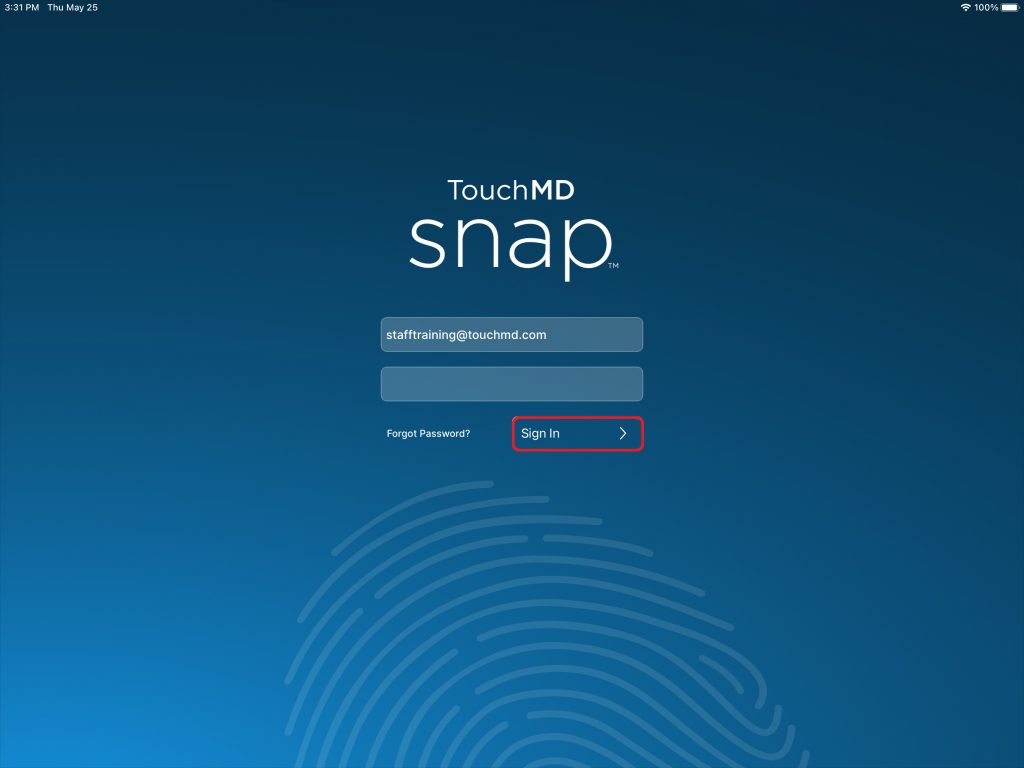
- Select the “+”
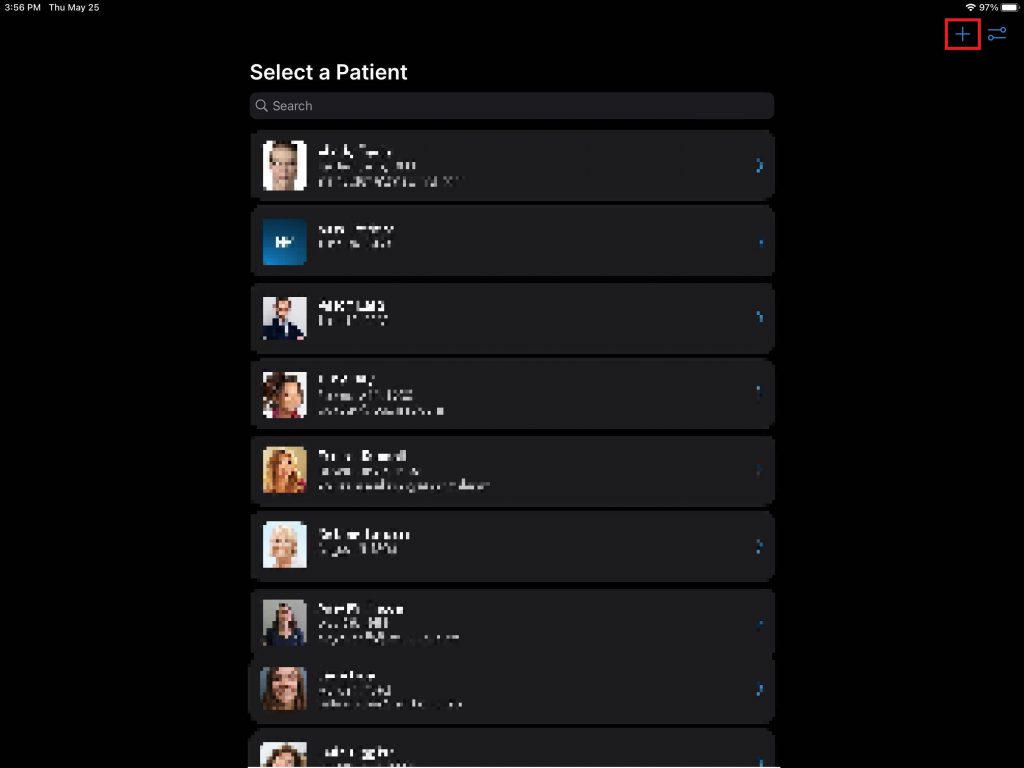
- Enter the required information and select “Register”