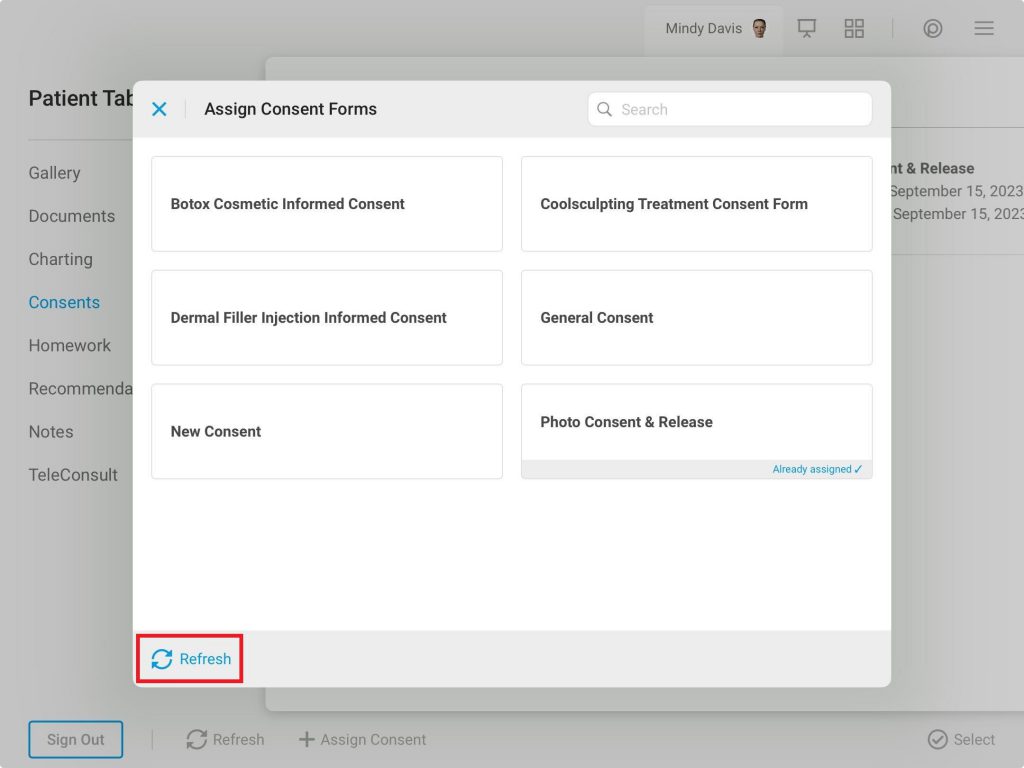If after publishing you are unable to find the new consent, you may need to refresh the consent library
The refresh button will show on the Assign Consent Forms screen after selecting “Assign Consent” in the Consent tab on the Consult app
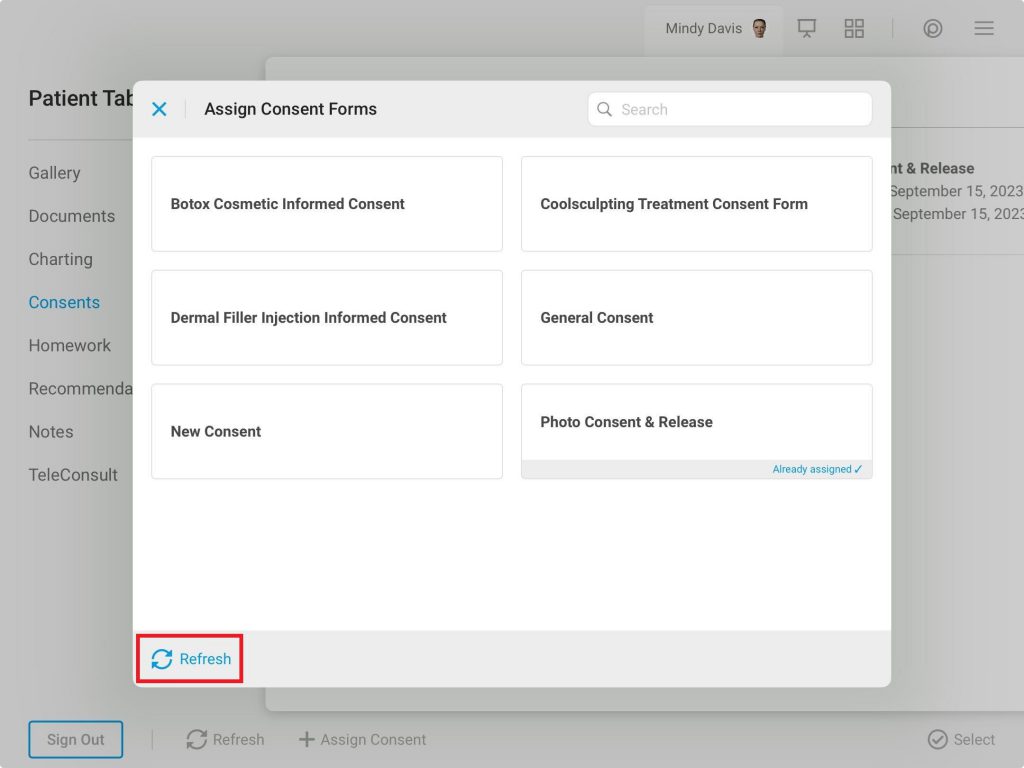
If after publishing you are unable to find the new consent, you may need to refresh the consent library
The refresh button will show on the Assign Consent Forms screen after selecting “Assign Consent” in the Consent tab on the Consult app