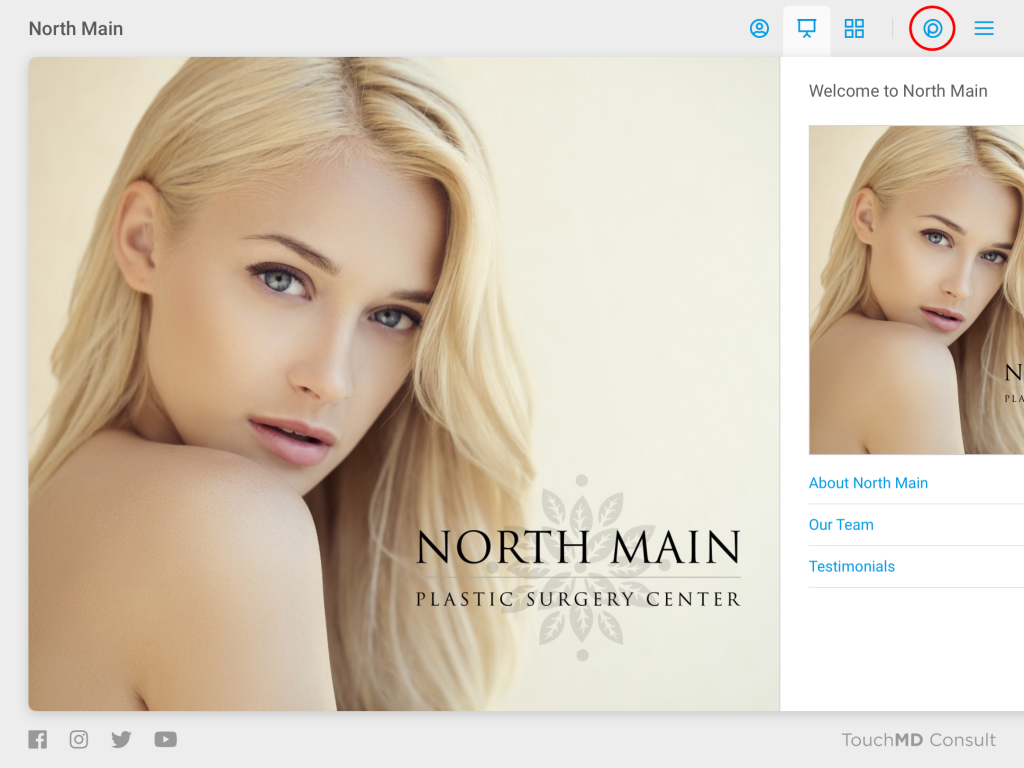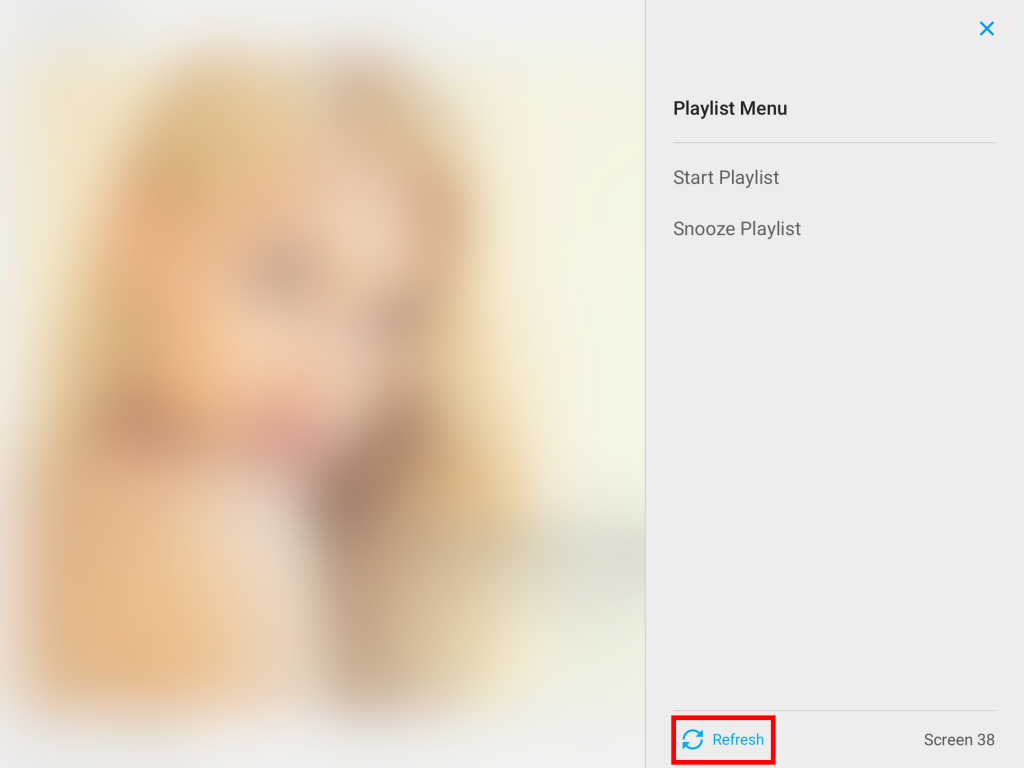Learn how to refresh the TouchMD Playlist. Refreshing may be needed to launch a new Playlist feature or to update Playlist with new content.
- Select the Playlist Menu in the Consult app
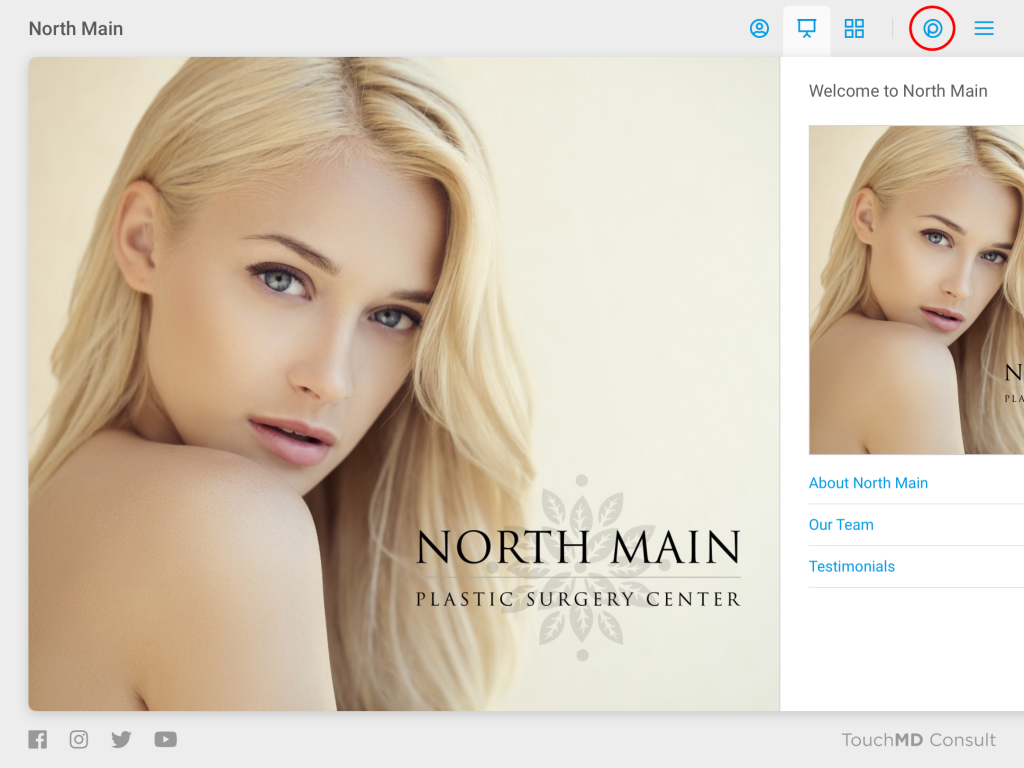
- Tap “Refresh”
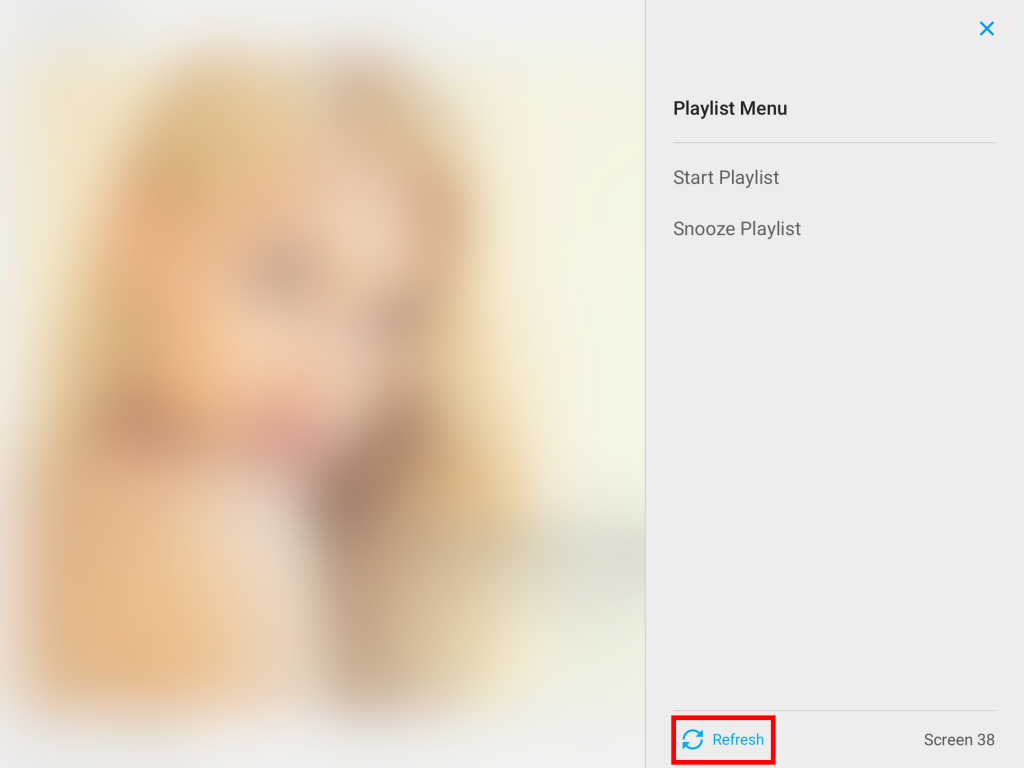
This action shown in this video is only for Playlist via the TouchMD Consult app.
Learn how to refresh the TouchMD Playlist. Refreshing may be needed to launch a new Playlist feature or to update Playlist with new content.