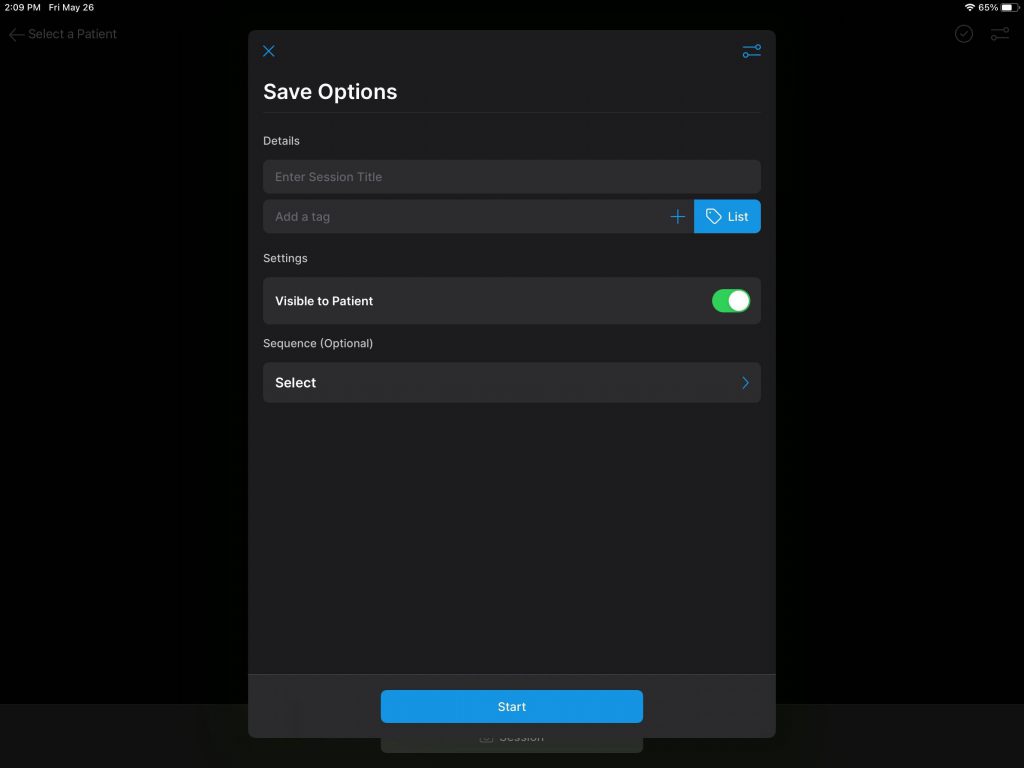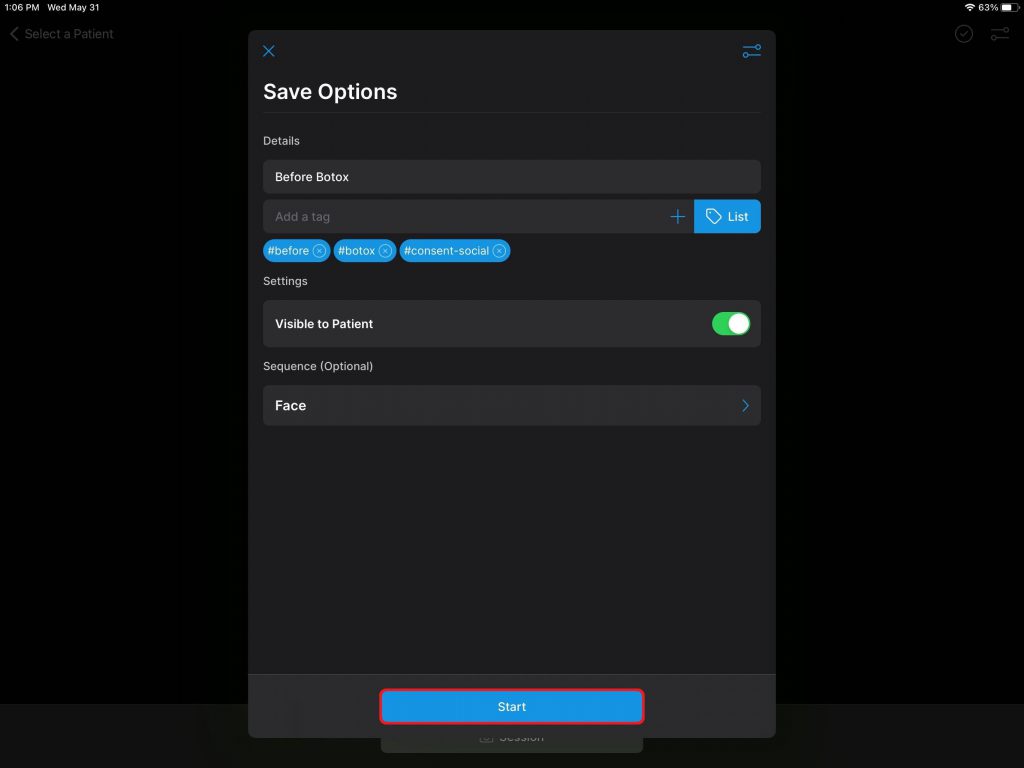Learn how to access a patient account and begin a session including selecting your Save Options.
- Open the Snap app
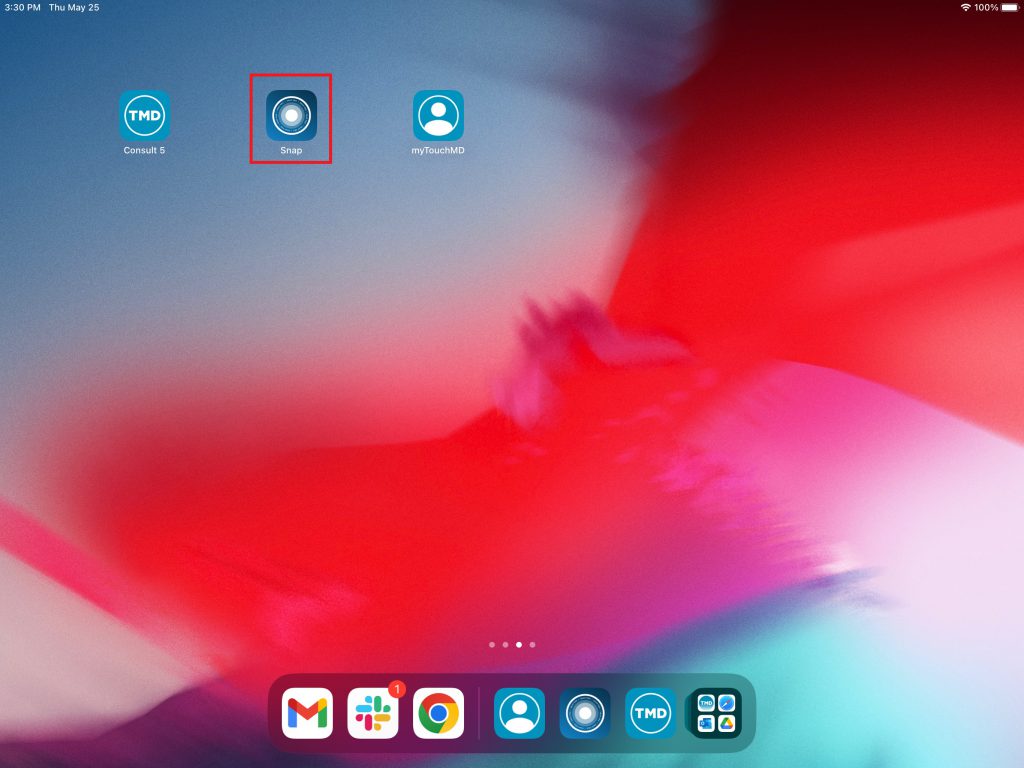
- Enter your TouchMD user credentials and select “Sign In”
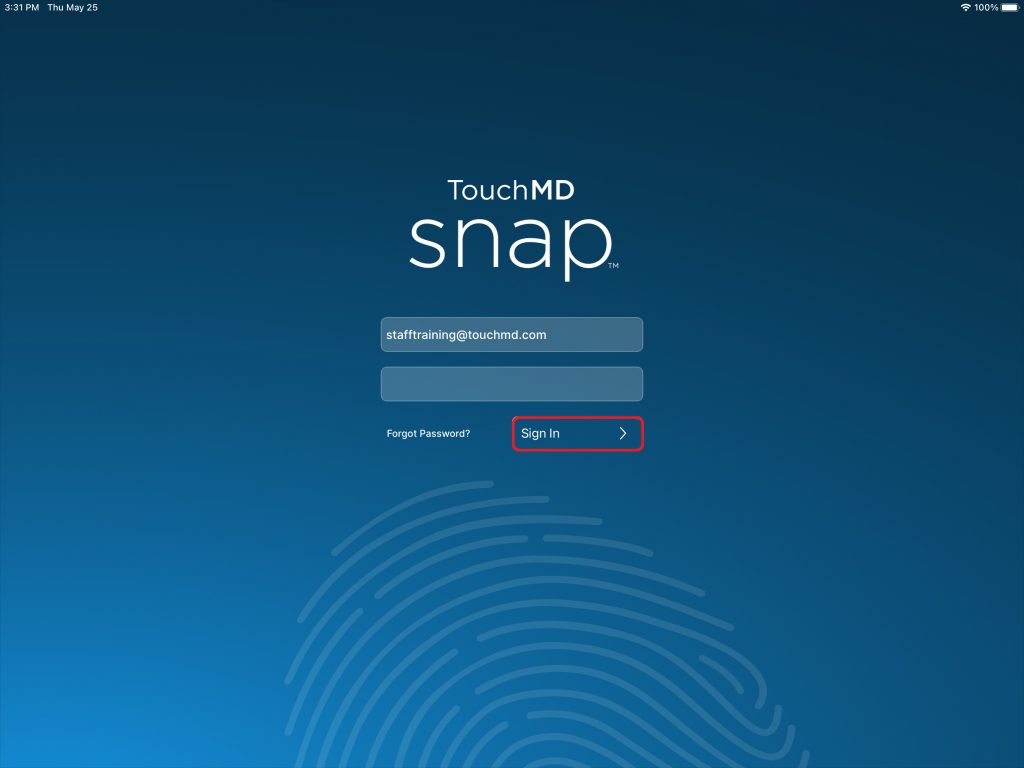
- Search for the desired patient

- Select “Session”
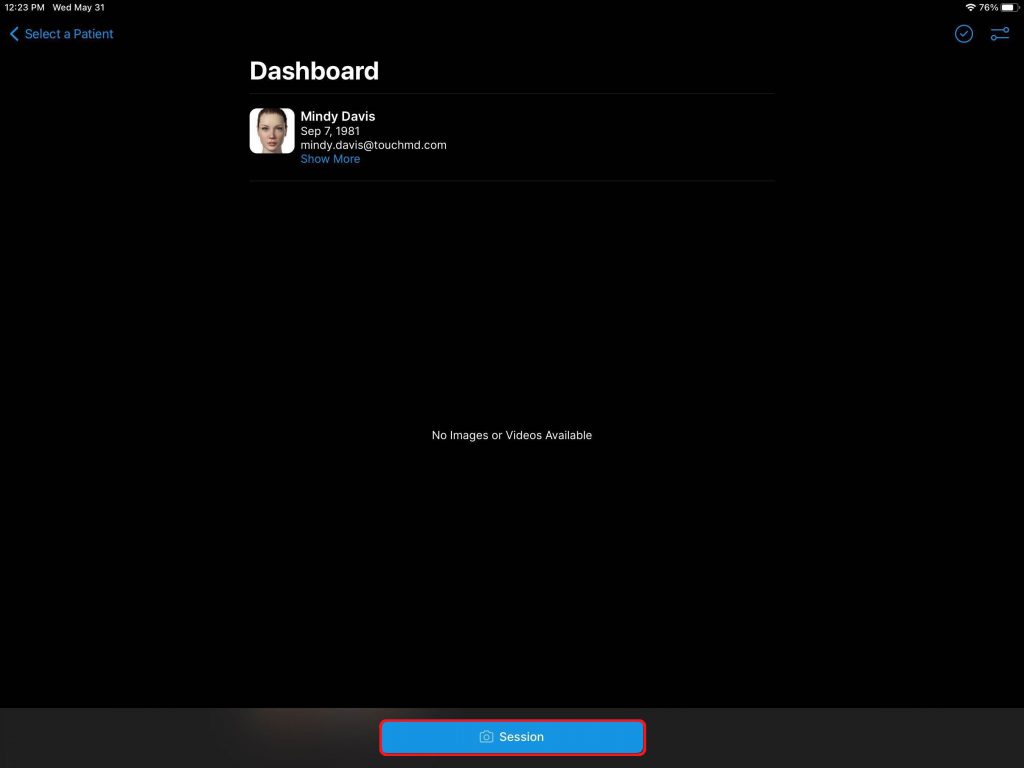
- Determine the desired Save Options and select “Start”