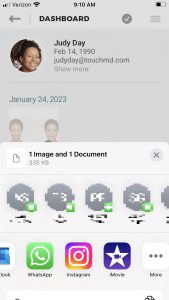Learn how to share patient files to third-parties via the TouchMD Snap app’s sharing capabilities. For example, you want to share a before and after result to Instagram or other social media apps.
- Open the Snap app

- Enter your TouchMD User credentials and select “Sign In”
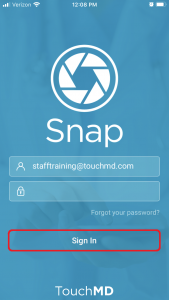
- Search for and select the desired patient
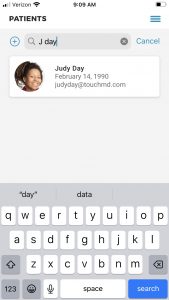
- Tap the check mark
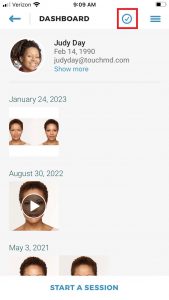
- Select the desired files to share and choose “Share”
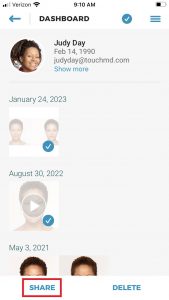
- Read through and acknowledge the warning by selecting “Continue”
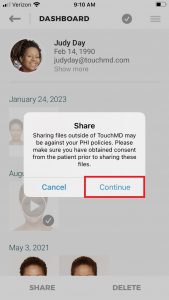
- Choose where to share the selected files