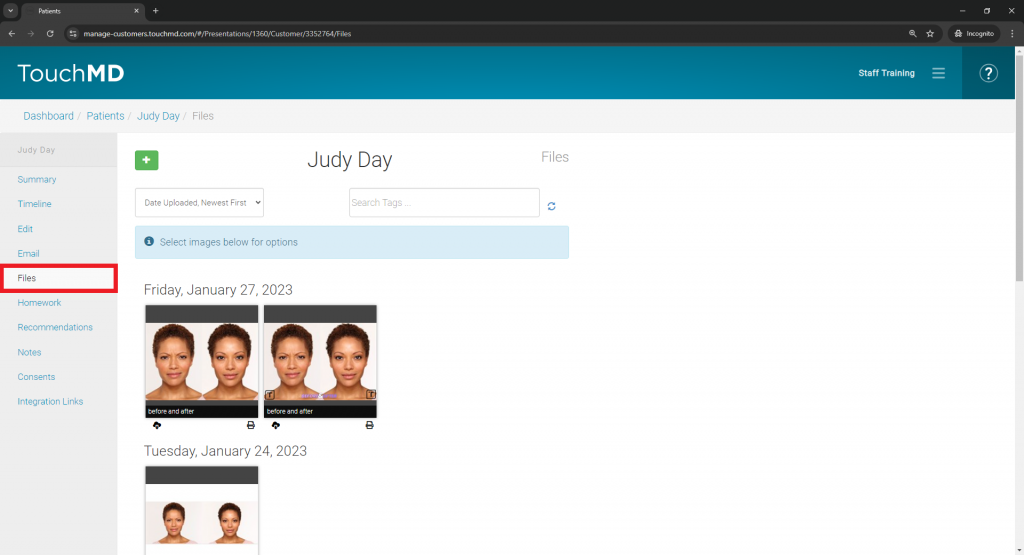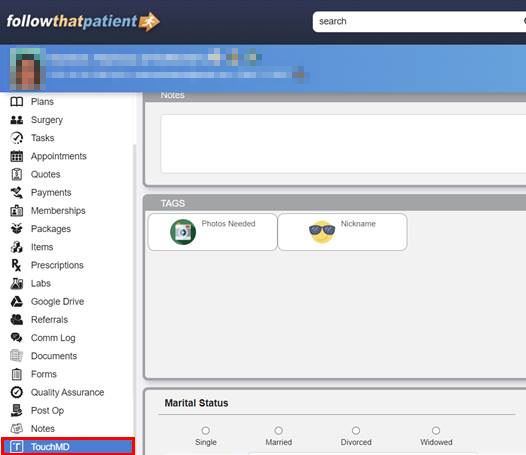
A link to the patient’s TouchMD Files tab on dashboard.touchmd.com will be available in Follow That Patient. Please note that management of this link is done in Follow That Patient and any issues or questions will need to be address by Follow That Patient Support. TouchMD Support will not be able to assist.
If you are unable to see this link, you may need to list a doctor in Follow That Patient
- Search for the patient
- Select “Plans”
- Enter the desired doctor under “Doctor”
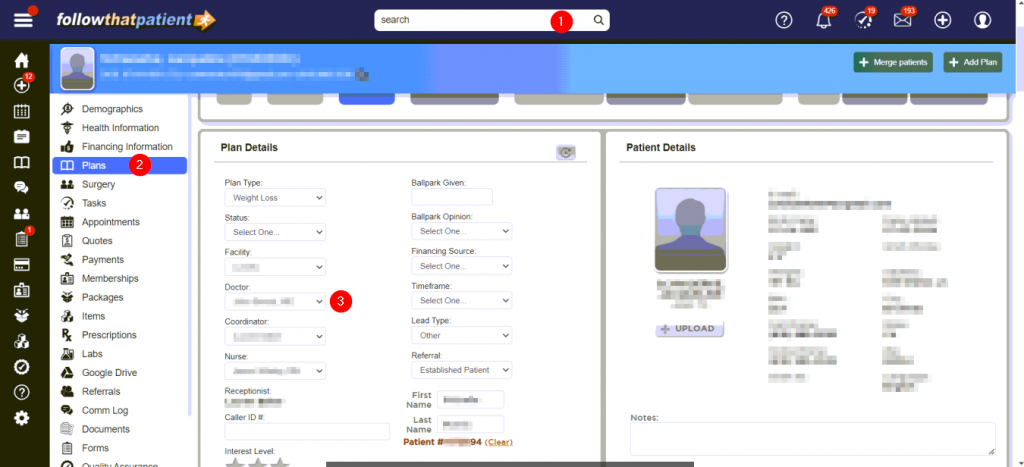
- A link called “TouchMD” will appear at the bottom of the page
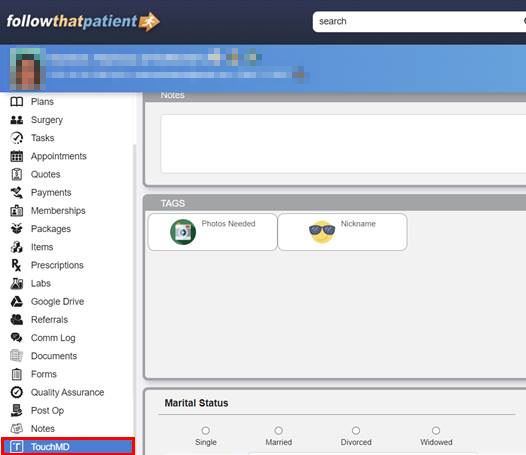
- This link will connect to dashboard.touchmd.com > Files for the patient