Let TouchMD help you setup your RealSelf content
Too busy to setup your new RealSelf content and widgets? Want to learn the best way to utilize the RealSelf widgets in TouchMD? We want your practice to succeed at using the widgets to gather more reviews for your practice, and use these reviews to build confidence in your practice. To do this, we are providing a setup and training service to jump start the use of RealSelf widgets in TouchMD. For a small one-time fee of $500 and a $500 annual integration fee we will provide the following:
- Adding the RealSelf topic sheet to your TouchMD presentation. This includes placement of your “Write a Review” widget code and your “Read Reviews” widget code for all reviews/procedures on the RealSelf topic sheet.
- Placement of procedure filtered “Read Reviews” widget codes on all your desired procedure topic sheets. For example, we can add the “Read Reviews” widget to Coolsculpting topic sheet and have it only display the Coolscupting reviews.
- TouchMD Instructor led webinar “Best Practice” training. Using experiences learned from our RealSelf pilot practices, this training includes teaching the staff the best time to ask for reviews, how the patient will enter the review, basic use of the widgets, and using recommendations to receive reviews outside of the office.
To get started, contact us at 888.805.6005 or email us at [email protected].
If you would rather do it yourself, the instructions below will guide you on how to add the RealSelf content and widgets to your TouchMD presentation. Once added, click here to watch a short video on how to capture a RealSelf review using TouchMD.
Adding the RealSelf content yourself
The following instructions will teach you how to add the RealSelf review widgets to any topic sheet in your TouchMD content. This includes the ability for your patients to “write” a RealSelf review about your practice/doctor, and/or to “read” reviews about your practice/doctor.
Please Note: The RealSelf review widgets can be added to any content sheet in your TouchMD presentation using the “Add New Section” button, or to the RealSelf stock content sheet. The steps are the same regardless, but for these instructions we will be adding the RealSelf review widgets to the RealSelf stock content sheet.
Adding RealSelf Stock Content
- Log into the TouchMD Dashboard Portal in your web browser (Google Chrome recommended).
- Select “Content”
- Import the RealSelf sheet into your content:
- To add the RealSelf sheet in a Realself binder – On the Manage Content home page select “Import Binder” button, search for RealSelf, select the RealSelf sheet, and click the “Use Selected” button. Once added, arrange the binder to the desired order in presentation.
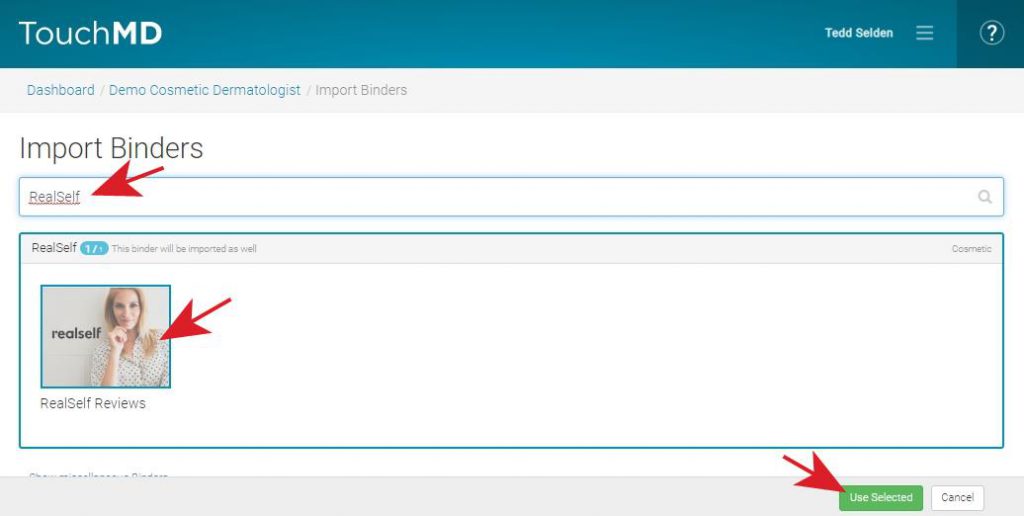
- To add the RealSelf sheet in a existing binder in your presentation (such as your “About Us” or “Practice Information” binder) – On the Manage Content home click the desired binder location, page select “Import Existing Sheets” button, search for RealSelf, select the RealSelf sheet, and select the “Import” button. Click here to watch a video on importing sheets.
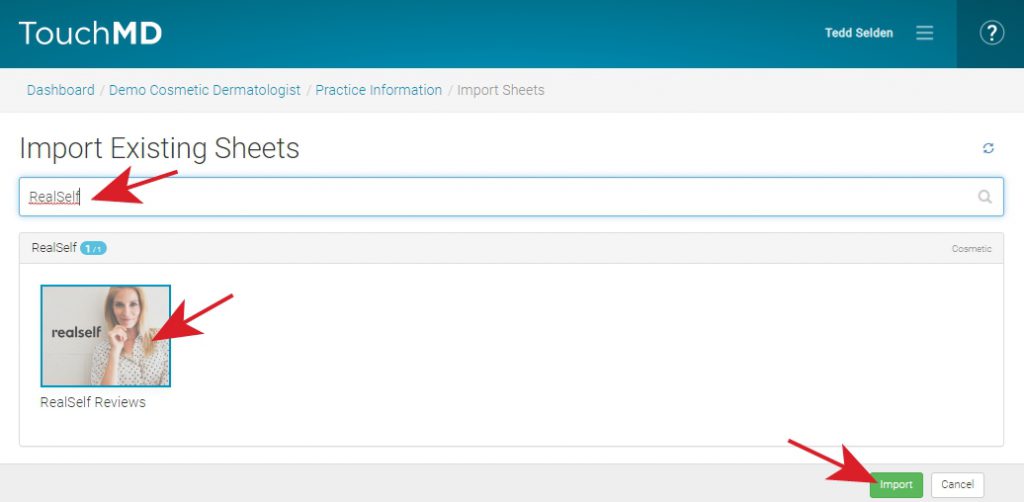
- To add the RealSelf sheet in a Realself binder – On the Manage Content home page select “Import Binder” button, search for RealSelf, select the RealSelf sheet, and click the “Use Selected” button. Once added, arrange the binder to the desired order in presentation.
- The RealSelf sheet should now be added to your presentation. Navigate to and open the new RealSelf sheet.
- On the “Edit Sheet” page, select the “Click here to make it your own” link at the bottom of the page. This will allow you to add your own RealSelf review widgets to this sheet.
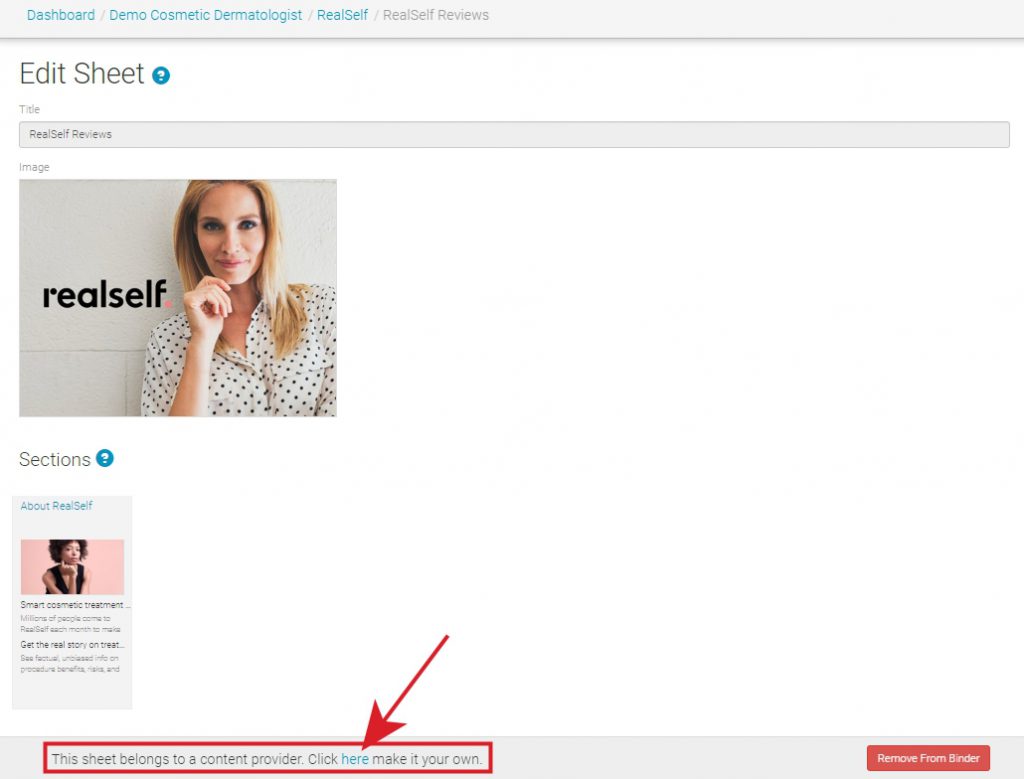
- You are now ready to add your own RealSelf ratings widgets to your new RealSelf sheet.
Write Reviews
- Log into the RealSelf management portal, and the TouchMD Dashboard Portal in your web browser (Google Chrome recommended).
- In the RealSelf management portal…
- From the “Reviews” menu, select “Request Reviews”
- On the “Request Reviews” page, select the “Copy” button next to the “Personal Link to Review Form” link.
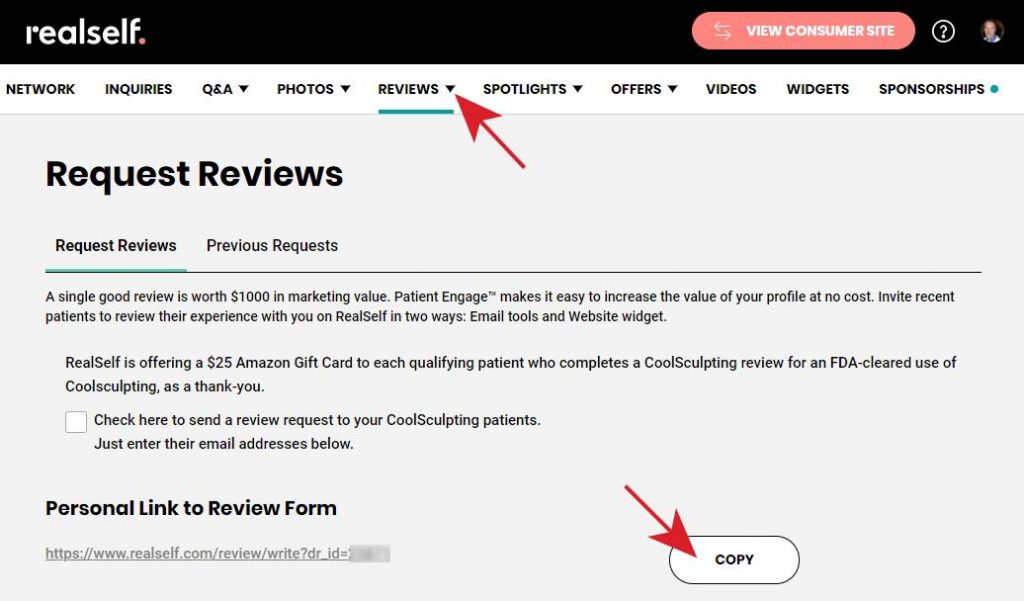
- Goto the TouchMD Dashboard Portal…
- Select “Content”
- Browse to the desired content sheet (we will use the RealSelf sheet in these instructions)
- Select “Add New Section” (Note: If you see “This sheet belongs to a content provider. Click here make it your own” instead, click the link and follow the instructions to make the sheet your own first).
- Choose either the “Narrow” or “Wide” Embedded Web Page Layout. We recommend the “Narrow” layout for writing reviews.
- Enter a section title such as “Write a Review”
- Paste (Ctrl+V) the “Personal Link to Review Form” URL copied above into the “Embedded HTML or URL…” box
- Add the following text to the end of the copied link above: &auto_logout=true&utm_source=
touchmd&utm_medium=referral& utm_campaign=touchmd_reviewsYour link should look something like this now:
https://www.realself.com/review/write?dr_id=00000&auto_logout=true&utm_source=touchmd&utm_medium=referral& utm_campaign=touchmd_reviews 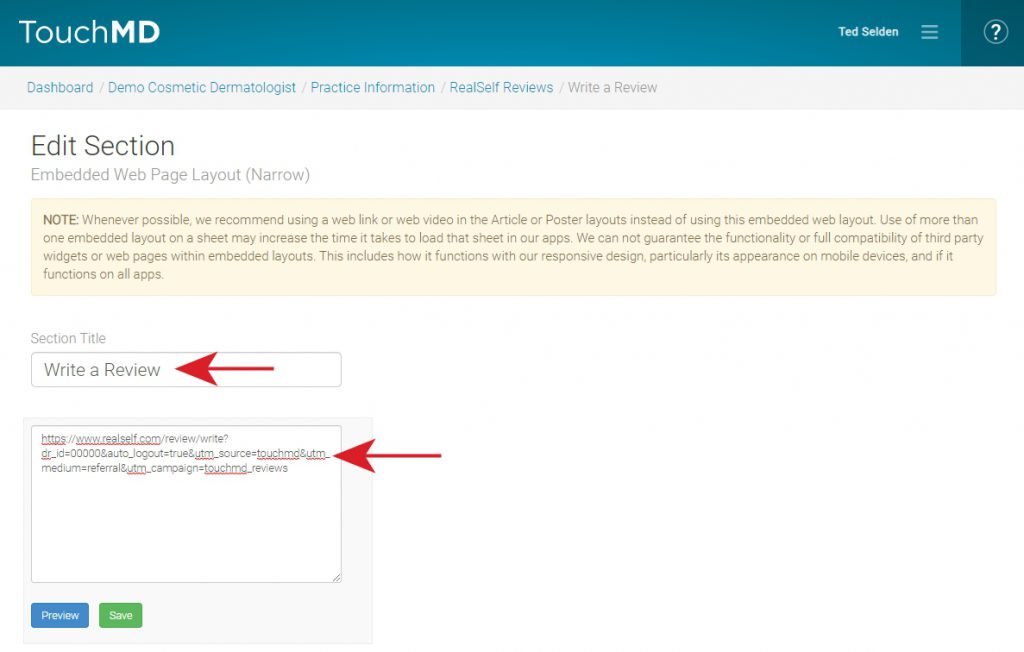
- Select the “Save” button.
- Your content should look something like this now…
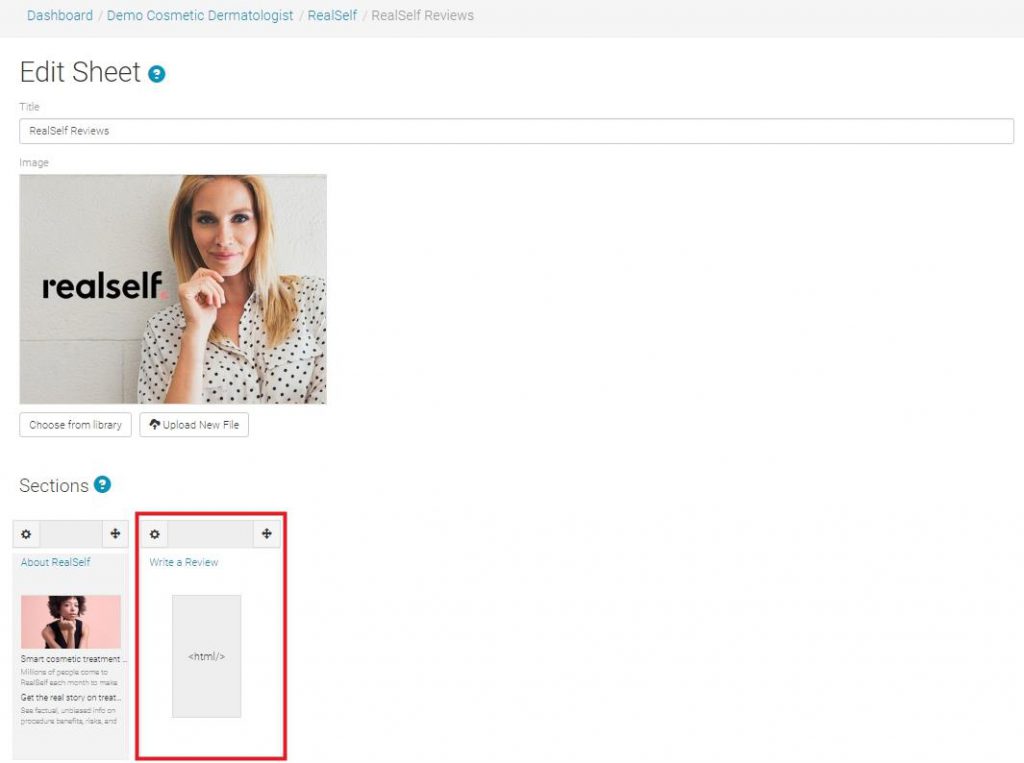
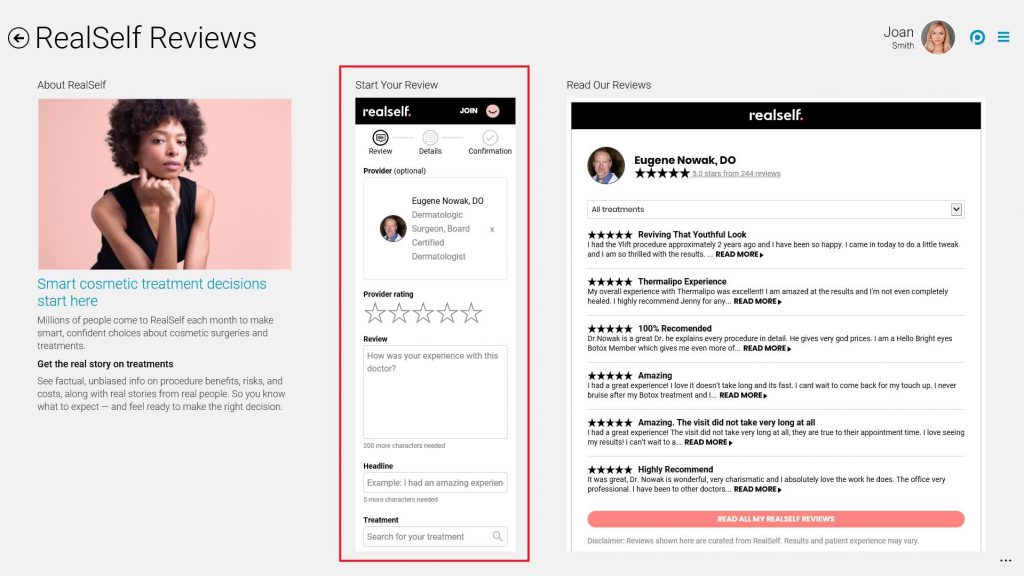
Read Reviews
- Log into the RealSelf management portal, and a the TouchMD Dashboard Portal in your web browser (Google Chrome recommended).
- In the RealSelf management portal…
- Select the “Widgets” menu
- On the “Widgets for Your Website” page, generate your widget code with using the following steps:
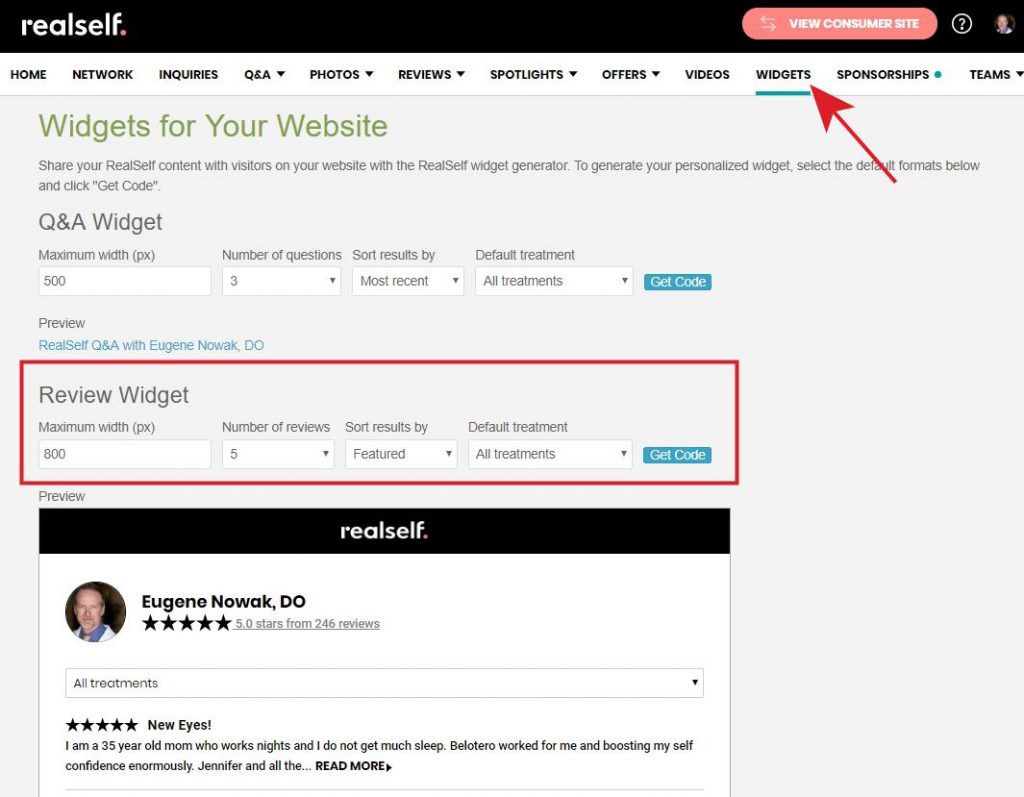
- For best results, change the “Maximum width (px)” from 500 to 800
- For best results, change the “Number of Reviews” from 3 to 5
- Select the desire “Sort results by”. You can sort your review results by Featured, Most Recent, Most Popular, and Highest Rated.
- Select the desired “Default Treatment”. This will filter your result by a specific treatment. For general TouchMD topic sheets, like your “About Us” sheet, we recommend “All treatments”. If adding review to a TouchMD treatment/procedure topic sheet, like your “Coolsculpting” sheet, we recommend selecting the corresponding default treatment.
- Select the “Copy Code” button
- Select ALL the widget code, and copy it by pressing (CTRL + C).
- Goto the TouchMD Dashboard Portal…
- Select “Content”
- Browse to the desired content sheet (we will use the RealSelf sheet in these instructions)
- Select “Add New Section” (Note: If you see “This sheet belongs to a content provider. Click here make it your own” instead, click the link and follow the instructions to make the sheet your own first).
- Choose either the “Narrow” or “Wide” Embedded Web Page Layout. We recommend the “Wide” layout for reading reviews.
- Enter a section title such as “Read Our Reviews”
- Paste (Ctrl+V) the RealSelf review widget copied above into the “Embedded HTML or URL…” box
- Select the “Preview” button to verify RealPatientRatings widget.
- Select the “Save” button.
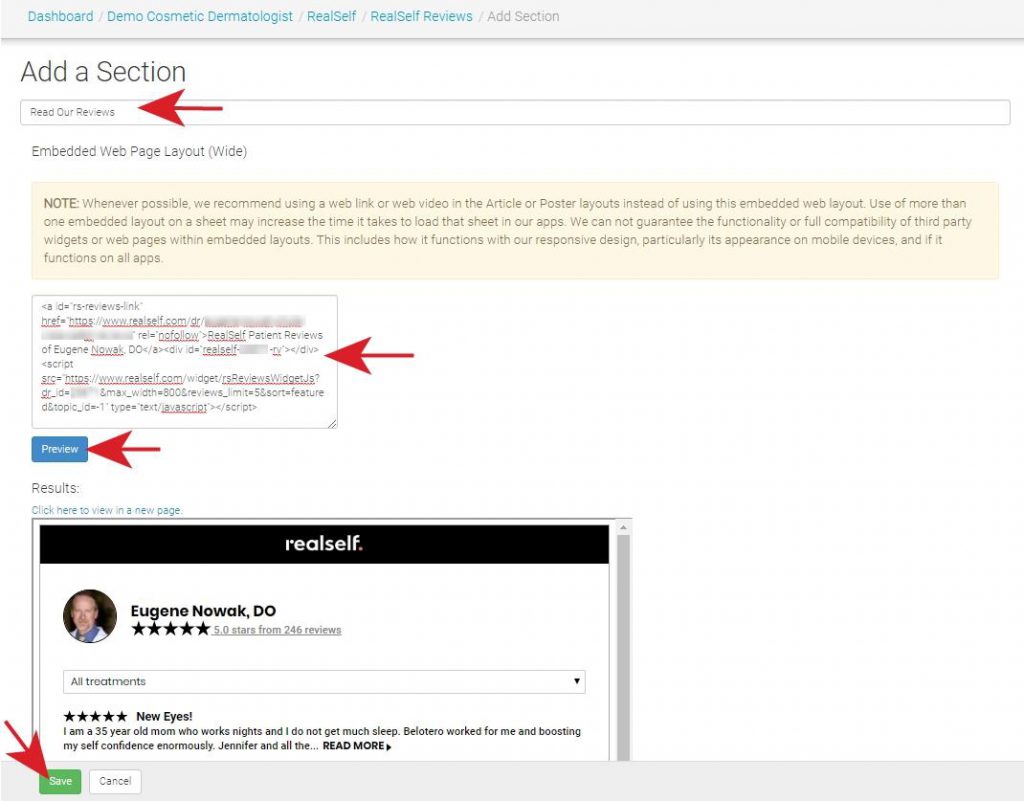
- Your content should look something like this now…
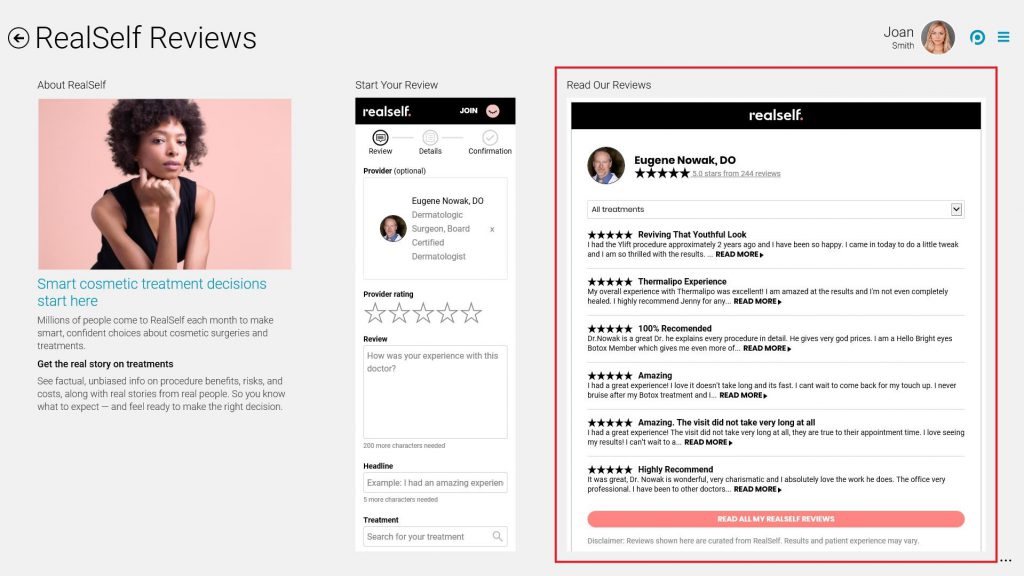
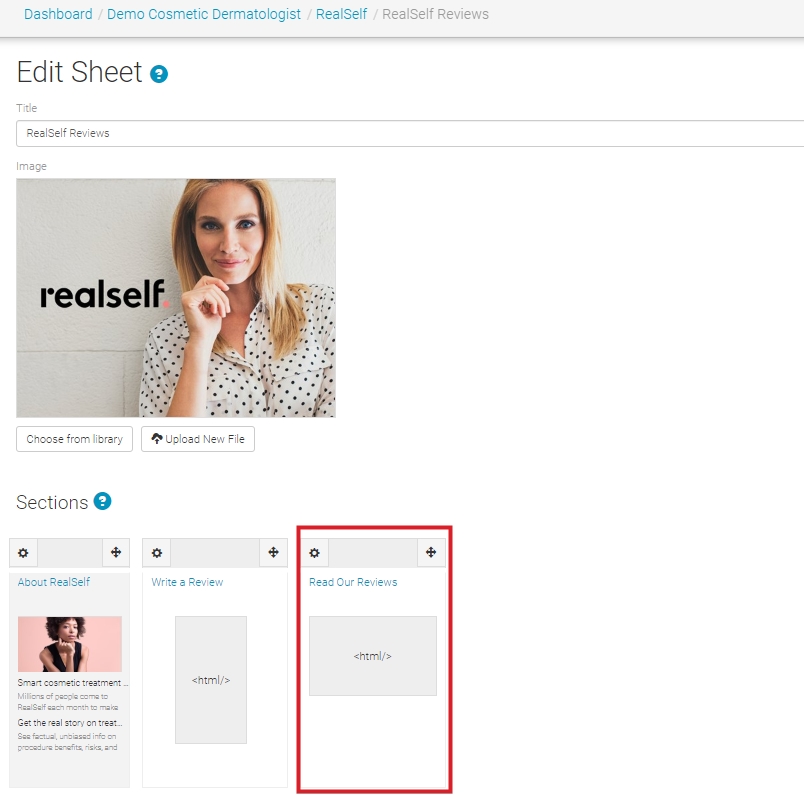
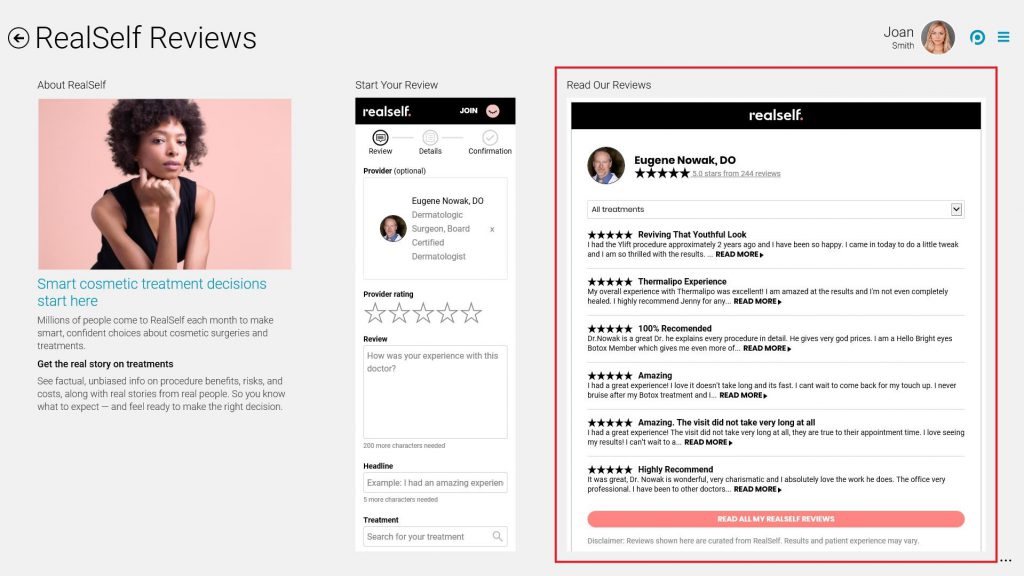
Sync your TouchMD Consult devices to see the above changes.
