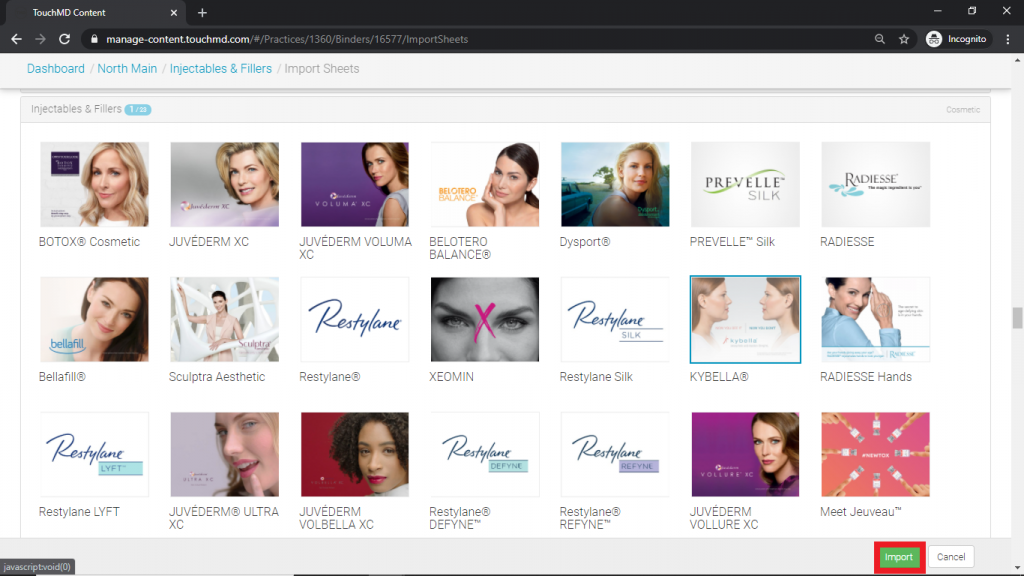Learn how to import existing Sheets into a custom TouchMD presentation. The Sheets may be custom Sheets previously created or Sheets found in the TouchMD content packs.
- Go to dashboard.touchmd.com
- Go to the TouchMD Dashboard homepage and select “Content”
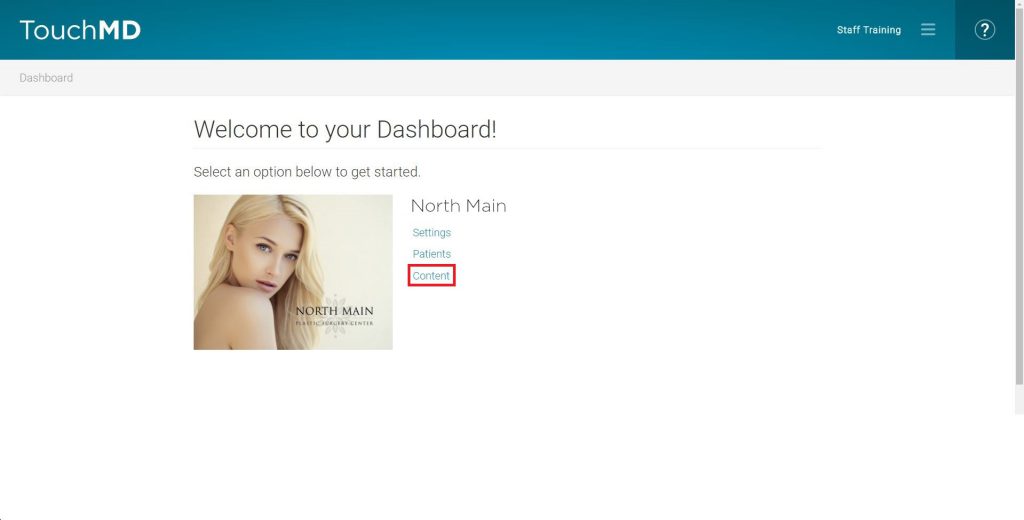
- Select the desired Binder
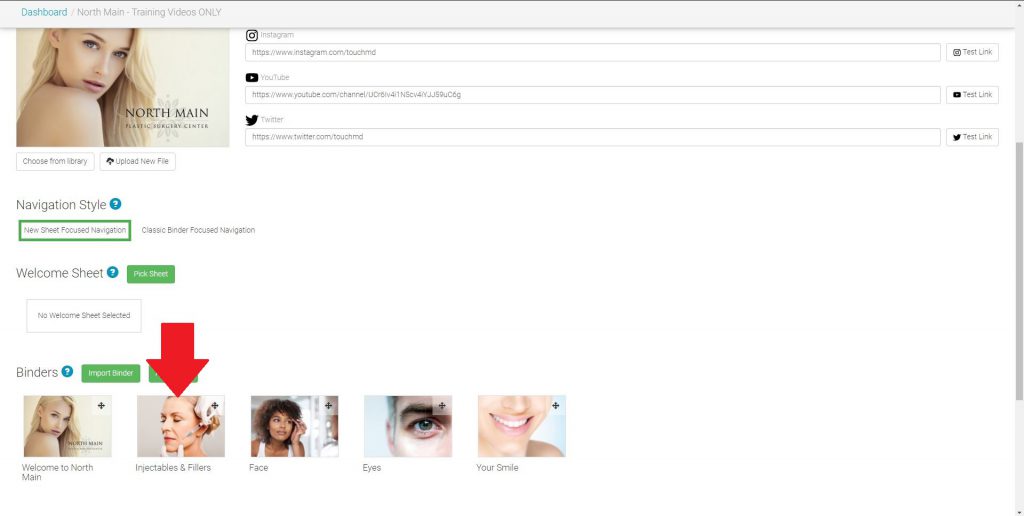
- Select “Import Existing Sheets”
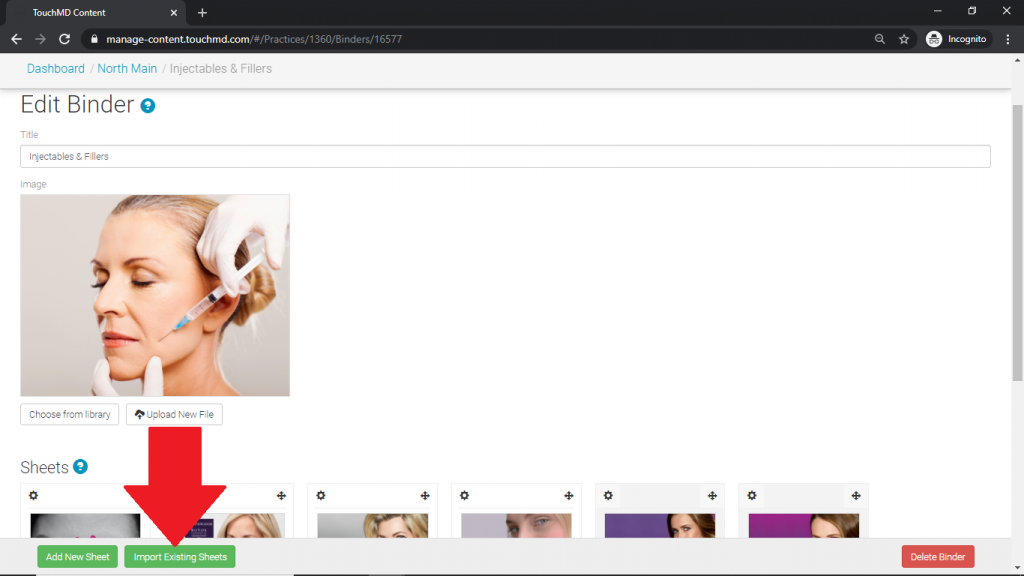
- Select the desired Sheet(s) and select “Import”