What is Local Backup?
Local Backup is a tool to be used in conjunction with TouchMD that allows for additional in-house storage of patient images and consents saved in the patient’s TouchMD account.
Why would I need Local Backup?
Local Backup may be used for the following:
- Backup of patient images and consents
- Quick and easy access to photos and consents to add to social media and professional presentations
- Quick and easy access to photos and consents to add to third-party services/software
How does it work?
When the tool is installed, a single folder will be created called TouchMD Local Backup. In the Local Backup folder, each patient will have a folder of their own along with a Local Backup ID (To see an example of what the folder set up will look like, please see the image below). Once the connection has been made, patient images and consents will automatically be pushed into the patient’s Local Backup folder. For patient images and consents saved into TouchMD prior to this integration, images and consents may be manually pushed to Local Backup. To learn how to manually send images review this article: Manually Sending Images from TouchMD to Connections
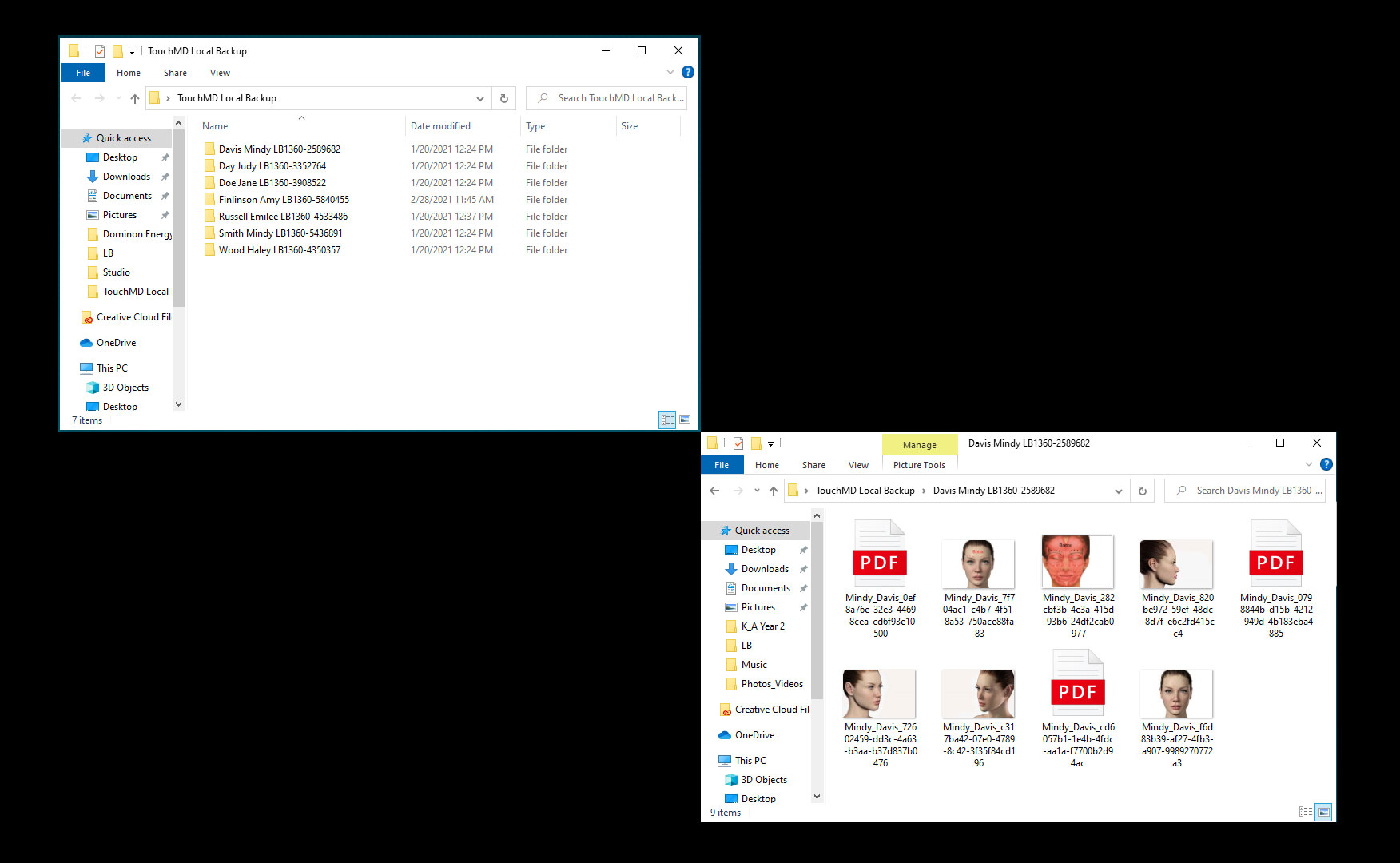
What are the requirements?
Local Backup is only available on a single (1) Windows based computer (Windows 10, 11 or higher). It is recommended that this computer is only available to staff and not patient facing.
What is the cost?
Local Backup is a free tool for all active TouchMD users.
How do I get it setup?
Contact TouchMD Support by calling 888.805.6005 or emailing [email protected]. They will work with you to schedule a time to install Local Backup. Please note, the installation time will be between 15 – 30 minutes and requires remote access to the designated computer.
