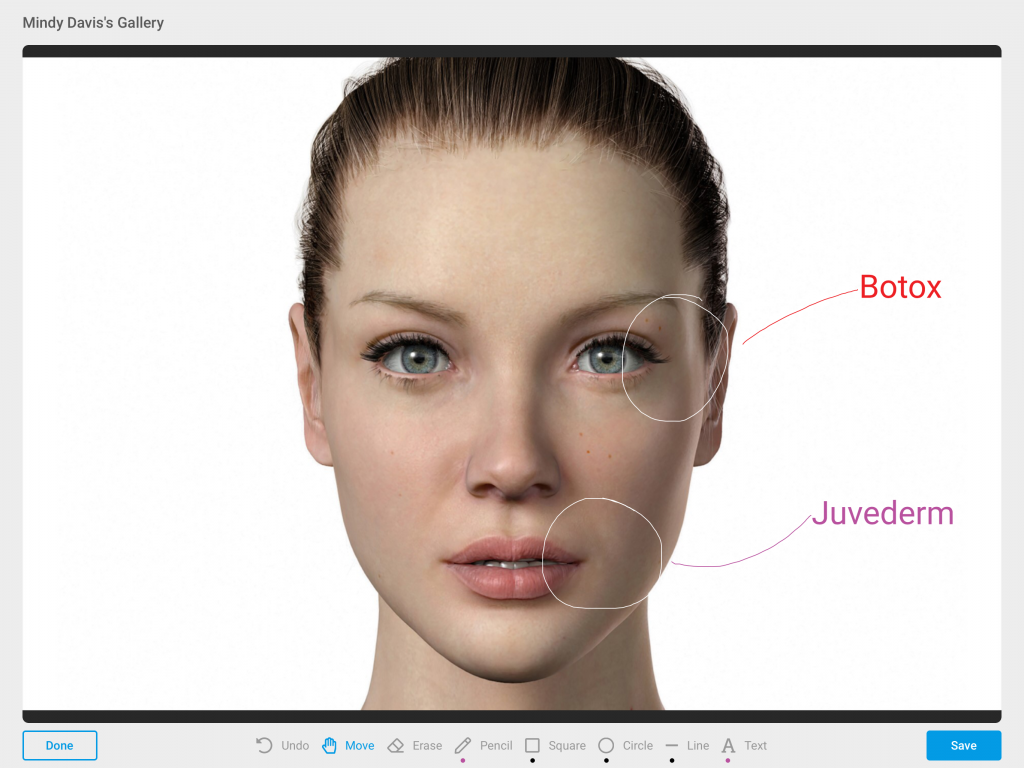
This article discusses how to address patient concerns via TouchMD. Using combination of TouchMD apps – Snap and Consult – capture and address patient concerns. See the steps below:
Access the Patient Account
Not sure how to do that? See the links below for instructions:
Accessing a Patient Account via the TouchMD Consult Application
Take a Picture of your Patient!
See the links below for more information:
Open the Patient Image in the Drawing Mode
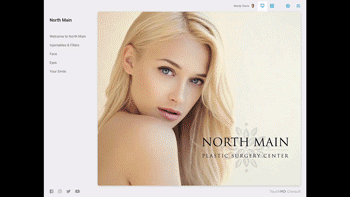
Instruct the Patient to Circle Their Concerns
Tip: Make the “Pen” color and line thickness standard for your practice. We recommend setting the thickness to thin and selecting the color white
Address the Patient’s Concerns
Tip: Utilize the “Pen” and/or “Text” to illustrate to the patient your recommendations. We recommend using a separate color for each product/service discussed
Recommend Products and Services Discussed!
To learn how to Recommend, see below:
Assigning & Reviewing Recommendations via the TouchMD Consult Application