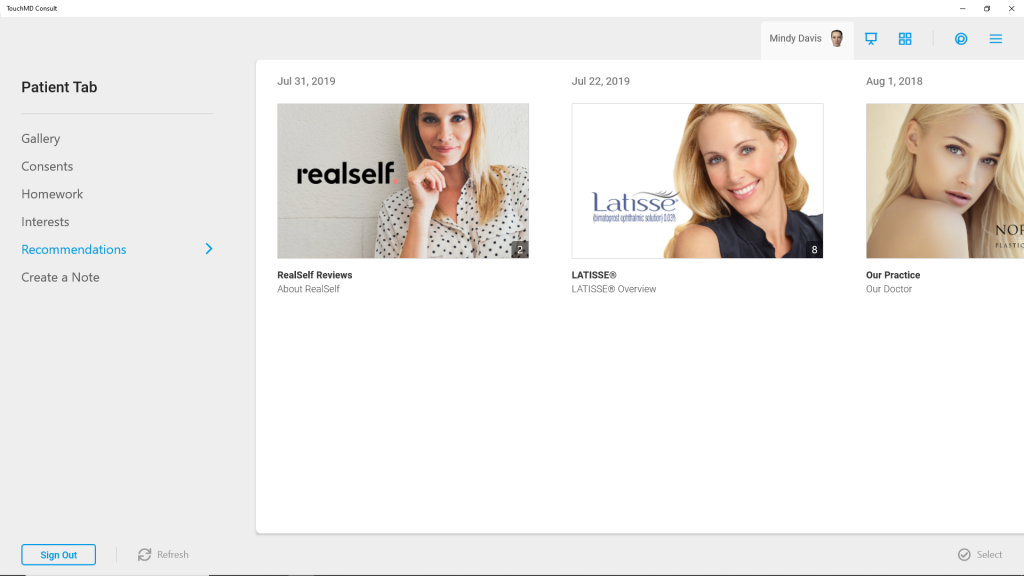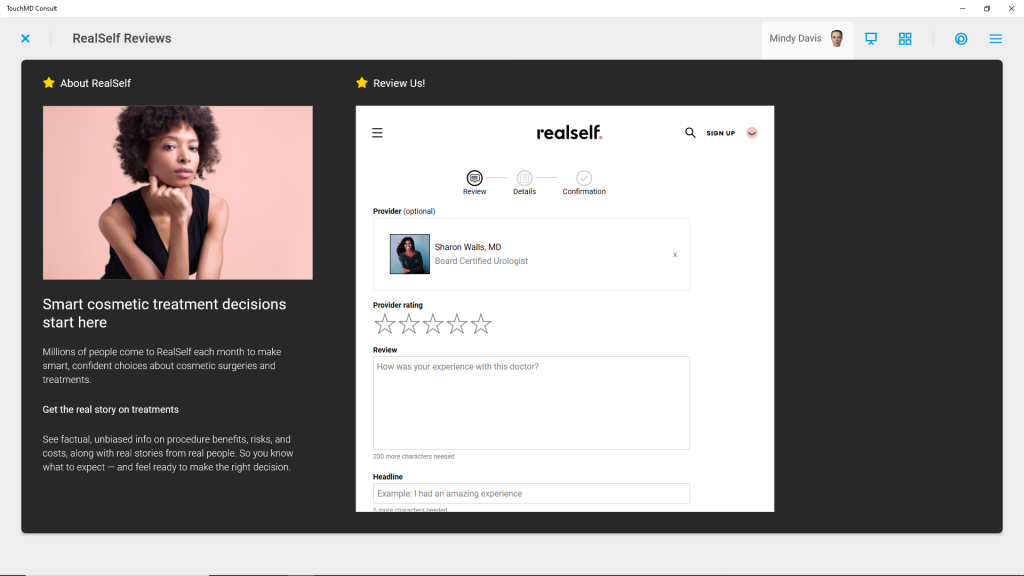Learn how to recommend and to view the topics recommended to your patient during a consult.
Assigning:
- Begin by accessing a patient account
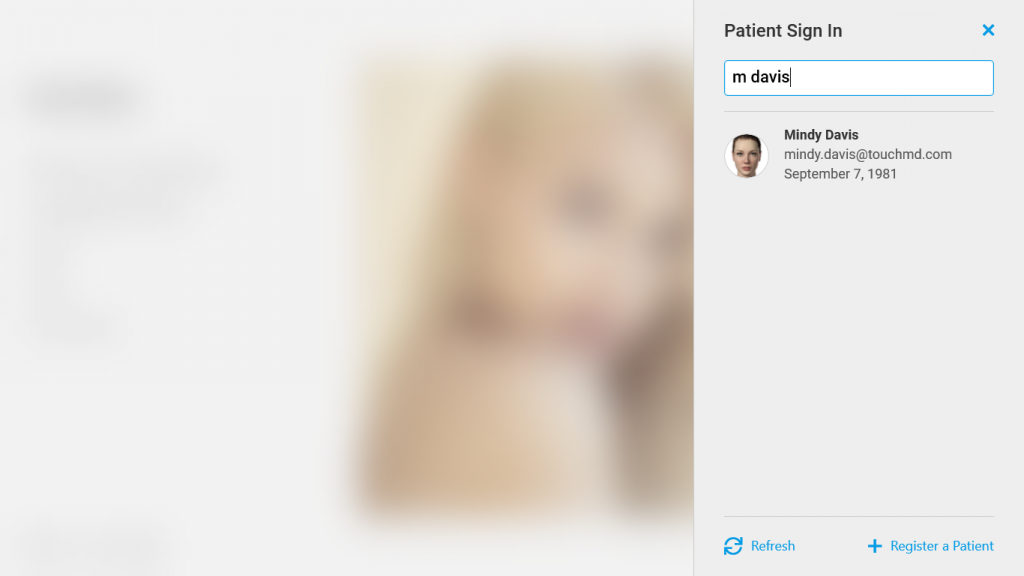
- Tap the Presentation Tab
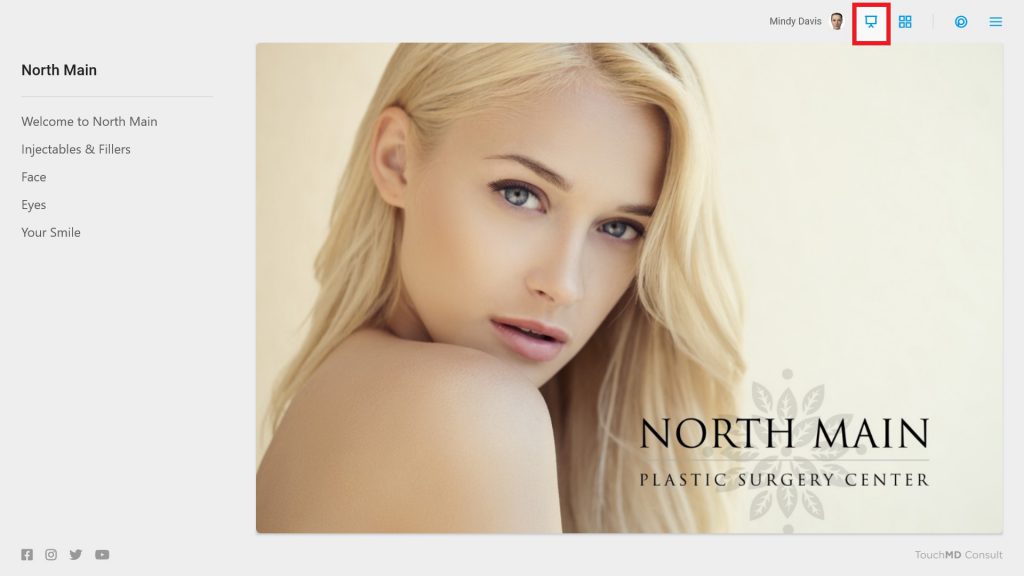
- Select desired Binder and Sheet
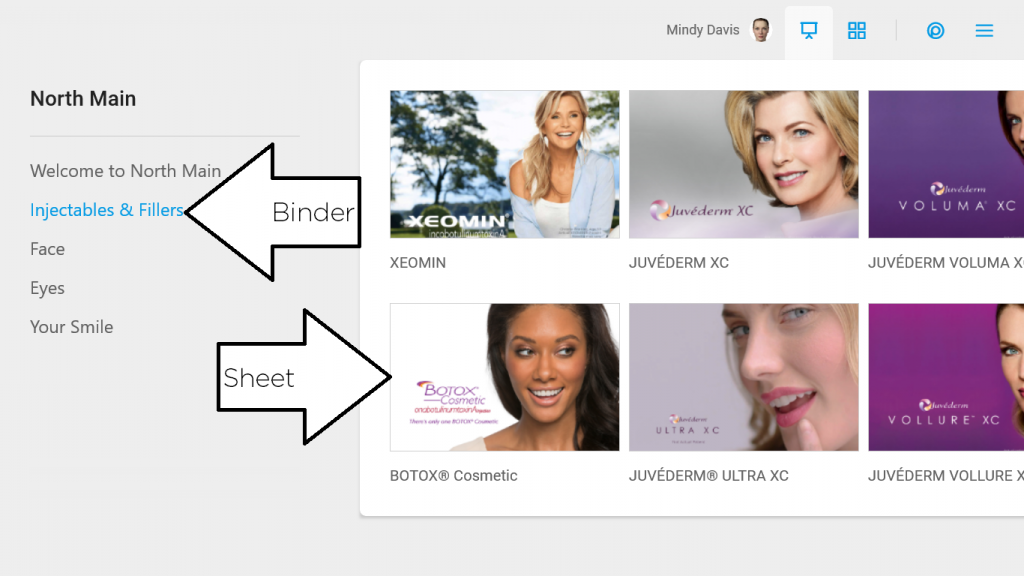
- To recommend a Section, tap the title of the Section. To recommend an entire Sheet, hold and press any Section title and select “Recommend All”
- Recommending a single Section:
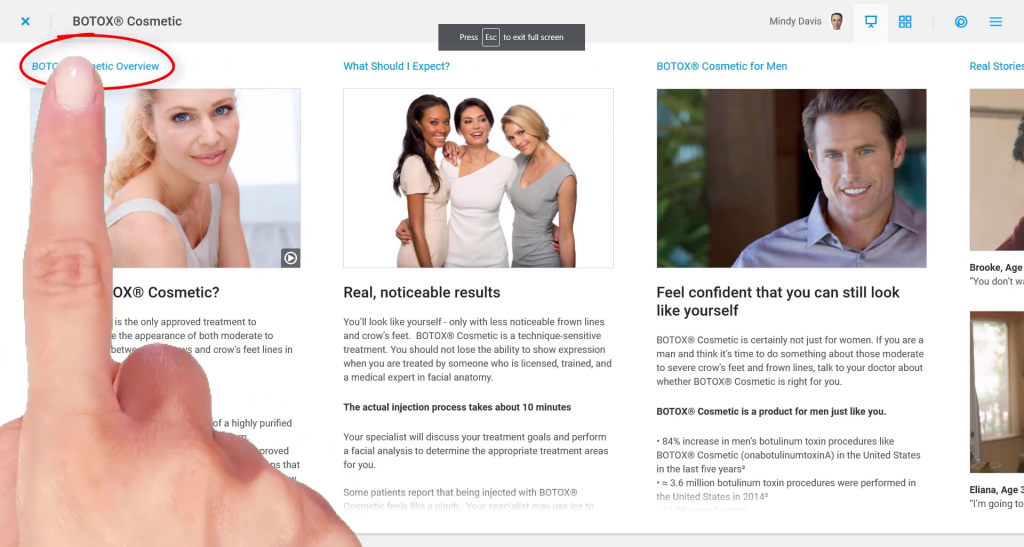
- Recommending an entire Sheet:
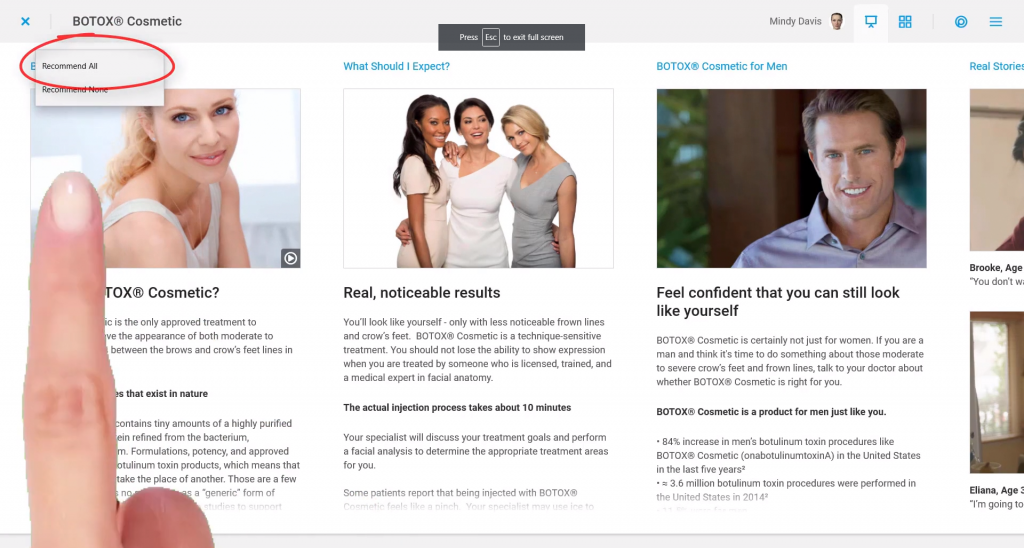
- Recommending a single Section:
Reviewing:
- Begin by accessing a patient account
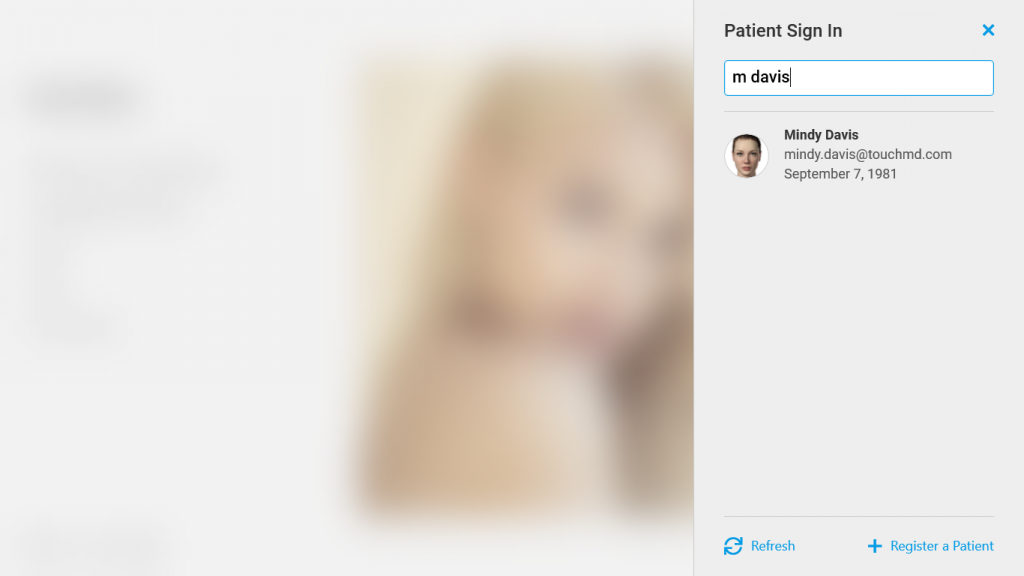
- Select the Patient Tab
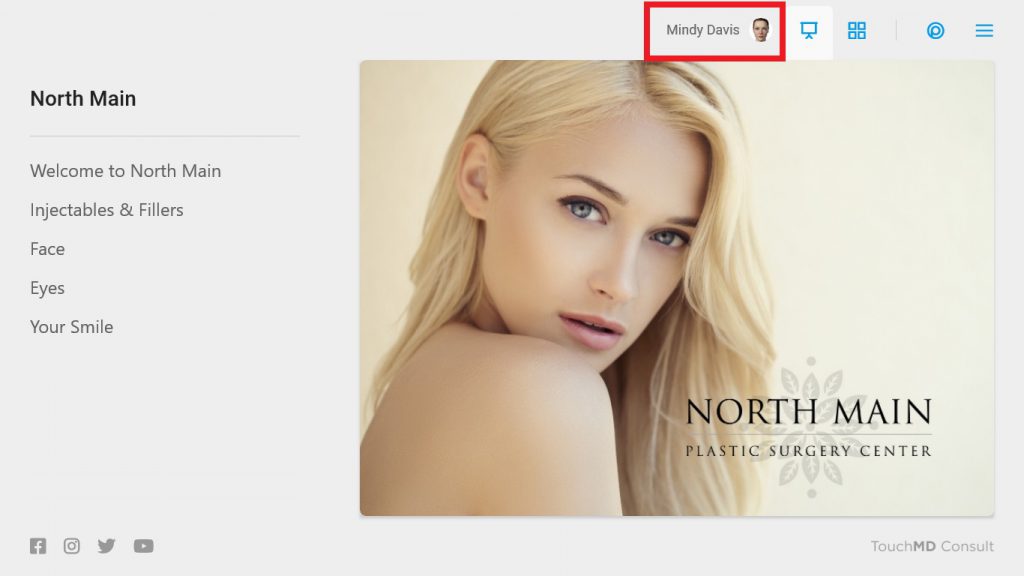
- Tap “Recommendations”
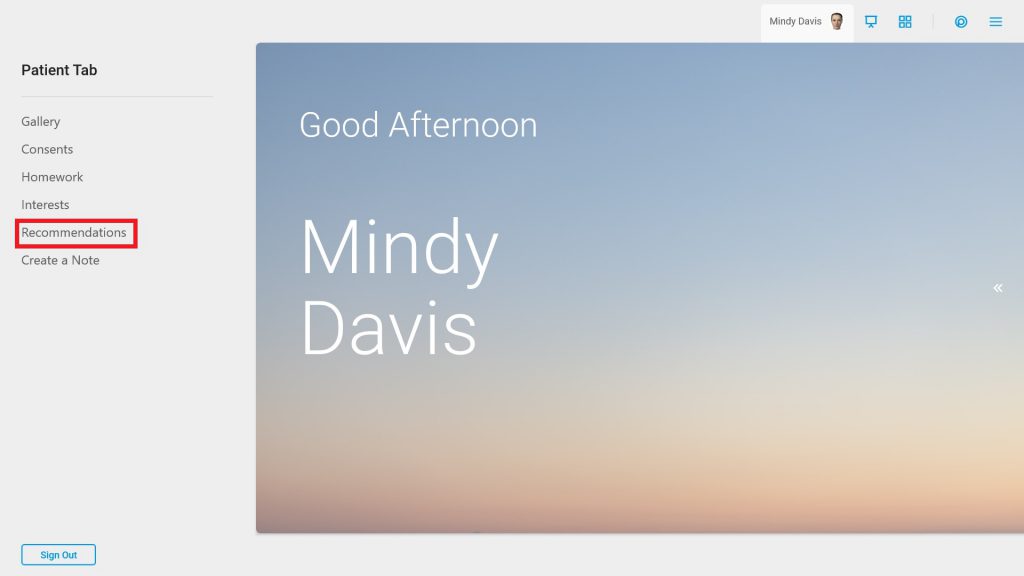
- Review the Recommendations. Tip: Tap a Recommendation for a preview.