Going LIVE with TouchMD

So you have done all of your training with TouchMD, and you are now ready to get started. What do you do next?
Choose a “Go Live” Date
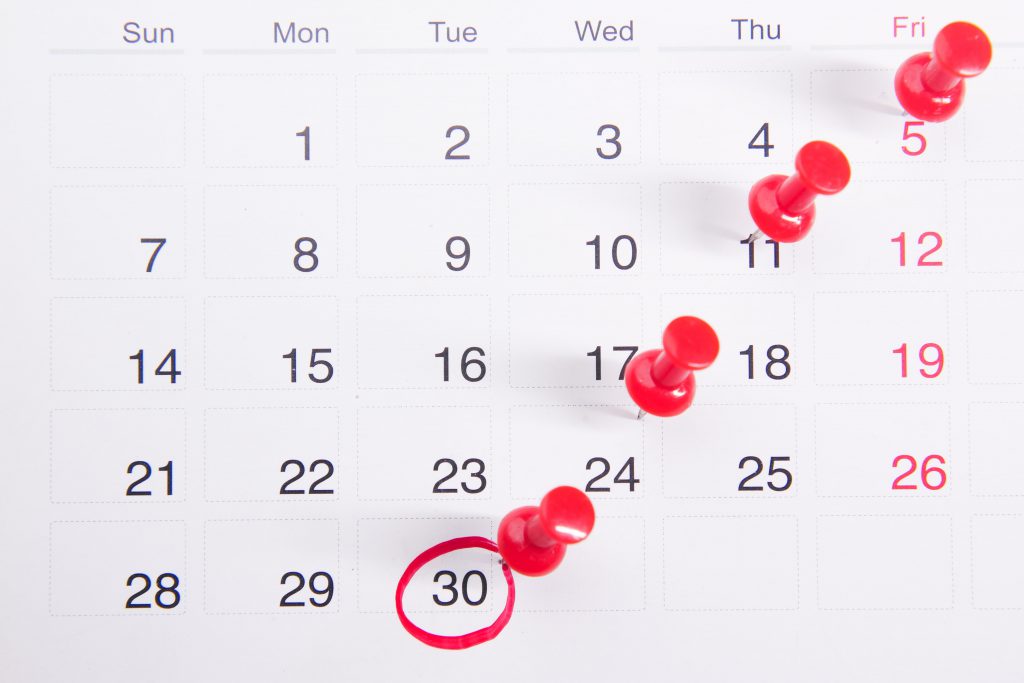
Discuss as a team when you want to go live with TouchMD. We recommend you choose a date that is not too far after you have completed your training sessions. By doing so, you keep all you learned fresh in your mind and a goal for everyone to keep in mind.
Practice Makes Perfect
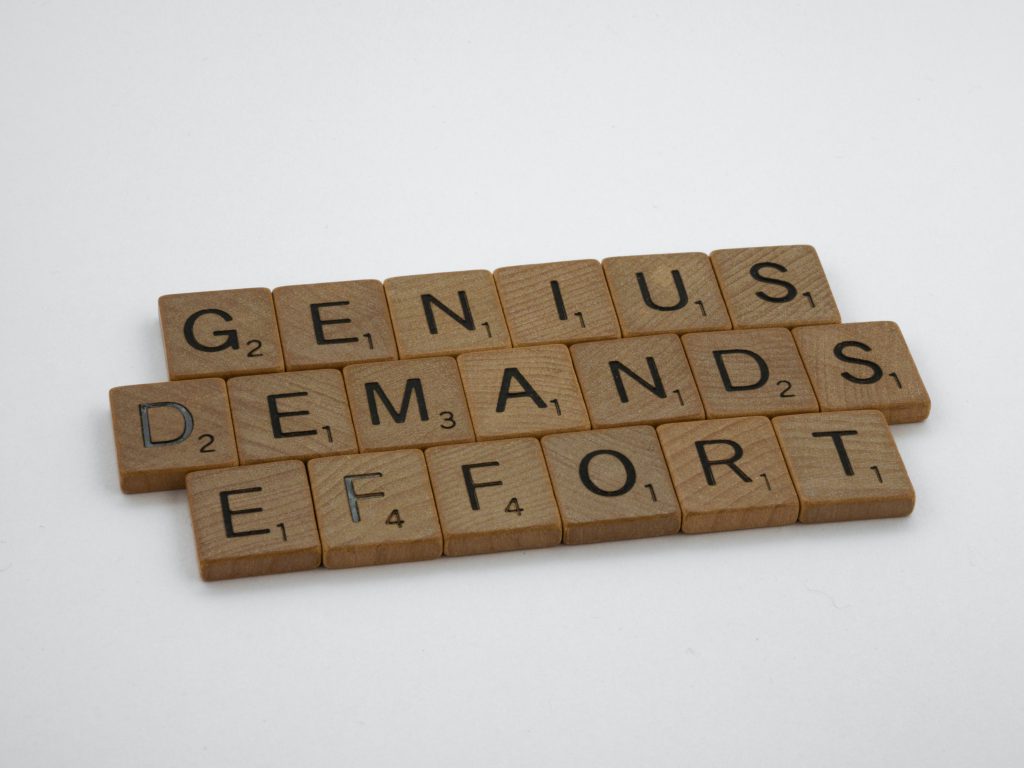
Role Play. Mock Consults. Practice. Whatever you want to call it, start testing the system out in your existing flow. You could dedicate some time for your team to do trial runs with each other during this time. Practice taking pictures, putting pictures together in templates, drawing on photos, assigning/completing consents, starting Playlist, making Recommendations, assigning Homework, assisting patients to install the myTouchMD app, etc… We recommend doing this as soon as possible. By doing so, you are giving yourself time to familiarize yourself with the system and iron out any kinks prior to going live with patients.
Start Small
Begin using the system with your patients. During this stage do not feel like you have to use the system with every single patient. Here are two options to consider.
- Some practices like to select a handful of their patients to begin using the system with. These could be friends, relatives, or your favorite patients. Working with these types of patients allows you to learn as you go!
- Some practices like to select one type of consult to begin using the system with their patients. For example, you could begin by using it with all new patient consults. By doing so, you will understand how to apply it to all other types of consults.
- Some practices also like to focus using one feature at a time. For example, start off by taking patient images only for one week. The following week, you could take patient images and utilize consents. The week after that you could take patient images, utilize consents, and employ Playlist. As the weeks progress, you become an expert on each of the features.
Add As You Go

Some practices find as they begin using the system that they need to add more educational material such as; pre and post instructions, consents, tags, etc… Some will even find that they need to purchase additional hardware. Don’t fret, this is common.
