Activating Playlist – Consult App
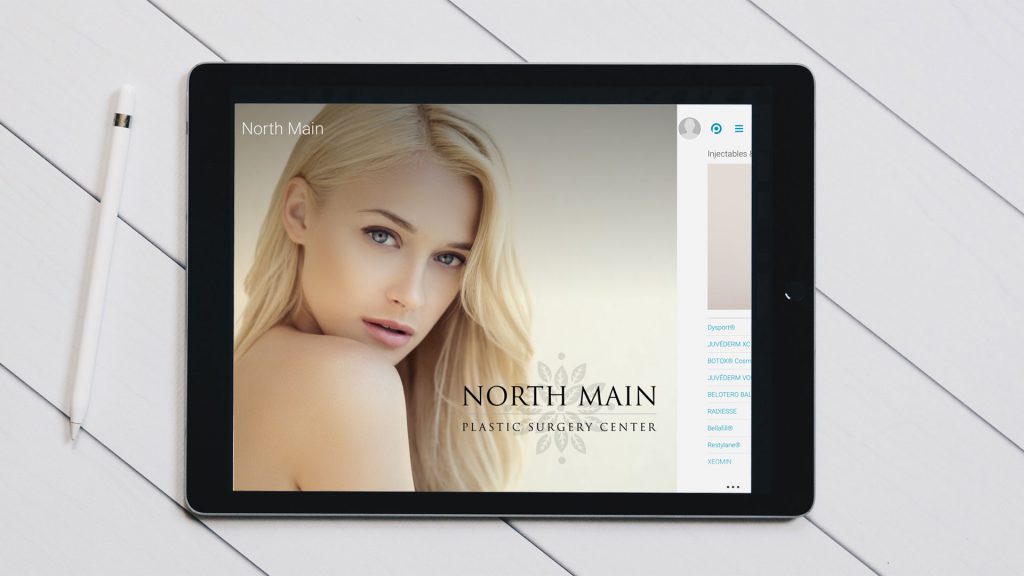
To get Playlist started on the Consult app, please ensure of the following:
- The device’s OS is up to date
- The TouchMD Consult app is up to date
- Exit out of the app completely, and relaunching the app
You will see the Playlist button next to the TouchMD Patient Badge within the Consult app.
