To adjust the orientation of your camera view on your iPad, Tap the camera icon and choose Landscape, Portrait Right, Portrait Left depending on your desired orientation.
Please note, that Canon Connect may not be currently available to your prac
[ht_message mstyle="alert" title="What Device, iOS, and Snap Version May Be Used?" show_icon="true" id="" class="" style="" ]Wired Canon© Connect with Live View is ONLY available on Apple iPads running iOS 15 or higher and the Snap app running version 2.21.0 or higher.
Wired Canon© Connect without Live View is ONLY available on Apple iPads/iPhones running iOS 15 or higher and the Snap app running version 2.21.6 or higher.
The option displayed in this article is only available in the Snap version of 3.0.4
To adjust the orientation of your camera view on your iPad, Tap the camera icon and choose Landscape, Portrait Right, Portrait Left depending on your desired orientation.
Please note that your choice will be saved from session to session. For example, if you take a photo in Portrait Right during a previous photo session the next session will start in Portrait Right.
