Follow the steps below in order to format your SD card. When the card is formatted you will lose any saved images on it. Please make sure you do not need any of those images. Formatting your SD card allows for a quicker connection to Canon Connect and will resolve many issues with connection problems between your iPad and Snap.
*These settings may vary from camera to camera! These are instructions for an EOS M200.*
- First, press the ‘menu’ button on the camera. Then navigate to the wrench icon. Under Function settings go down to ‘Format card’ as seen below.
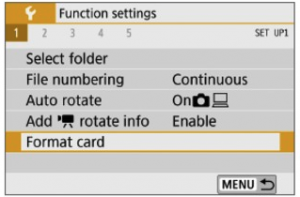
- Next select ‘OK’. Remember this will remove all images from the device.
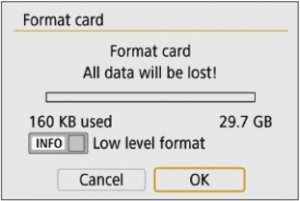
- Your card has been formatted!
