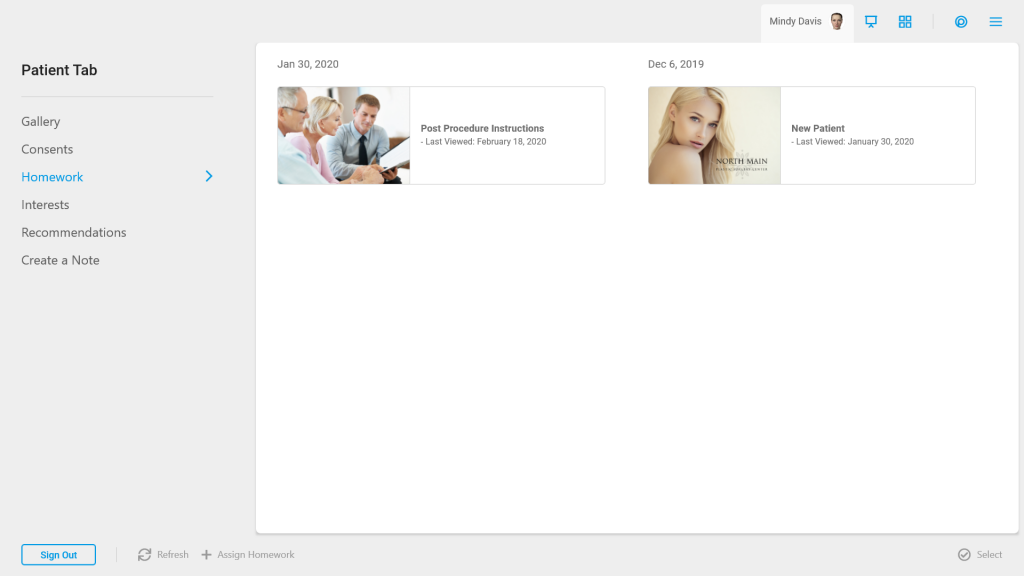Learn how to assign Homework to your patients via the TouchMD Consult application.
- Begin by accessing a patient account
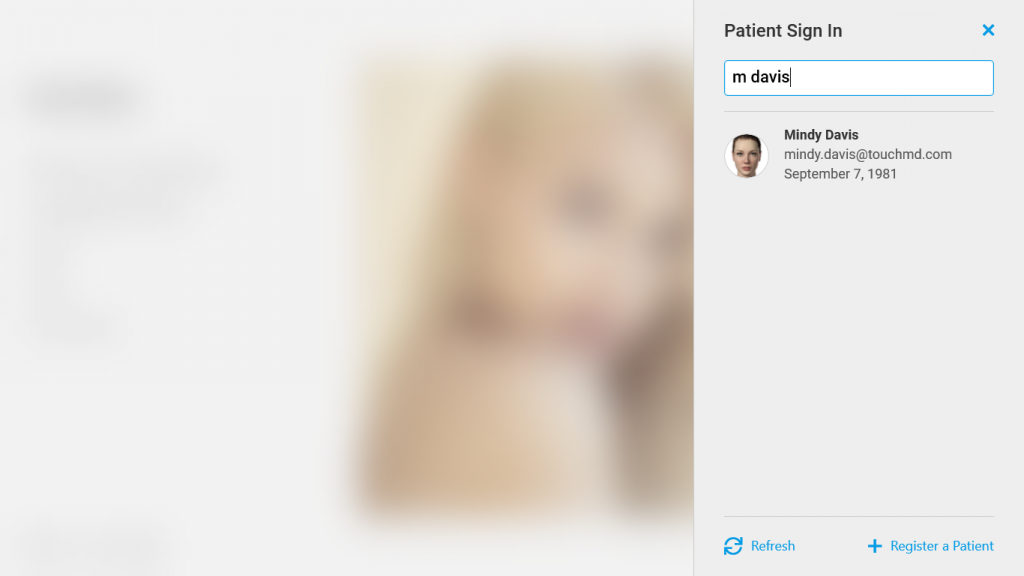
- Select the Patient Tab
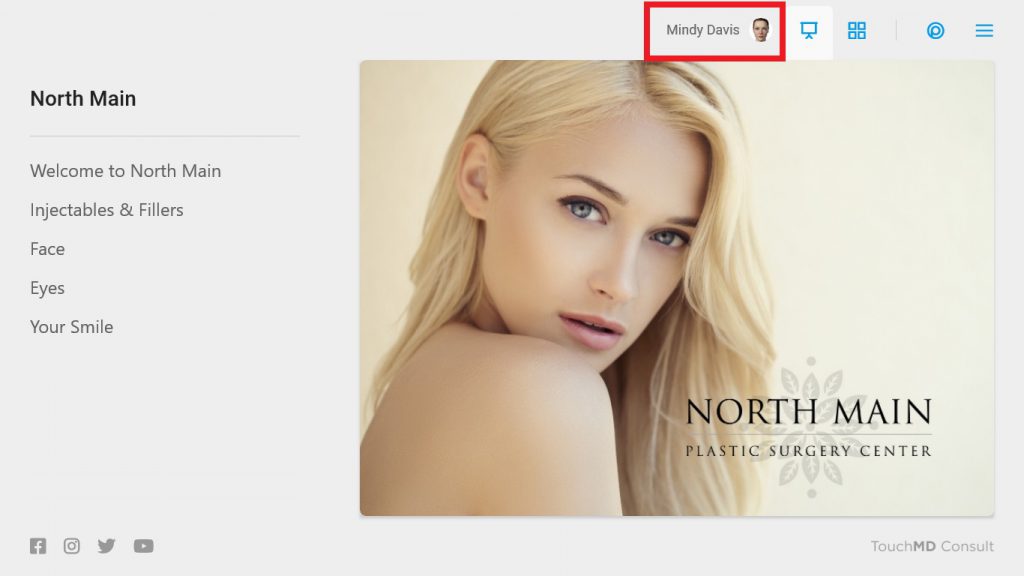
- Tap “Homework”
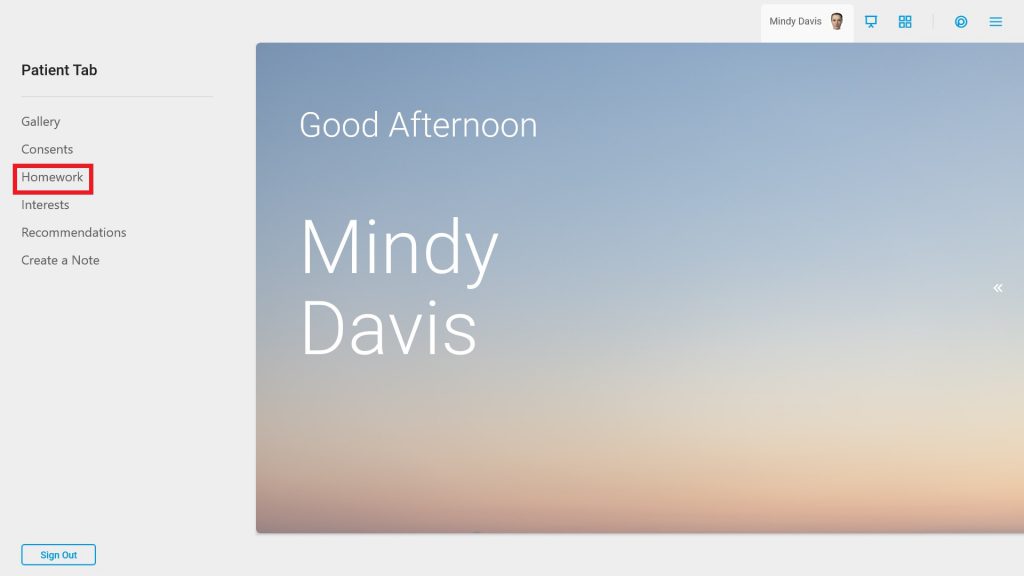
- Select “+ Assign Homework”
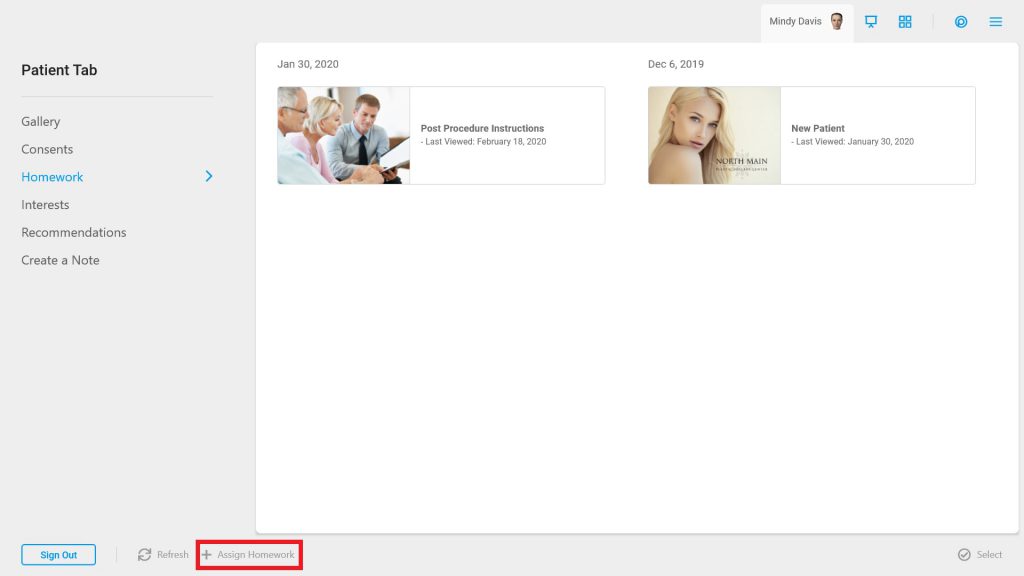
- Choose the desired Homework and select “Done”
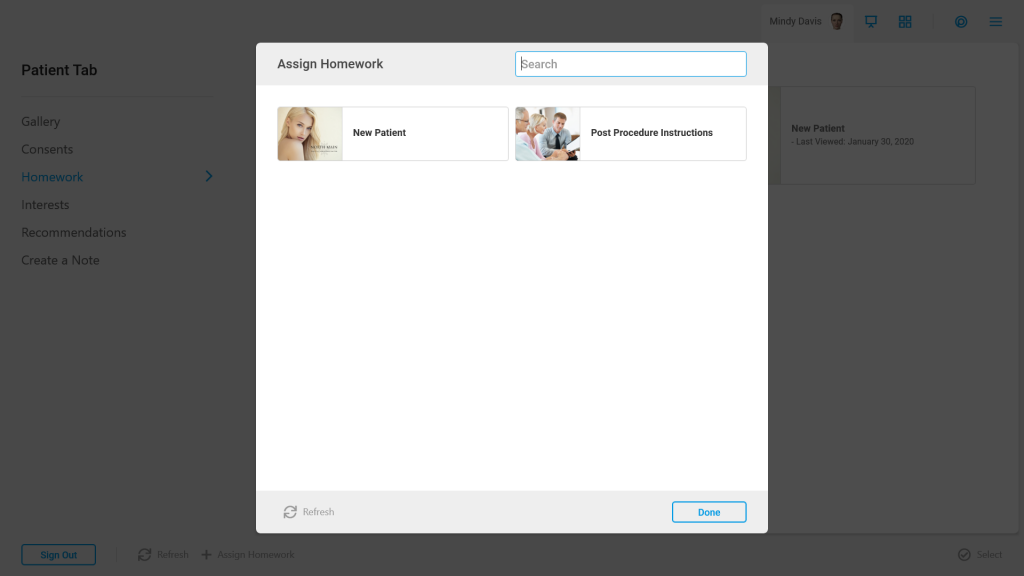
- Here you will see the Homework assigned to the patient