Learn how to create Homework via TouchMD Dashboard.
Option 1: Creating New Homework
- Login to dashboard.touchmd.com
- Select “Content”
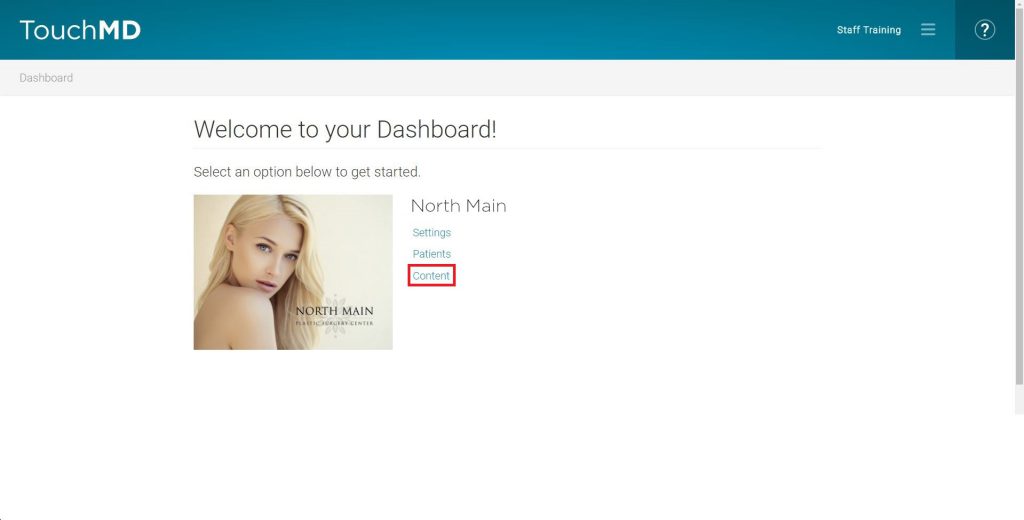
- Select “Homework” under Additional Options
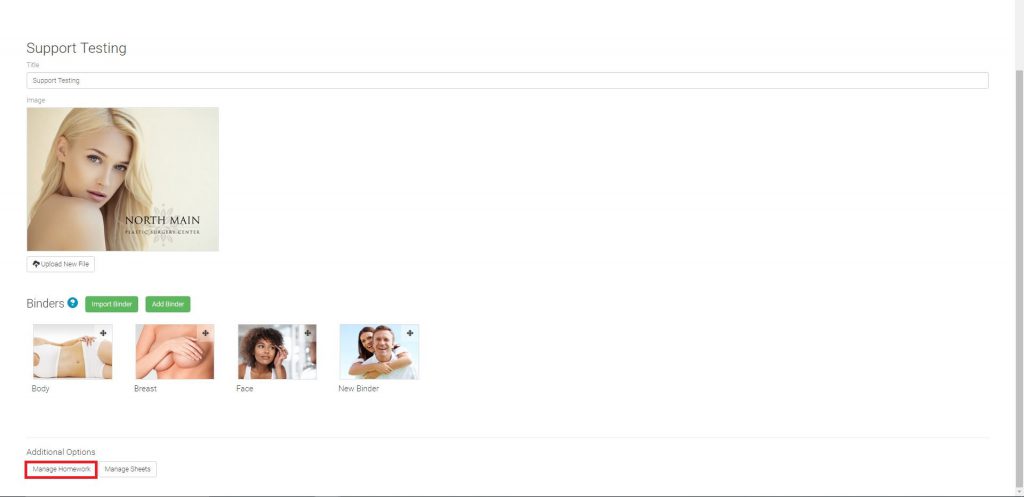
- Select “Create New Homework”
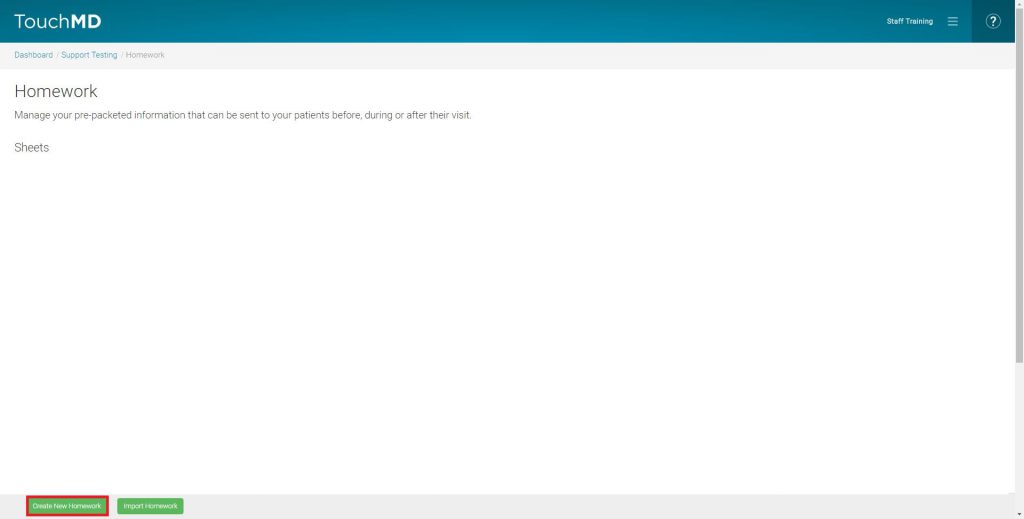
- Add Homework Sheet title (1), select either “Upload New File” or “Choose from library” to place Homework Sheet Cover Image (2), and select “Save” (3)
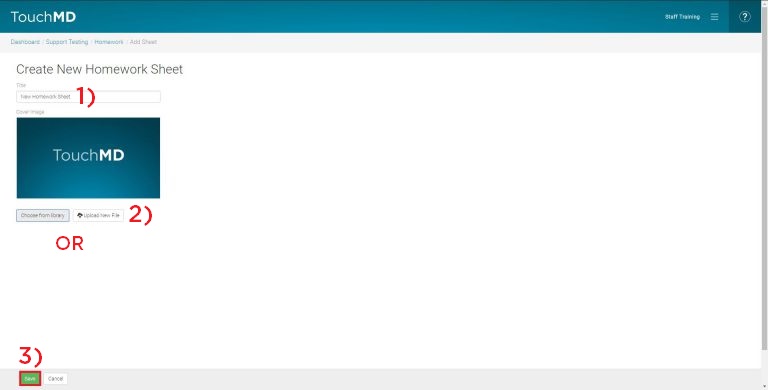
- Select “Add New Section”, select desired Section Layout, enter the desired content
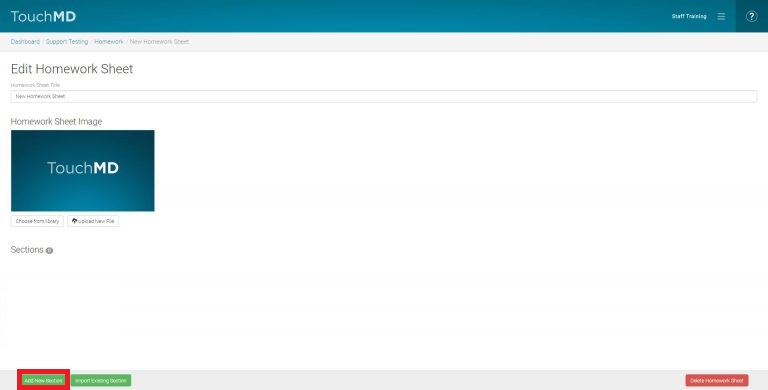
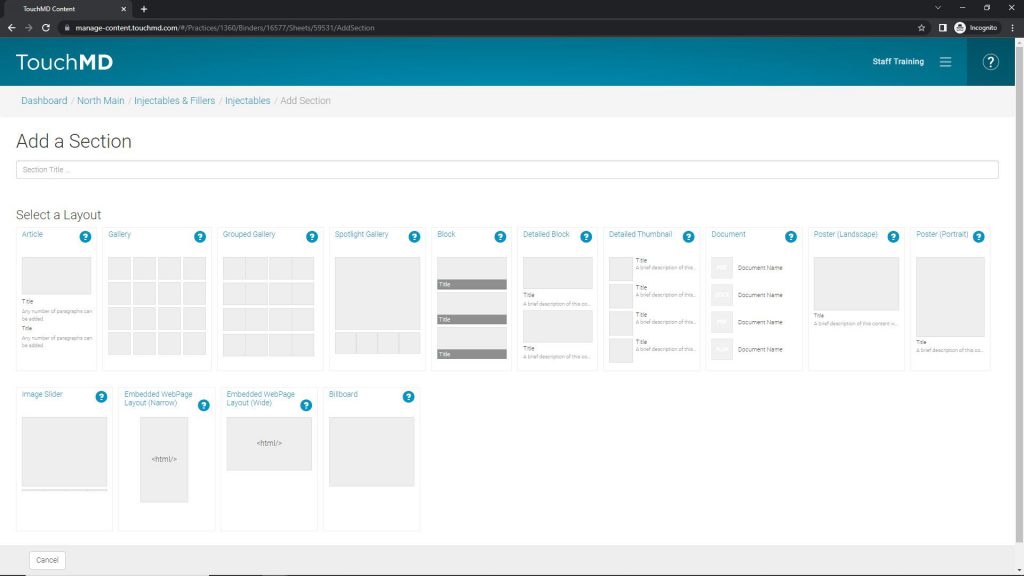 Or select “Import Existing Section” to select previously created sections
Or select “Import Existing Section” to select previously created sections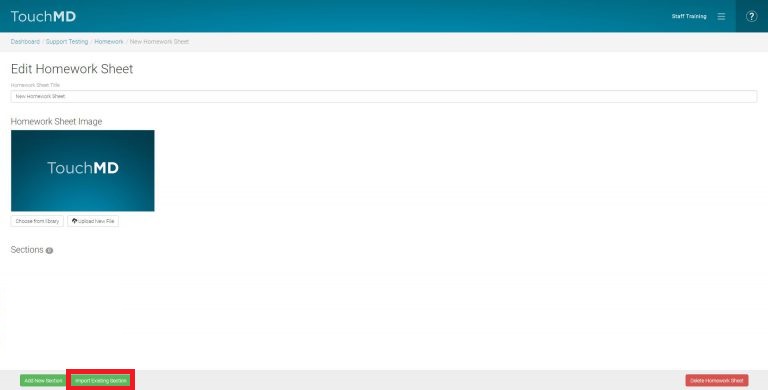
Option 2: Importing Homework
-
- Login to dashboard.touchmd.com
- Select “Content”
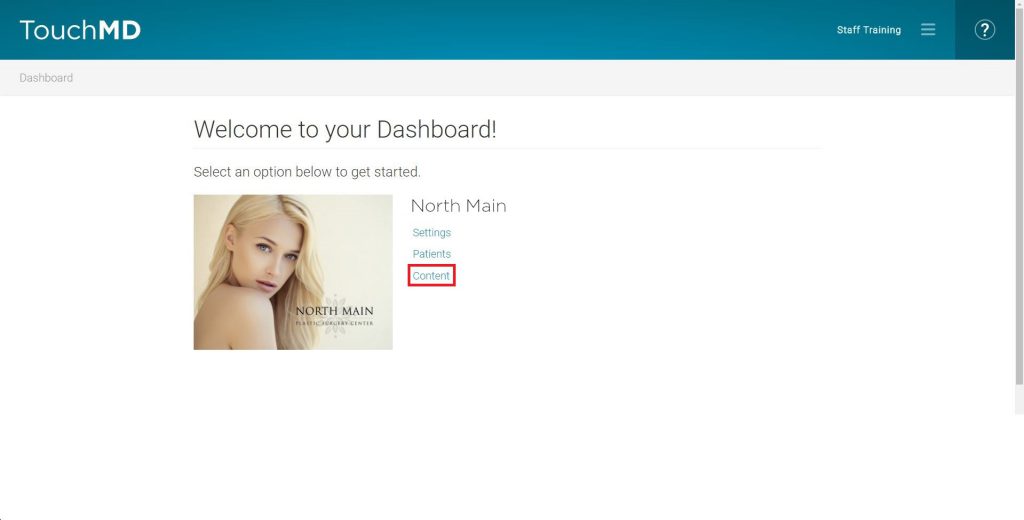
- Select “Homework” under Additional Options
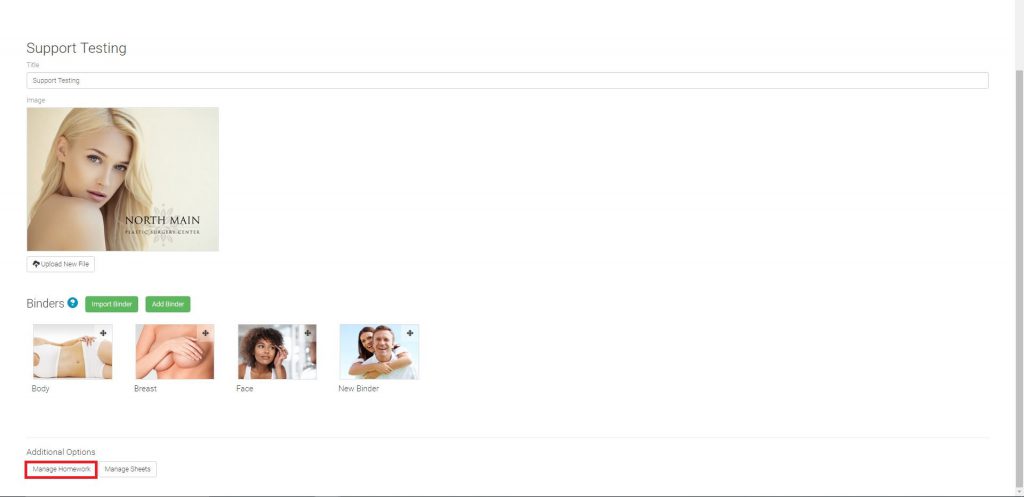
- Select “Import Homework”
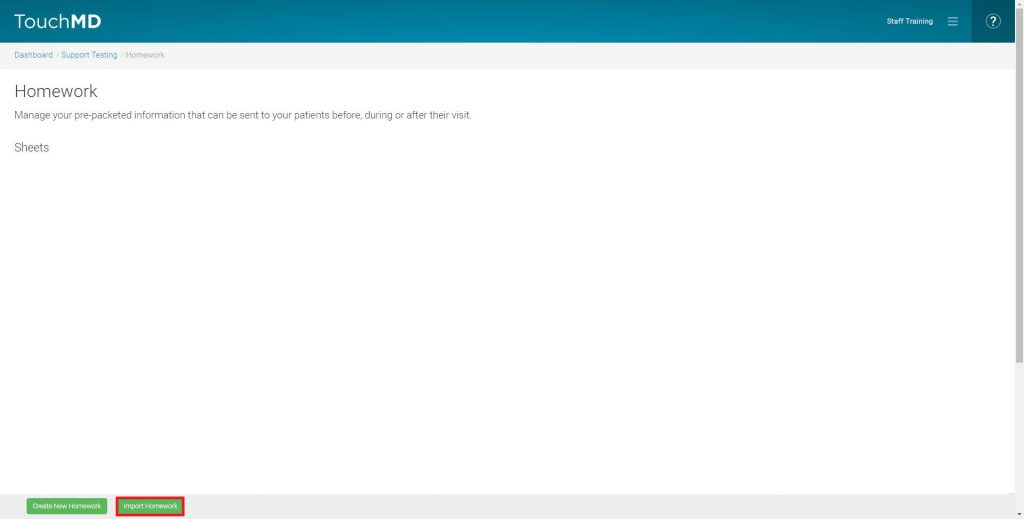
- Select desired Sheet(s) from the library of Sheets and select “Import”
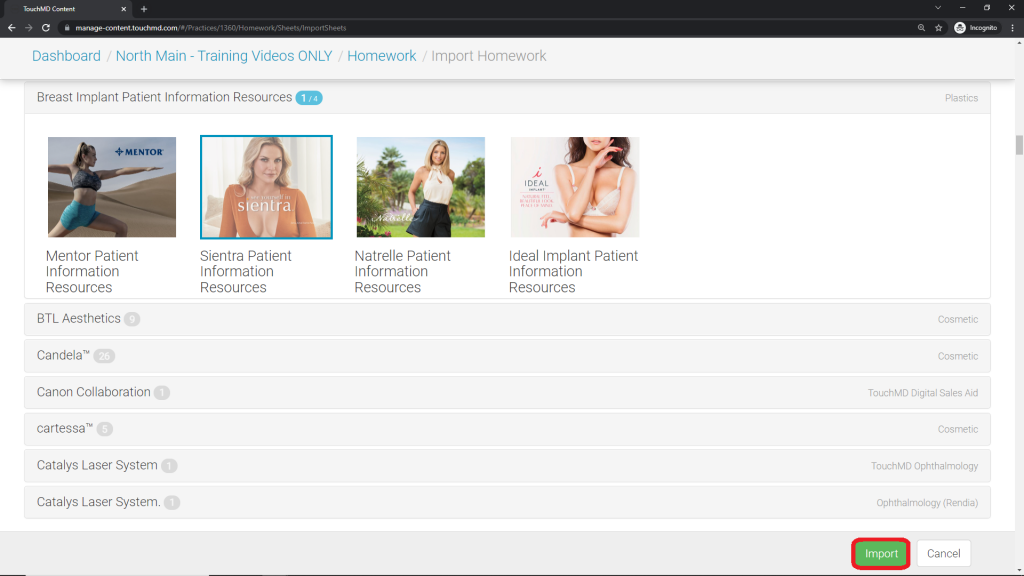
Homework Ideas:
Below you will find a list of ideas of what to add to Homework.
- Pre and post treatment/surgical instructions in a PDF format
- Instructional videos such as; pre and post instructions, drain removal, stretches, what to expect, initial consult, practice protocols, COVID protocols, etc… *To create videos you may hirer a videographer or film your own with a tablet or phone.
- Welcome packet including a welcome video, instructions for parking, provider/staff introductions, etc…
- Link to online store
- Digital Coupons
- Additional procedure/service information such as educational videos and before and after images, etc…
