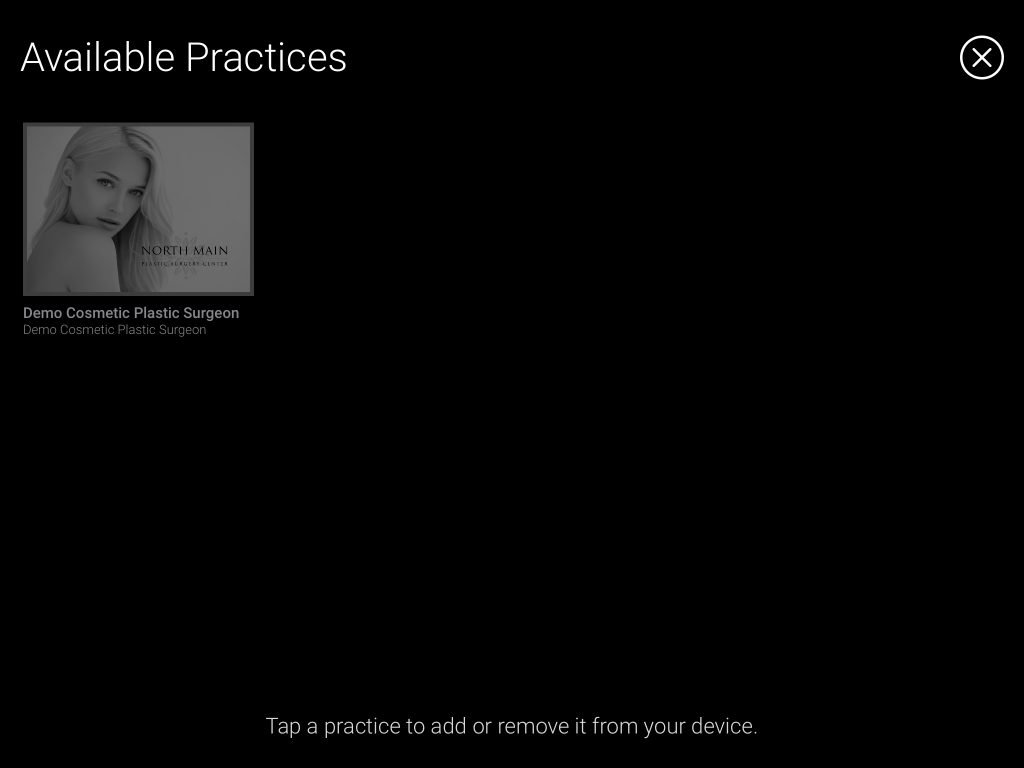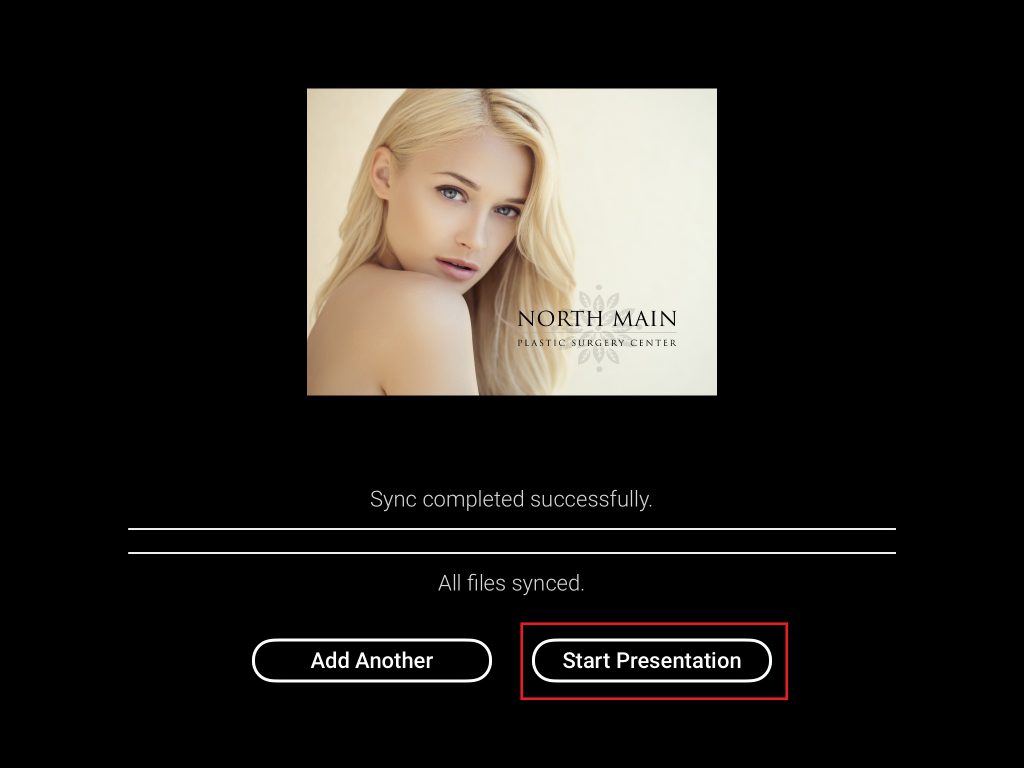Learn how to install the TouchMD Consult app onto your Apple iPad to utilize for TouchMD Playlist. TouchMD Playlist is a built-in feature of the Consult app.
Learn howto install the TouchMD Consult app onto an Apple iPad.
Installing:
- Select “App Store”, search for the TouchMD Consult application, and select “Install”

Syncing:
- Select the TouchMD Consult application

- Enter TouchMD user credentials, select “Authenticate
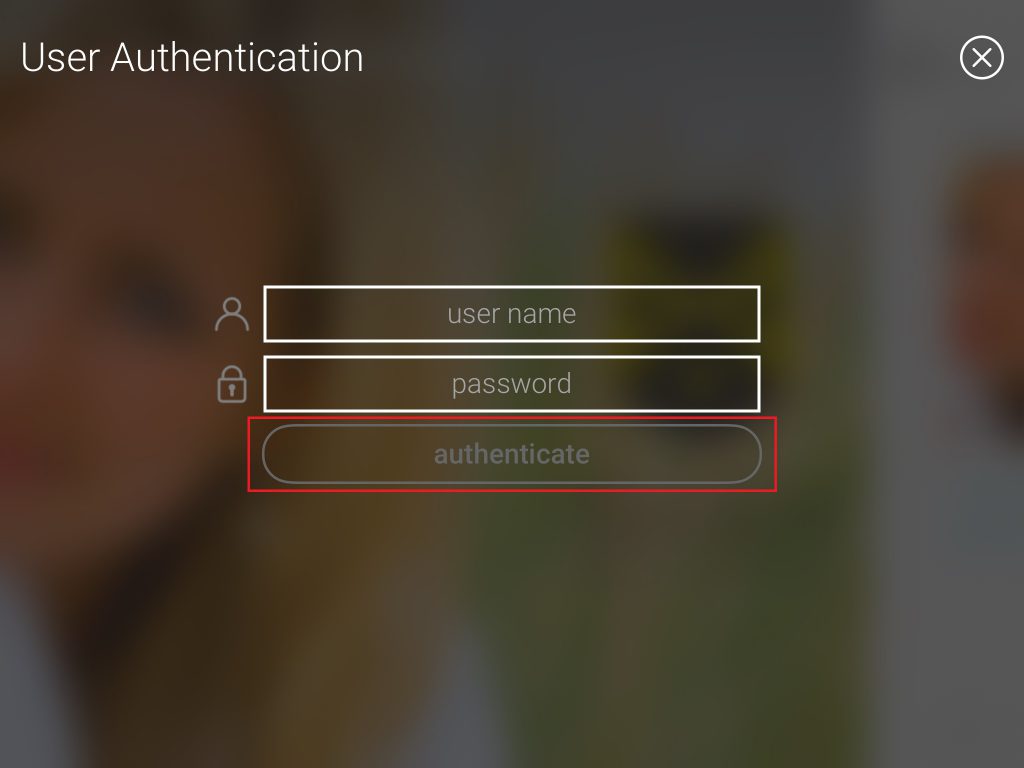
- Select the desired presentation