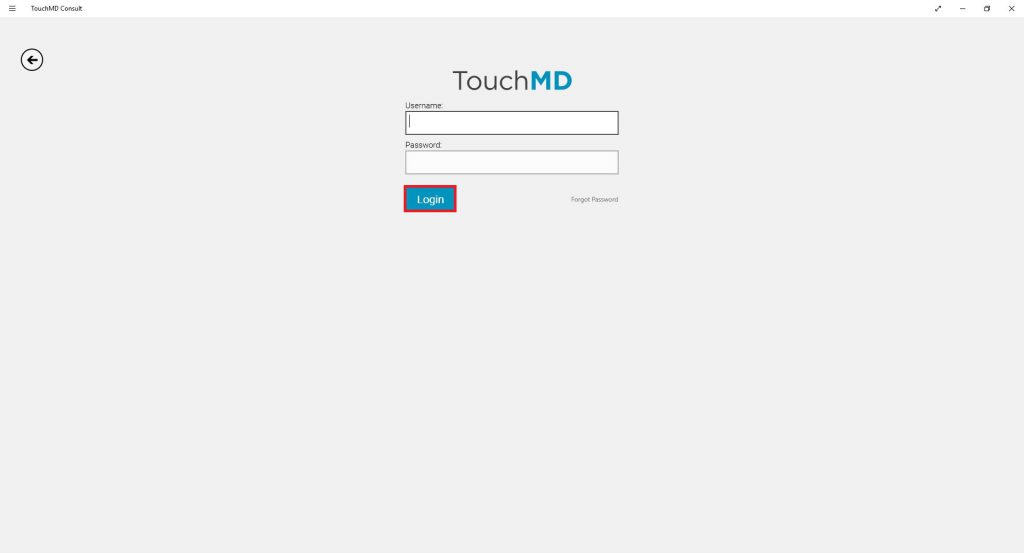Learn how to install the TouchMD Consult application on your windows based device to utilize for TouchMD Playlist. TouchMD Playlist is a built-in feature of the Consult app.
Learn how to install the TouchMD Consult app onto your Windows based touchscreens.
Installing
- Select Windows Store and search for TouchMD Consult
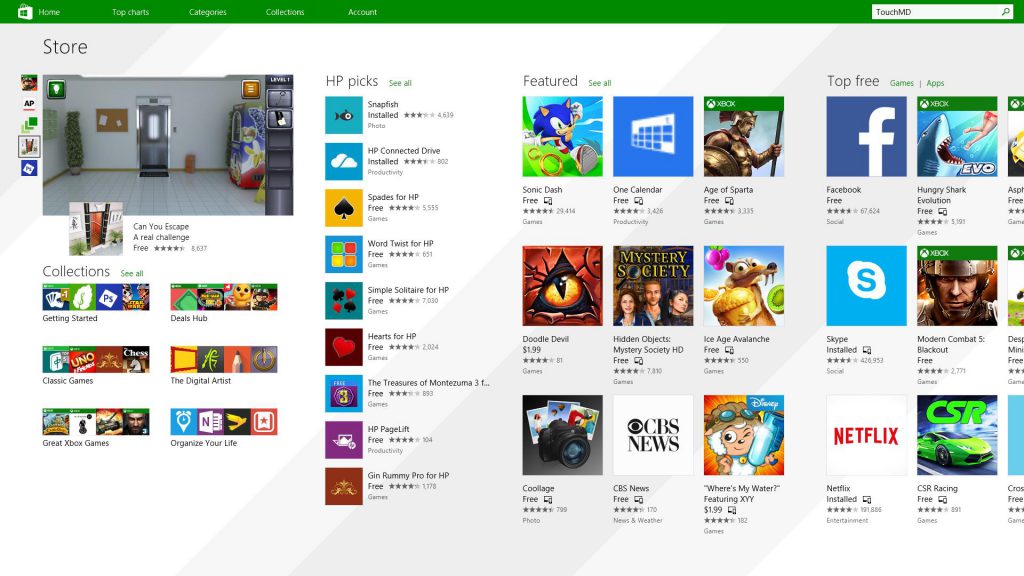
- Select “Install” *This may take a few minutes. Once program has been installed, the computer will indicate it has been completed
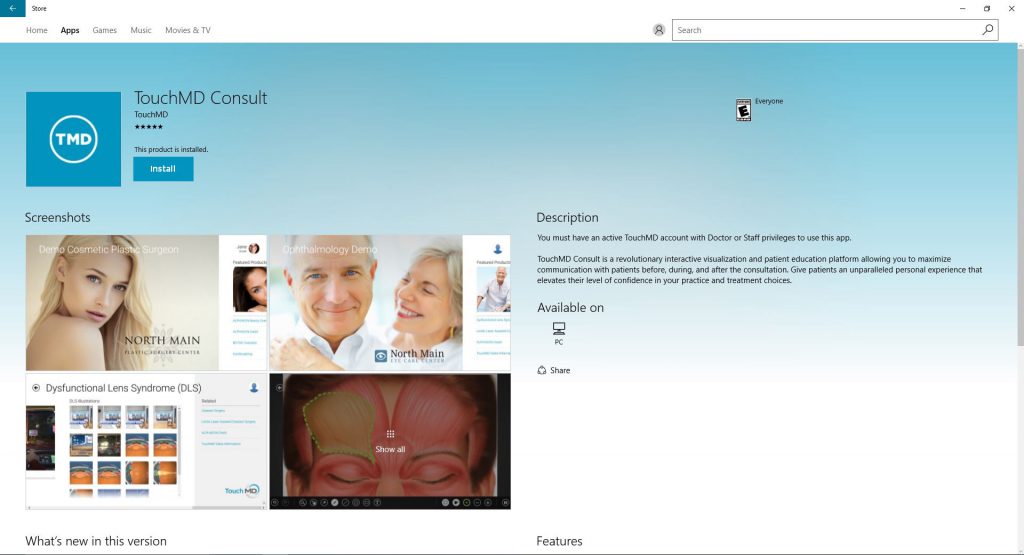
Syncing