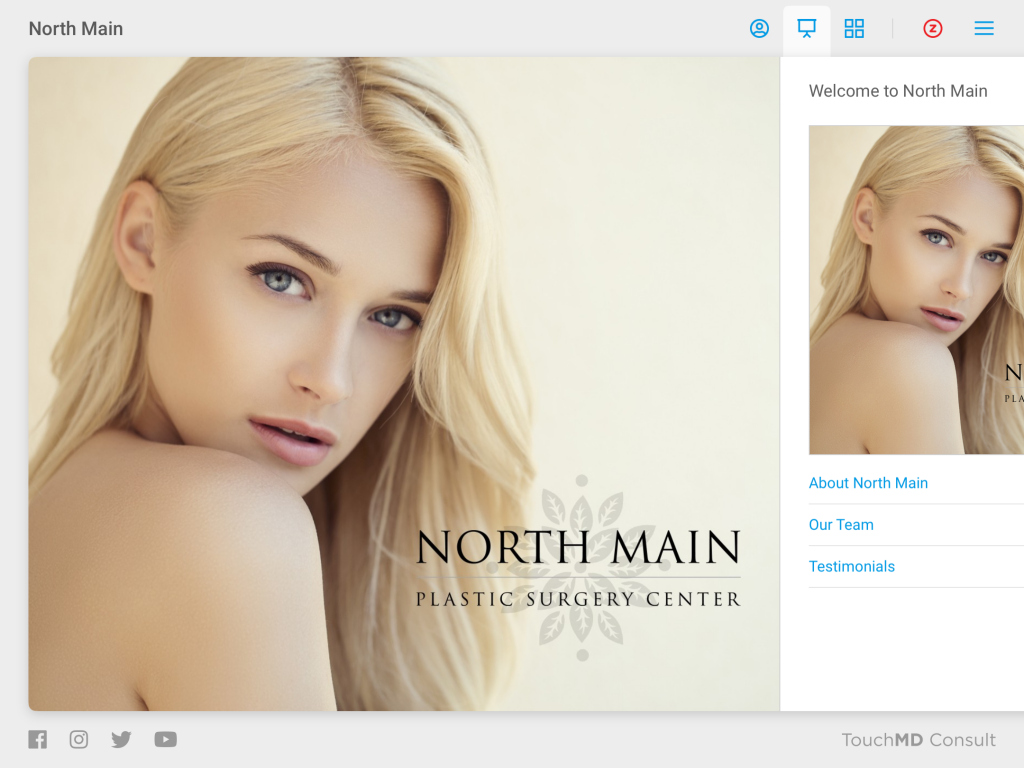- Select the Playlist Menu in the Consult app
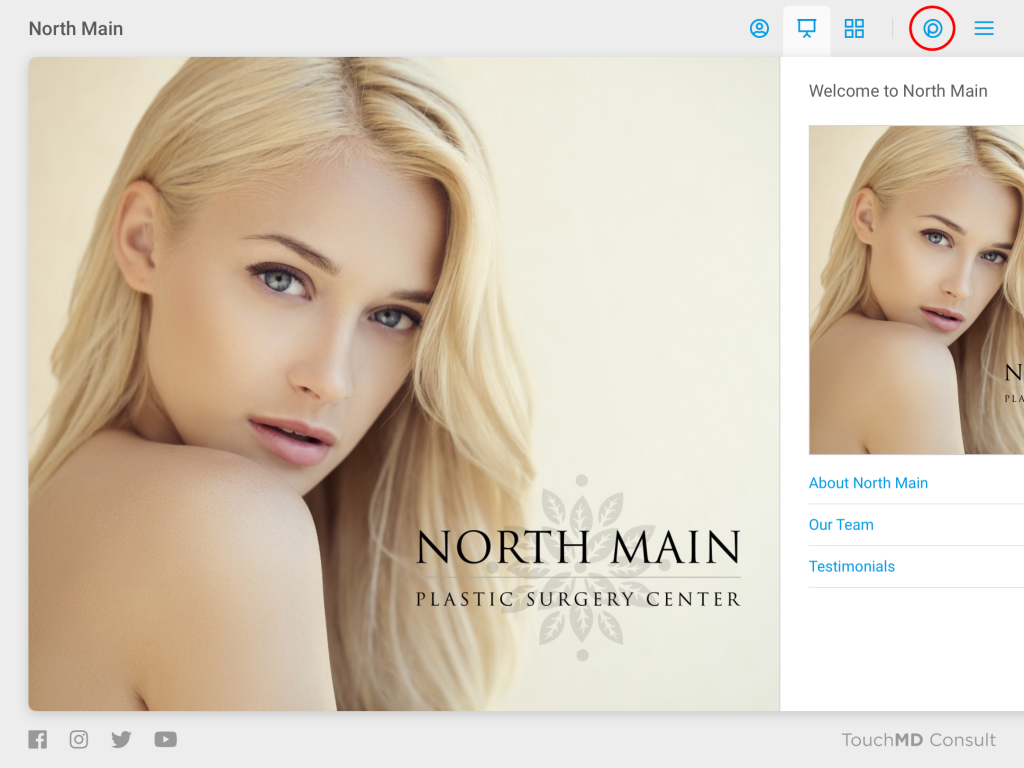
- Tap “Snooze Playlist”
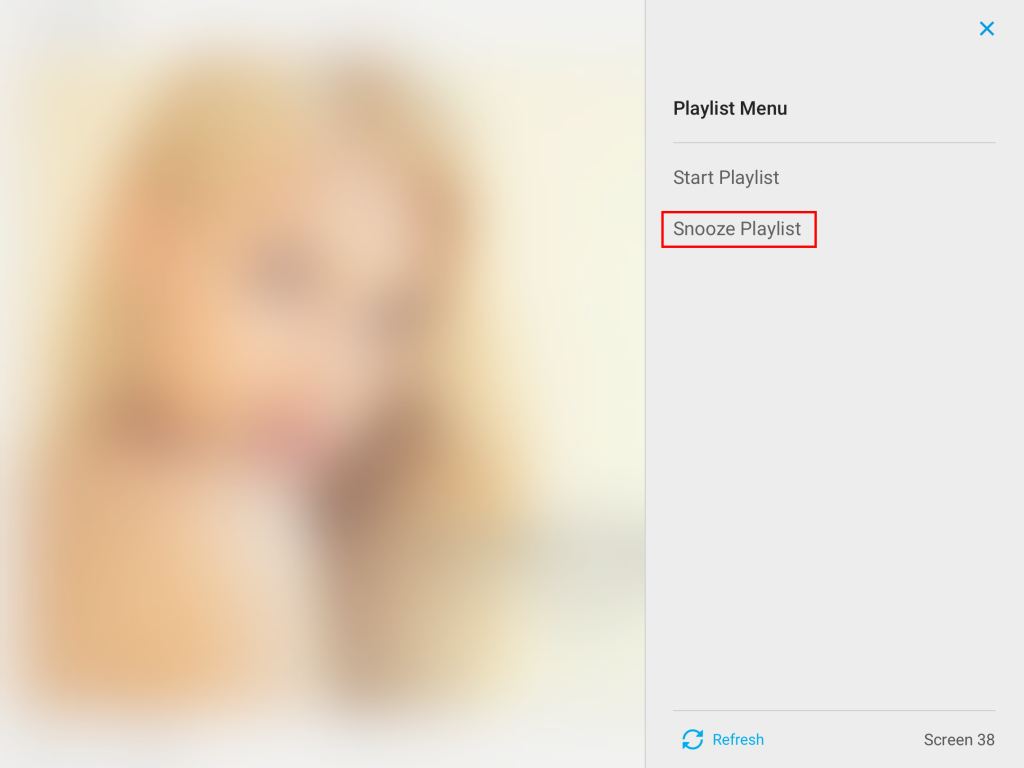
Pausing/Snoozing TouchMD Playlist
Updated on March 14, 2025
This action shown in this article is only for Playlist via the TouchMD Consult app.
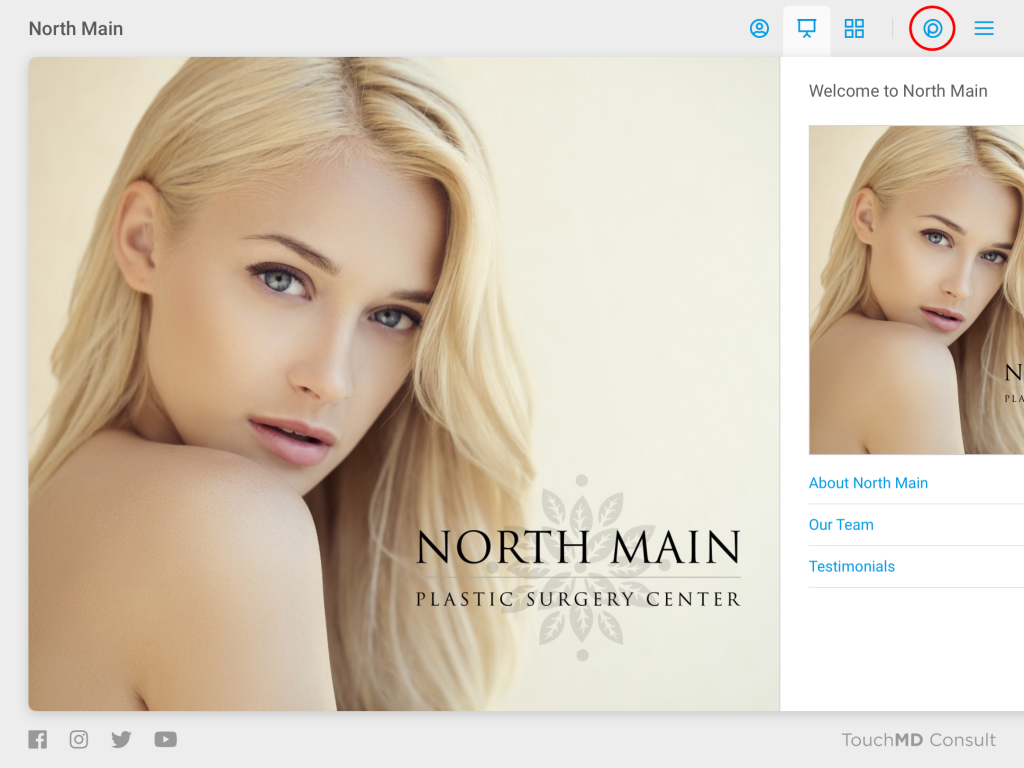
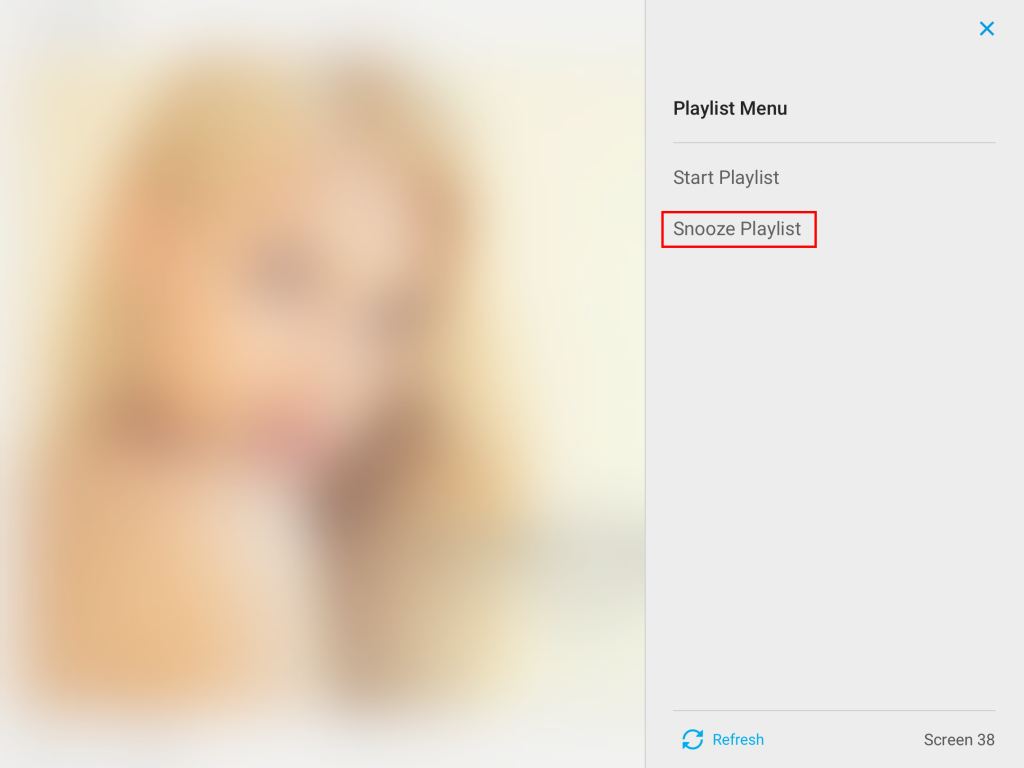
A red Z will appear indicating that Playlist has been paused for 15 minutes. Note that the Playlist will not need to be paused anywhere within the Patient Tab.