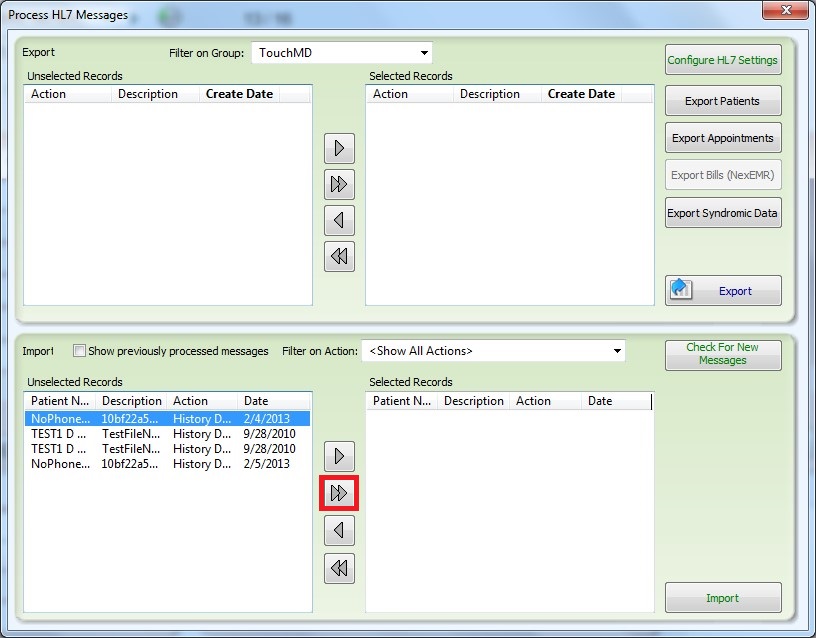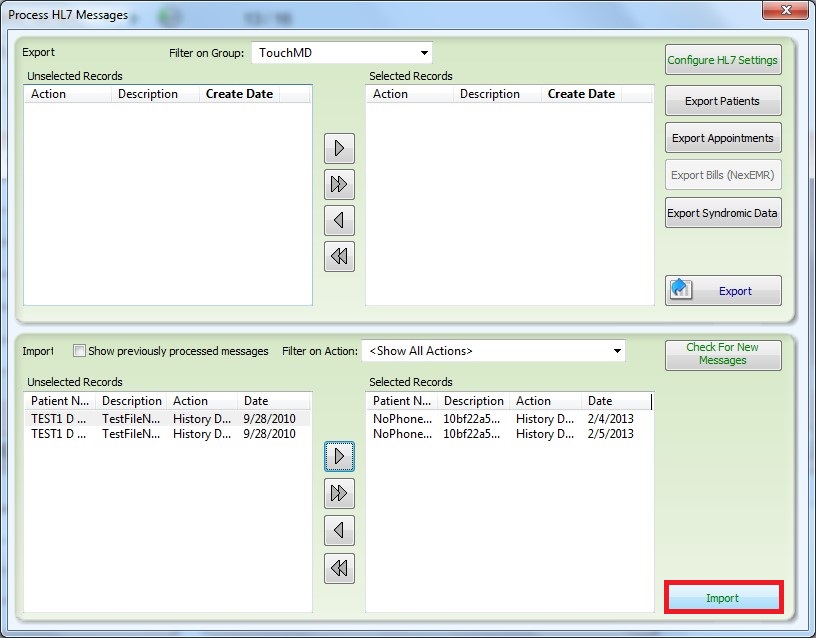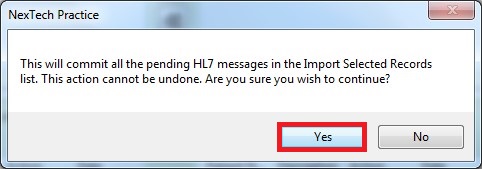HL7 is a message typed used between TouchMD and Nextech to communicate information such as; patient demographics (Nextech to TouchMD only), patient data – images and consents (TouchMD to Nextech only). Sometimes Nextech is not sure what patient account to send patient data to and so it requires a manual verification of this information. The steps listed below teach you how to process this information in your Nextech software.
- Open Nextech Select “Tools” menu, “HL7”, “Process HL7 Messages”
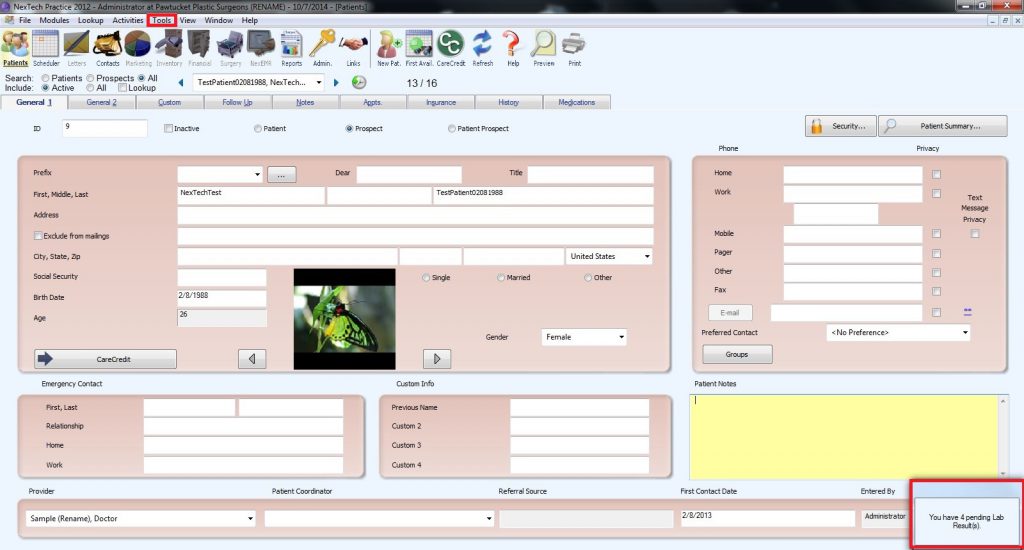
- Select double arrow button to move patients names, select “Import,” and follow the prompts