- Go to dashboard.touchmd.com
- Enter your TouchMD username and select “Continue”
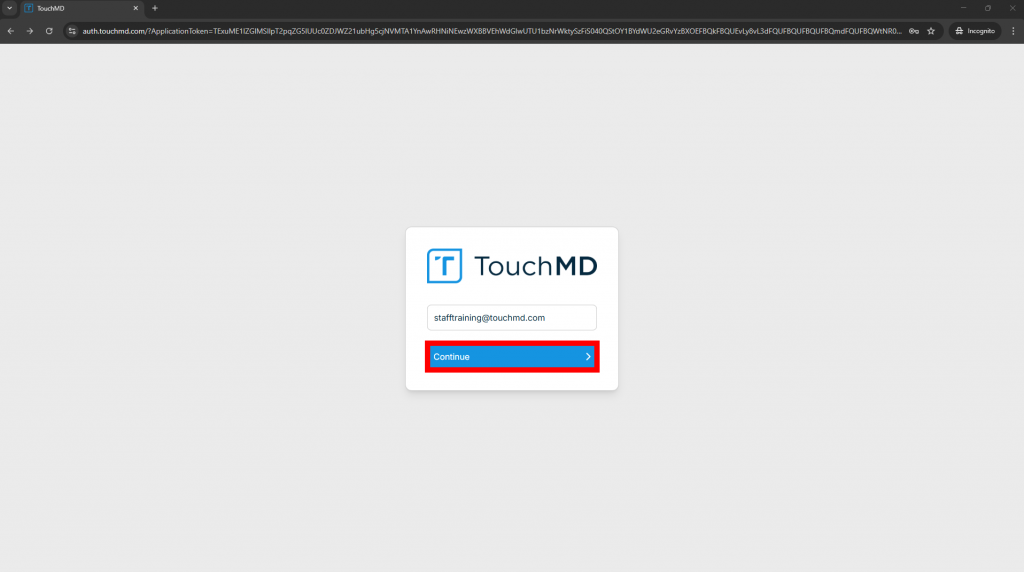
- Select “Forgot Password”
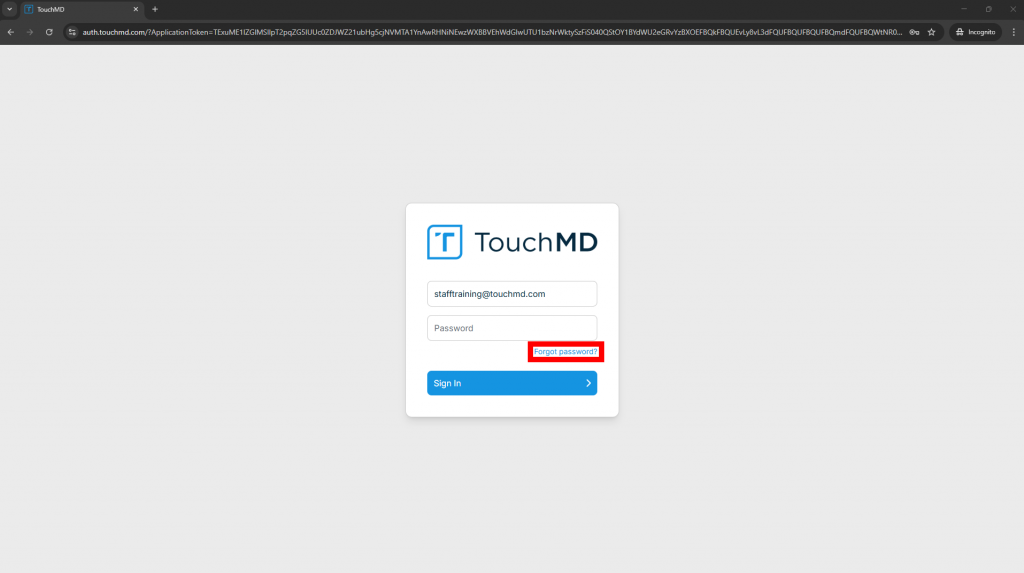
Requesting a Password Reset
Updated on April 8, 2025
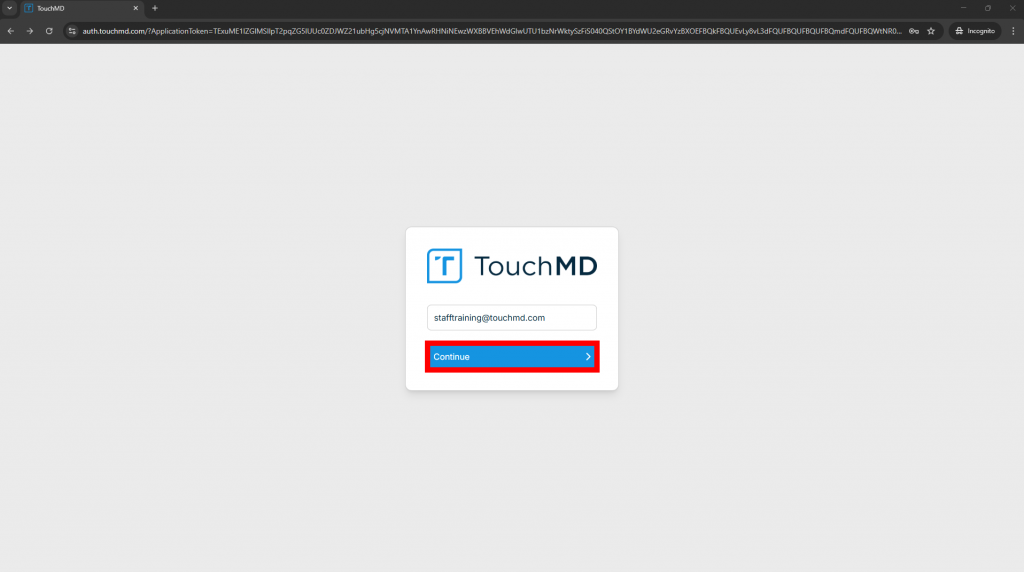
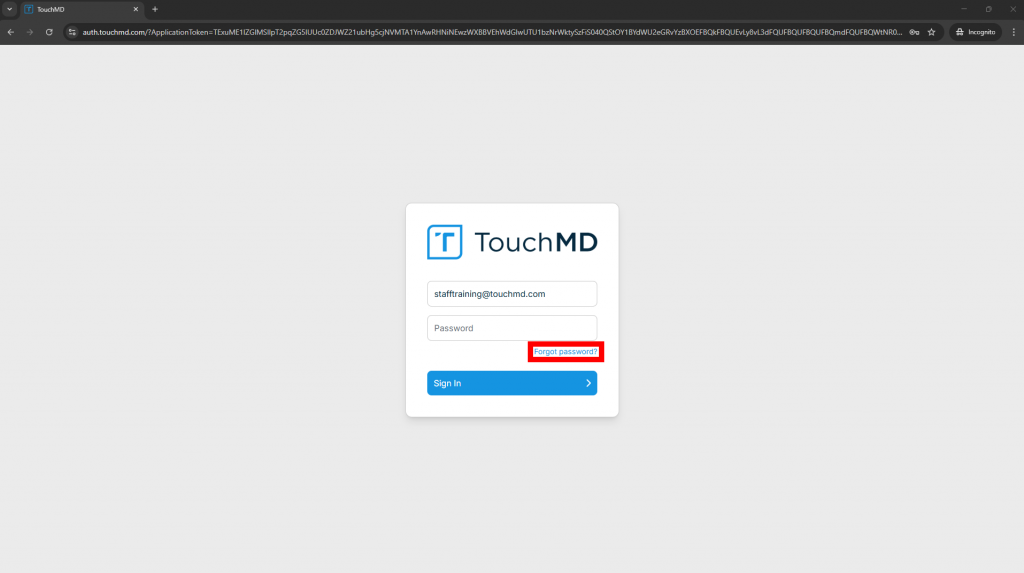
The password reset will be sent to your inbox. If not found in your regular inbox, please review your spam or junk inbox. The sender will be TouchMD Message ([email protected]) and the subject will be “Reset your password”
