Have questions and need a little bit of assistance? Here is some troubleshooting information. Review each of these topics to be aware of common questions and their solutions.
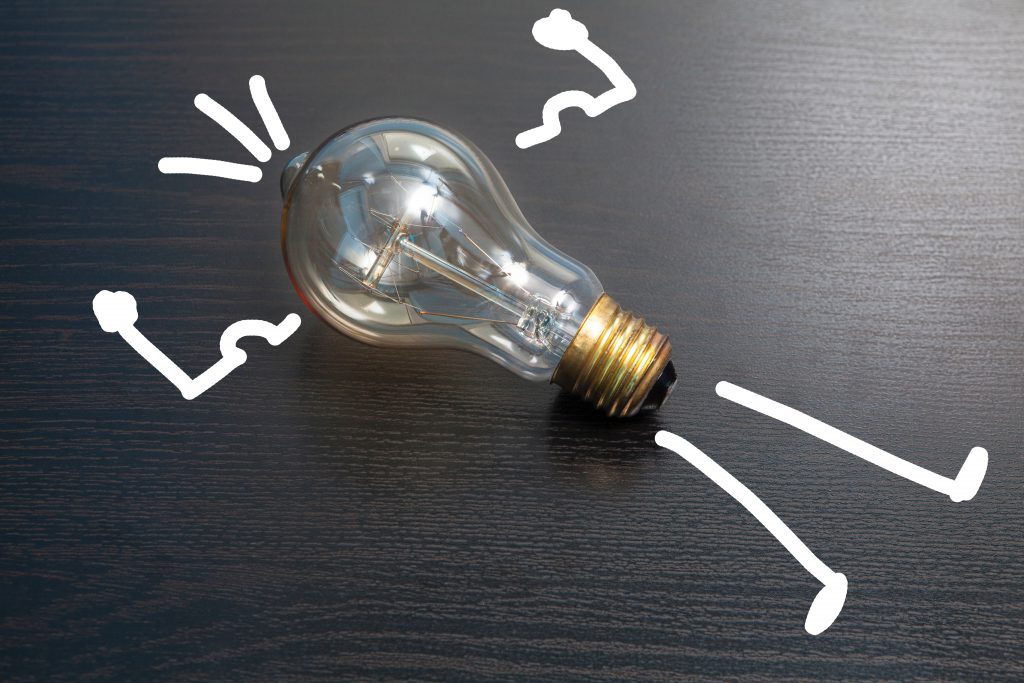
Why does my video not upload?
It is best if Playlist promos are limited to between 15 and 90 seconds. This allows your patients to view more promos during there short wait time, allowing them to learn about a variety of services and specials you offer. There are no time limits for promos playing on your waiting room screen, however we do limit the file size of promos to 100mb for optimal performance. Thus the file size, video resolution and compression will limit the length of a video uploaded to Playlist. If you have a large video file and you wish to resize the file, use a video compression service to compress the video. Once the video has been compressed, you may upload it to Playlist. Here are the Video Ad Requirements: Resolution: 720p HD or higher, Format: MP4 (H.264 AAC), Duration: 15, 30, 45, & 60 Seconds, Audio: Adjusted to max peak of 0db
Why does my image not upload?
Playlist accepts JPG and/or PNG file types. If you file is not in that format, use a image editing software to save the file in either of those formats. Here are the Still Image Requirements: Resolution: 1920 x 1080 pixels at 72 dpi or higher, Format: JPG and/or PNG (high quality), Duration: 15 & 30 Seconds
What if I do not see a product/service available in the Products tab?
Always feel free to contact TouchMD Support at [email protected] to make content recommendations. If, however, you have a video of a service or product you wish to add, add it to the "Promos" tab. It is always best to make sure that you have permission to show videos produced by others. Best practice is to create a custom video starring your practice. Patients love to view videos produced by their provider.
