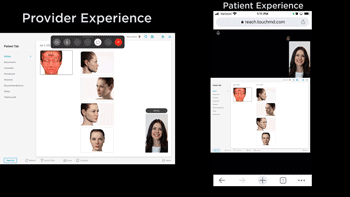Learn about the Waiting Room of Reach TeleConsult. When a patient first joins a teleconsult, they will be placed in the virtual Waiting Room. Providers may also place a patient in the waiting room at any point during the teleconsult if they simply need to pause for any reason.
At the Beginning of the TeleConsult:
- Once the patient has joined, an alert will populate indicating that the patient has joined the session. Tap the “Waiting Room” icon to admit the patient
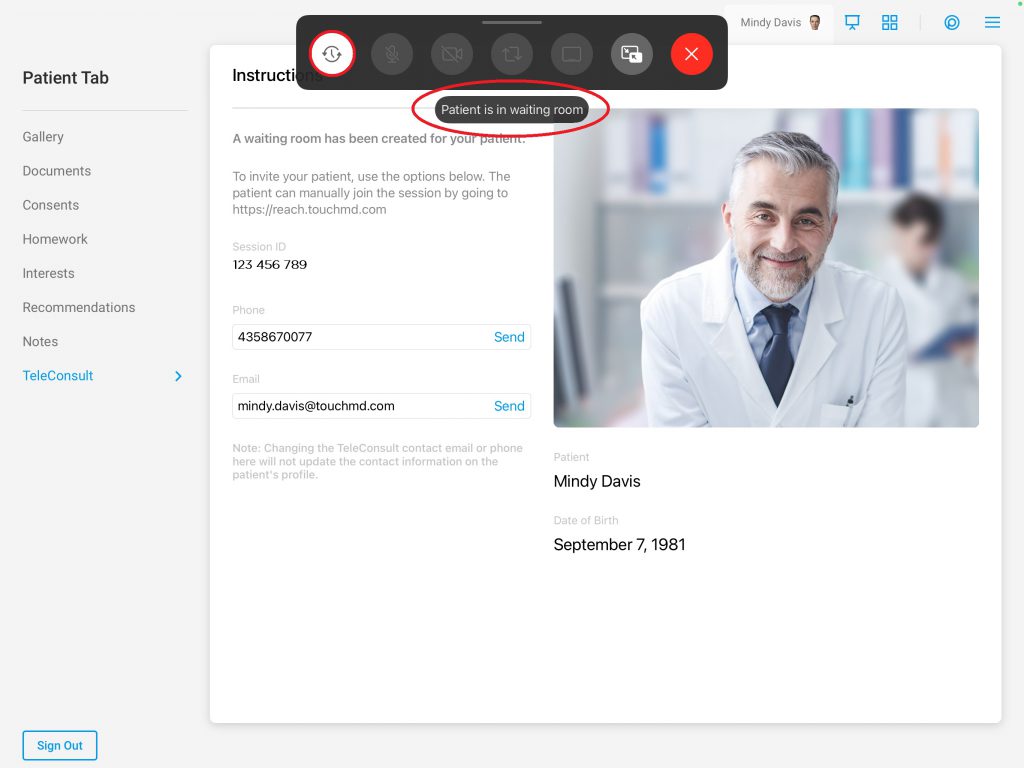
Pausing a TeleConsult:
- If a teleconsult needs to be placed on pause, place the patient back into the Waiting Room (i.e., the staff begins a teleconult for a provider)